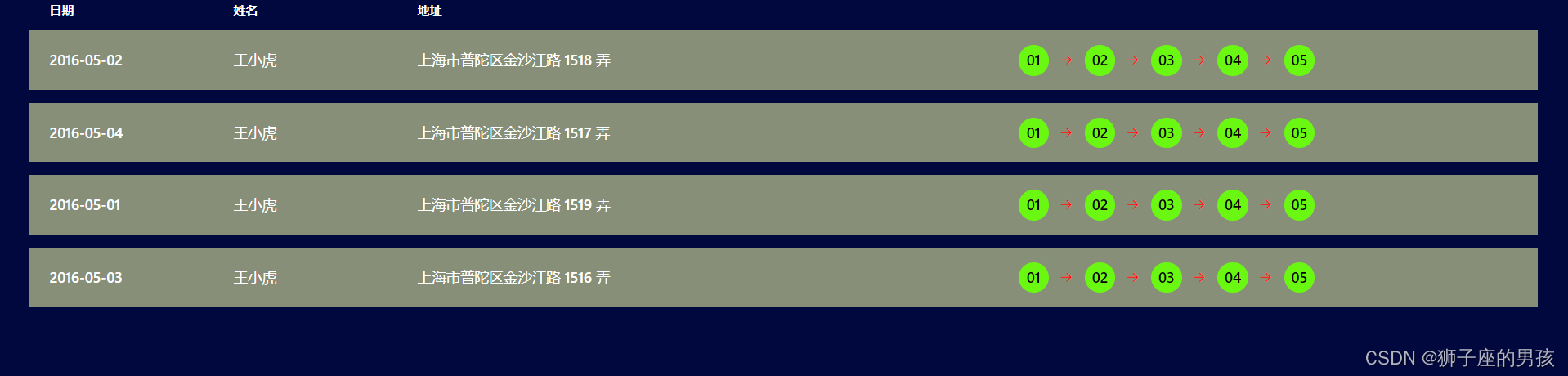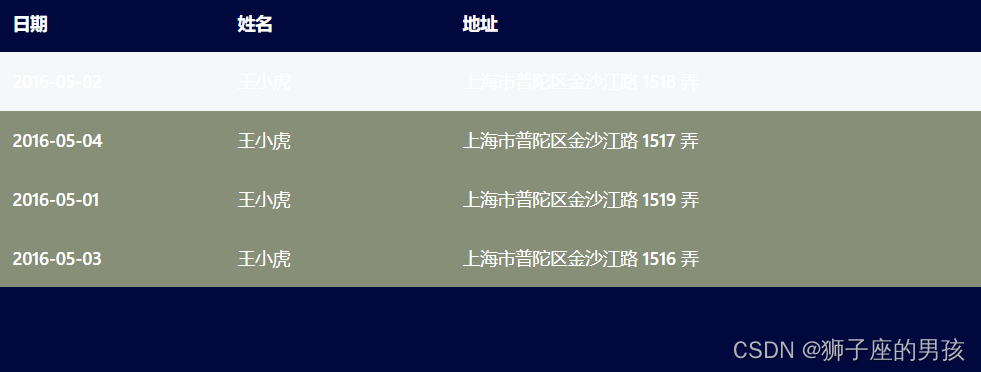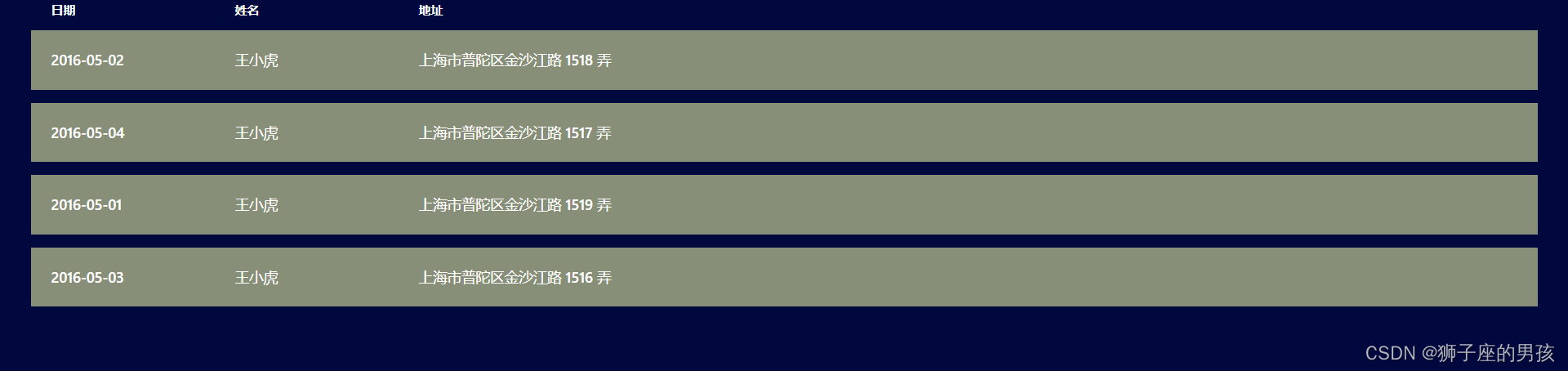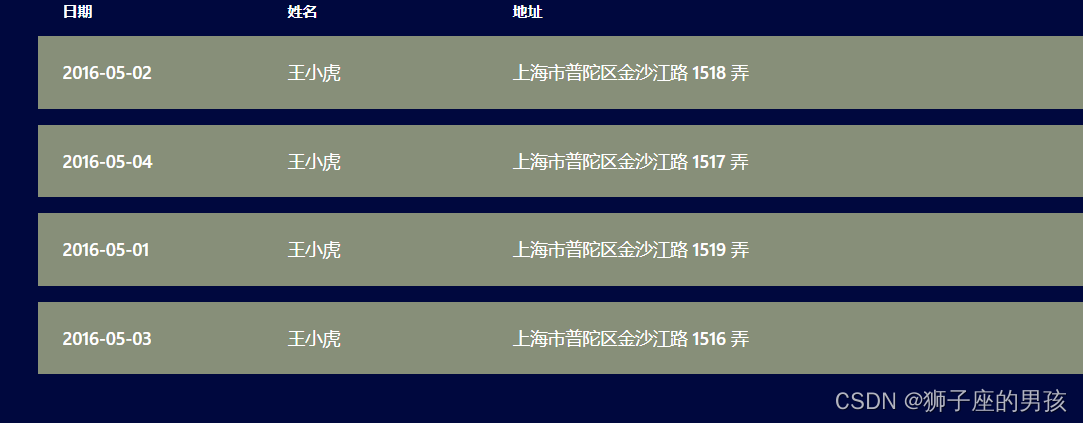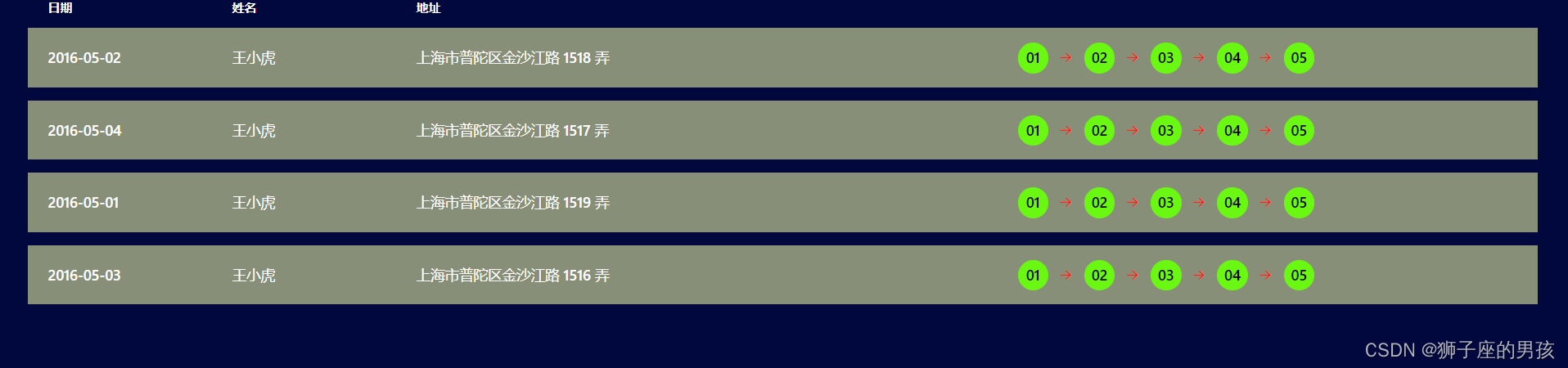| (Table)操作:Element | 您所在的位置:网站首页 › 表格取消下划线 › (Table)操作:Element |
(Table)操作:Element
|
Ⅰ、Element-ui 提供的Table组件与想要目标情况的对比:
1、Element-ui 提供Table组件情况: 其一、Element-ui 自提供的Table代码情况为(示例的代码):
代码地址:https://element.eleme.cn/#/zh-CN/component/table 其二、页面的显示情况为:
2、目标修改后的情况:
1、Table 表格设置表头及去除下标线等属性的修改: 其一、代码: //设置表头的背景色(可以设置和页面背景色一致): /deep/.el-table th { background-color: #00083e; } //设置表每一行的背景色,字体颜色及字体粗细; /deep/.el-table tr { background-color: rgba(150, 157, 128, 0.9); color: #fff; font-weight: 500; } //去除表格每一行的下标线; /deep/.el-table td { border-bottom: none; } //去除表头的下标线; /deep/.el-table th.is-leaf { border-bottom: none; } //去除表格的最下边框线; .el-table::before { height: 0; } //设置表格的背景色问题(否则一般默认的背景色是白色); .el-table, .el-table__expanded-cell { background-color: #00083e; }其二、效果展示: A、页面表格展示为:
B、存在的问题:悬停背景为白色
2、Table 表格去除悬停背景色及设置行间距等属性的修改: 其一、代码: // 设置整个表格的内边距问题: .container-table { padding: 0 30px 0 30px; } //设置表头的背景色(可以设置和页面背景色一致): /deep/.el-table th { background-color: #00083e; } //设置表每一行的背景色,字体颜色及字体粗细; /deep/.el-table tr { background-color: rgba(150, 157, 128, 0.9); color: #fff; font-weight: 500; } //去除表格每一行的下标线; /deep/.el-table td { border-bottom: none; } //去除表头的下标线; /deep/.el-table th.is-leaf { border-bottom: none; } //去除表格的最下边框线; .el-table::before { height: 0; } //设置表格的背景色问题(否则一般默认的背景色是白色); .el-table, .el-table__expanded-cell { background-color: #00083e; } //设置表格的行间距; ::v-deep .el-table__body { -webkit-border-vertical-spacing: 13px; } //设置标题行(th)的字体属性; ::v-deep .el-table th > .cell { line-height: 11px; font-size: 5px; padding-left: 20px; } //设置 table 中的每个 cell 的属性值; ::v-deep .el-table .cell { padding-left: 20px; line-height: 58px; } //设置 table 中的 th td 的 padding 值; ::v-deep .el-table td, ::v-deep .el-table th { padding: 0; } //将表格的每一行悬停的背景色都设置为:transparent; /deep/.el-table--enable-row-hover .el-table__body tr:hover > td { background-color: transparent; }其二、效果展示: A、页面表格展示为:
B、解决:悬停背景问题(即:悬停背景色设置为 transparent ); 3、Table 表格使用 slot-scope=“scope“ 插入序号的修改: 其一、代码: // 设置整个表格的内边距问题: .container-table { padding: 0 30px 0 30px; } //设置表头的背景色(可以设置和页面背景色一致): /deep/.el-table th { background-color: #00083e; } //设置表每一行的背景色,字体颜色及字体粗细; /deep/.el-table tr { background-color: rgba(150, 157, 128, 0.9); color: #fff; font-weight: 500; } //去除表格每一行的下标线; /deep/.el-table td { border-bottom: none; } //去除表头的下标线; /deep/.el-table th.is-leaf { border-bottom: none; } //去除表格的最下边框线; .el-table::before { height: 0; } //设置表格的背景色问题(否则一般默认的背景色是白色); .el-table, .el-table__expanded-cell { background-color: #00083e; } //设置表格的行间距; ::v-deep .el-table__body { -webkit-border-vertical-spacing: 13px; } //设置标题行(th)的字体属性; ::v-deep .el-table th > .cell { line-height: 11px; font-size: 5px; padding-left: 20px; } //设置 table 中的每个 cell 的属性值; ::v-deep .el-table .cell { padding-left: 20px; line-height: 58px; } //设置 table 中的 th td 的 padding 值; ::v-deep .el-table td, ::v-deep .el-table th { padding: 0; } //将表格的每一行悬停的背景色都设置为:transparent; /deep/.el-table--enable-row-hover .el-table__body tr:hover > td { background-color: transparent; } //设置插入 scope 的用于标记序号的圆; .table-circle { width: 30px; height: 30px; border-radius: 50%; background-color: rgb(106, 248, 18); margin: 6px 5px 0 0; display: inline-block; text-align: center; line-height: 29px; } //设置插入 scope 的值考左对齐; .table_right{ float: left; } //将插入 sope 的最后一个 icon 值设置为:不显示; .table_right:last-of-type { /deep/.el-icon-right { display: none; } } // 设置 Element-ui 小图标的属性; .el-icon-right{ width: 20px; height: 20px; padding: 0 5px 0 5px; color: red; }其二、效果展示: // 此时是将数据中的序号和 element-ui 的 icon 加上了; 1、整体的代码(即:总的代码): {{ iterm.order }} export default { data() { return { // tabHeight 与 tabWidth 是为了设置:表格的宽度与高度(即:在页面中的展示位置); tabHeight: window.innerHeight - 150, tabWidth: window.innerWidth - 1000, tableData: [ { date: "2016-05-02", name: "王小虎", address: "上海市普陀区金沙江路 1518 弄", process: [ { order: "01", }, { order: "02", }, { order: "03", }, { order: "04", }, { order: "05", }, ], }, { date: "2016-05-04", name: "王小虎", address: "上海市普陀区金沙江路 1517 弄", process: [ { order: "01", }, { order: "02", }, { order: "03", }, { order: "04", }, { order: "05", }, ], }, { date: "2016-05-01", name: "王小虎", address: "上海市普陀区金沙江路 1519 弄", process: [ { order: "01", }, { order: "02", }, { order: "03", }, { order: "04", }, { order: "05", }, ], }, { date: "2016-05-03", name: "王小虎", address: "上海市普陀区金沙江路 1516 弄", process: [ { order: "01", }, { order: "02", }, { order: "03", }, { order: "04", }, { order: "05", }, ], }, ], }; }, }; // 设置整个表格的内边距问题: .container-table { padding: 0 30px 0 30px; } //设置表头的背景色(可以设置和页面背景色一致): /deep/.el-table th { background-color: #00083e; } //设置表每一行的背景色,字体颜色及字体粗细; /deep/.el-table tr { background-color: rgba(150, 157, 128, 0.9); color: #fff; font-weight: 500; } //去除表格每一行的下标线; /deep/.el-table td { border-bottom: none; } //去除表头的下标线; /deep/.el-table th.is-leaf { border-bottom: none; } //去除表格的最下边框线; .el-table::before { height: 0; } //设置表格的背景色问题(否则一般默认的背景色是白色); .el-table, .el-table__expanded-cell { background-color: #00083e; } //设置表格的行间距; ::v-deep .el-table__body { -webkit-border-vertical-spacing: 13px; } //设置标题行(th)的字体属性; ::v-deep .el-table th > .cell { line-height: 11px; font-size: 5px; padding-left: 20px; } //设置 table 中的每个 cell 的属性值; ::v-deep .el-table .cell { padding-left: 20px; line-height: 58px; } //设置 table 中的 th td 的 padding 值; ::v-deep .el-table td, ::v-deep .el-table th { padding: 0; } //将表格的每一行悬停的背景色都设置为:transparent; /deep/.el-table--enable-row-hover .el-table__body tr:hover > td { background-color: transparent; } //设置插入 scope 的用于标记序号的圆; .table-circle { width: 30px; height: 30px; border-radius: 50%; background-color: rgb(106, 248, 18); margin: 6px 5px 0 0; display: inline-block; text-align: center; line-height: 29px; } //设置插入 scope 的值考左对齐; .table_right{ float: left; } //将插入 sope 的最后一个 icon 值设置为:不显示; .table_right:last-of-type { /deep/.el-icon-right { display: none; } } // 设置 Element-ui 小图标的属性; .el-icon-right{ width: 20px; height: 20px; padding: 0 5px 0 5px; color: red; }2、整体效果的展示:
其一、哪里有不对或不合适的地方,还请大佬们多多指点和交流! 其二、有兴趣的话,可以多多关注这个专栏(Vue(Vue2+Vue3)面试必备专栏):https://blog.csdn.net/weixin_43405300/category_11525646.html?spm=1001.2014.3001.5482 |
【本文地址】
公司简介
联系我们
| 今日新闻 |
| 推荐新闻 |
| 专题文章 |