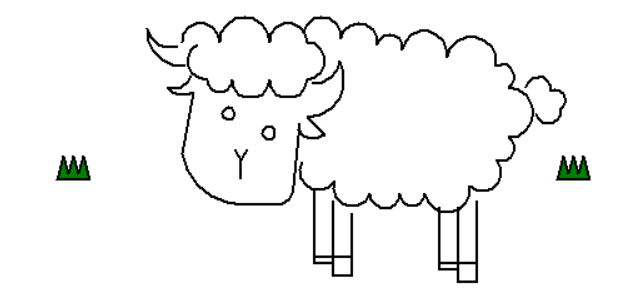|
人已阳,准备画个喜羊羊纪念一下,但是喜羊羊头上的卷太多了,不太好画,于是找了参考文献1的普通的简笔画羊,使用Python中的turtle模块绘制(采用参考文献3中绘制云朵的代码绘制羊身体)。 绘制简笔画羊的代码及效果图如下所示: 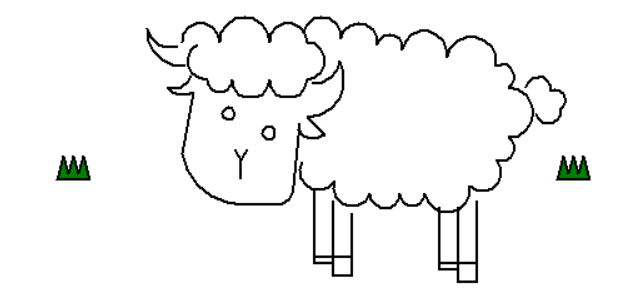
import turtle as t
def drawBody():
t.penup()
t.setheading(-90)
t.forward(-10)
t.setheading(0)
t.forward(45+40)
t.pendown();
t.setheading(80)
t.circle(-15,180)
t.setheading(80)
t.circle(-15,180)
t.setheading(80)
t.circle(-10,180)
t.setheading(80)
t.circle(-18,180)
t.setheading(80)
t.circle(-20,180)
t.setheading(30)
t.circle(-10,180)
t.setheading(0)
t.circle(-20,180)
t.setheading(-30)
t.circle(-10,180)
t.setheading(-45)
t.circle(-15,180)
t.setheading(-80)
t.circle(-18,180)
t.setheading(-90)
t.circle(-10,180)
t.setheading(-90)
t.circle(-12,180)
t.setheading(-110)
t.circle(-15,180)
t.setheading(-120)
t.circle(-15,180)
def drawHead():
t.setheading(-45)
t.forward(20)
t.setheading(-145)
t.circle(-15,90)
t.setheading(85)
t.forward(5)
t.backward(50)
t.setheading(-90)
t.circle(-15,90)
t.forward(25)
t.circle(-50,80)
t.setheading(80)
t.forward(50)
t.setheading(-145)
t.circle(-15,90)
t.setheading(-200)
t.circle(-15,-90)
t.penup()
t.setheading(0)
t.forward(25)
t.right(90)
t.forward(30)
t.pendown()
t.circle(5)
t.penup()
t.setheading(-30)
t.forward(40)
t.pendown()
t.circle(5)
t.penup()
t.setheading(-180)
t.forward(10)
t.setheading(-120)
t.forward(10)
t.pendown()
t.forward(10)
t.right(120)
t.forward(10)
t.backward(10)
t.setheading(-90)
t.forward(15)
def drawHair():
t.penup()
t.setheading(90)
t.forward(90)
t.setheading(180)
t.forward(45)
t.pendown();
t.circle(-30,90)
t.left(15)
t.circle(-20,-90)
t.penup()
t.setheading(-5)
t.forward(130)
t.pendown();
t.right(90)
t.circle(-20,90)
t.penup()
t.circle(-20,-90)
t.pendown();
t.setheading(-240)
t.circle(30,-120)
t.penup()
t.setheading(90)
t.forward(60)
t.setheading(180)
t.forward(100)
t.pendown();
t.setheading(90)
t.circle(-15,180)
t.setheading(90)
t.circle(-20,180)
t.setheading(90)
t.circle(-15,180)
t.setheading(0)
t.circle(-15,180)
t.setheading(-90)
t.circle(-15,180)
t.setheading(-90)
t.circle(-15,180)
t.setheading(-90)
t.circle(-10,180)
t.setheading(0)
t.circle(15,-150)
def drawTail():
t.penup()
t.setheading(88)
t.forward(60)
t.setheading(0)
t.forward(177)
t.pendown();
t.setheading(80)
t.circle(-10,180)
t.setheading(30)
t.circle(-8,180)
t.setheading(-80)
t.circle(-10,180)
def drawLegs():
t.penup()
t.setheading(-90)
t.forward(60)
t.setheading(-180)
t.forward(177)
t.pendown();
t.setheading(-90)
t.forward(60)
t.left(90)
t.forward(15)
t.right(90)
t.backward(50)
t.forward(60)
t.left(90)
t.forward(15)
t.left(90)
t.forward(50)
t.backward(35)
t.setheading(0)
t.backward(30)
t.penup()
t.setheading(90)
t.forward(40)
t.setheading(0)
t.forward(100)
t.pendown();
t.pendown();
t.setheading(-90)
t.forward(50)
t.left(90)
t.forward(15)
t.right(90)
t.backward(50)
t.forward(60)
t.left(90)
t.forward(15)
t.left(90)
t.forward(65)
t.backward(50)
t.setheading(0)
t.backward(30)
def drawGrass():
t.color('black','green')
t.penup()
t.goto(-200,-50)
t.pendown()
t.begin_fill()
t.setheading(75)
t.forward(20)
t.setheading(-75)
t.forward(15)
t.setheading(75)
t.forward(15)
t.setheading(-75)
t.forward(15)
t.setheading(75)
t.forward(15)
t.setheading(-75)
t.forward(20)
t.setheading(-180)
t.forward(25)
t.end_fill()
t.penup()
t.goto(200,-50)
t.pendown()
t.begin_fill()
t.setheading(75)
t.forward(20)
t.setheading(-75)
t.forward(15)
t.setheading(75)
t.forward(15)
t.setheading(-75)
t.forward(15)
t.setheading(75)
t.forward(15)
t.setheading(-75)
t.forward(20)
t.setheading(-180)
t.forward(25)
t.end_fill()
t.pensize(2)
drawHead()
drawHair()
drawBody()
drawTail()
drawLegs()
drawGrass()
t.hideturtle()
t.done()
参考文献: [1]https://jingyan.baidu.com/article/6c67b1d6e80bd26687bb1e9f.html [2]https://docs.python.org/zh-cn/3/library/turtle.html [3]https://blog.csdn.net/Jane_Eyre111/article/details/121563066
|