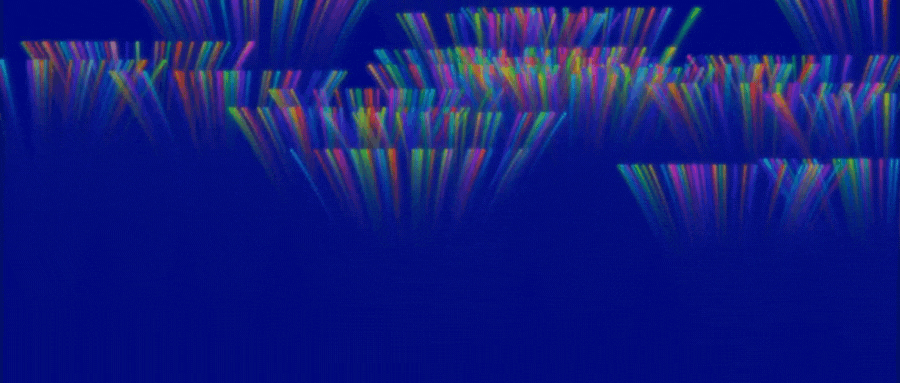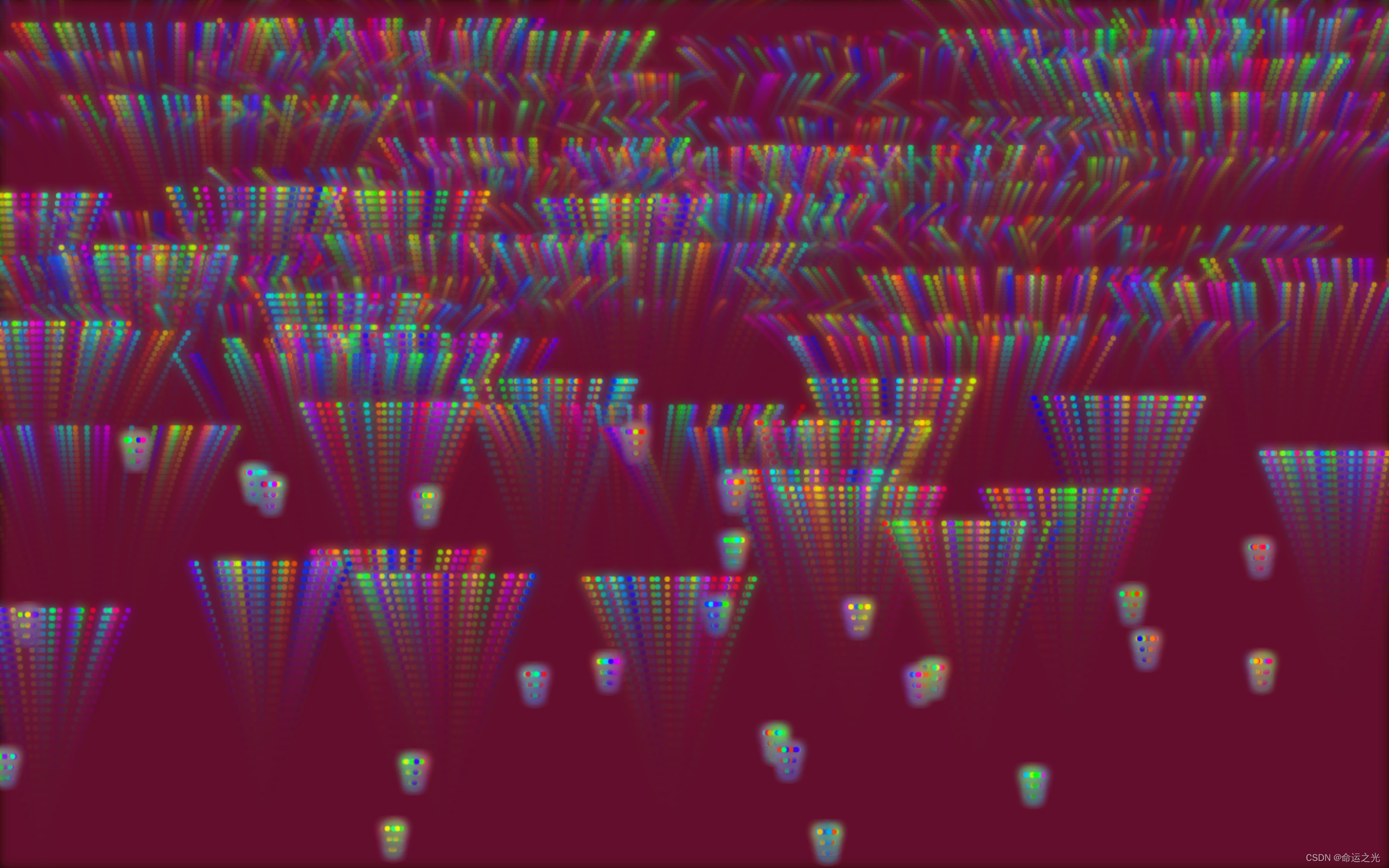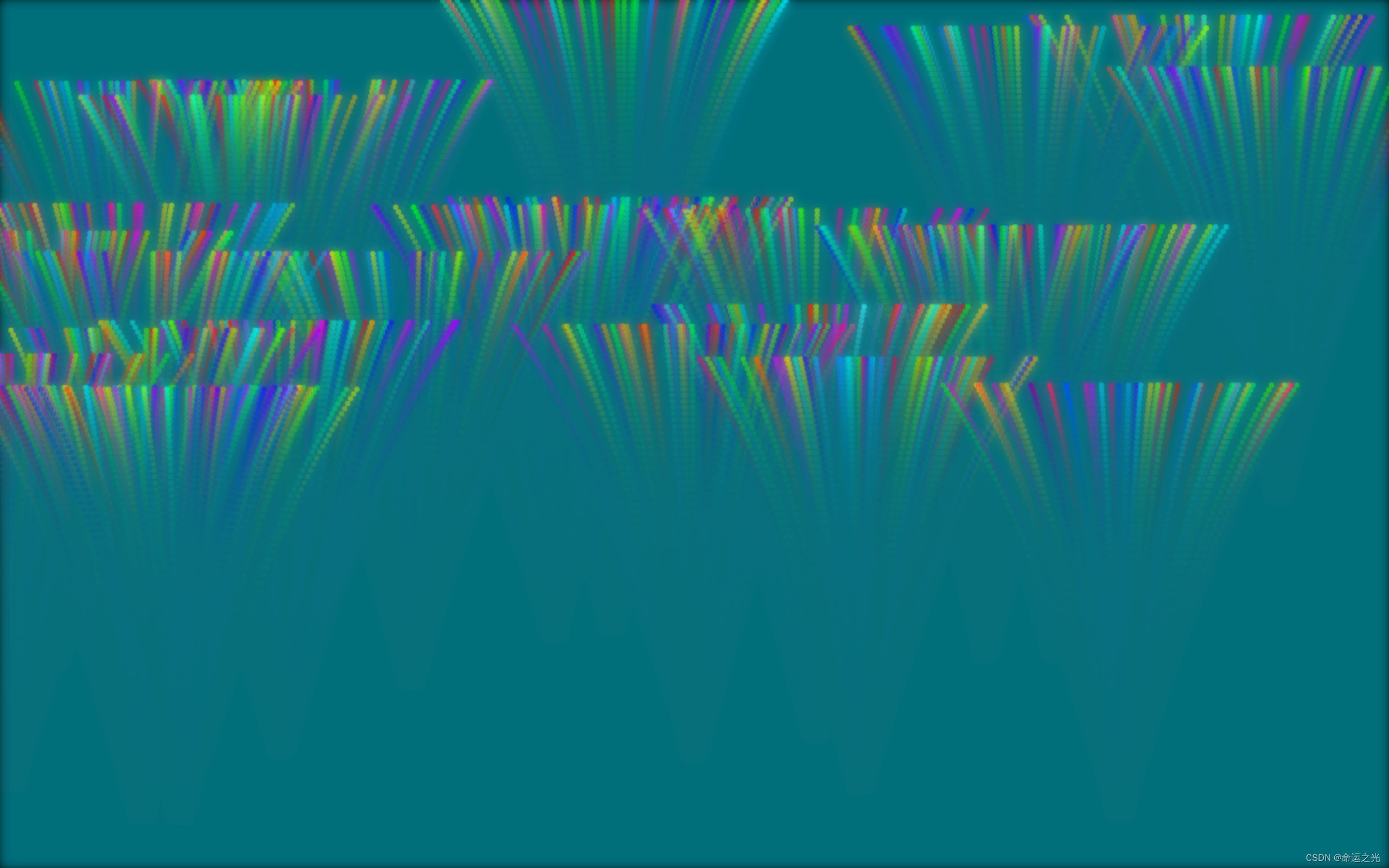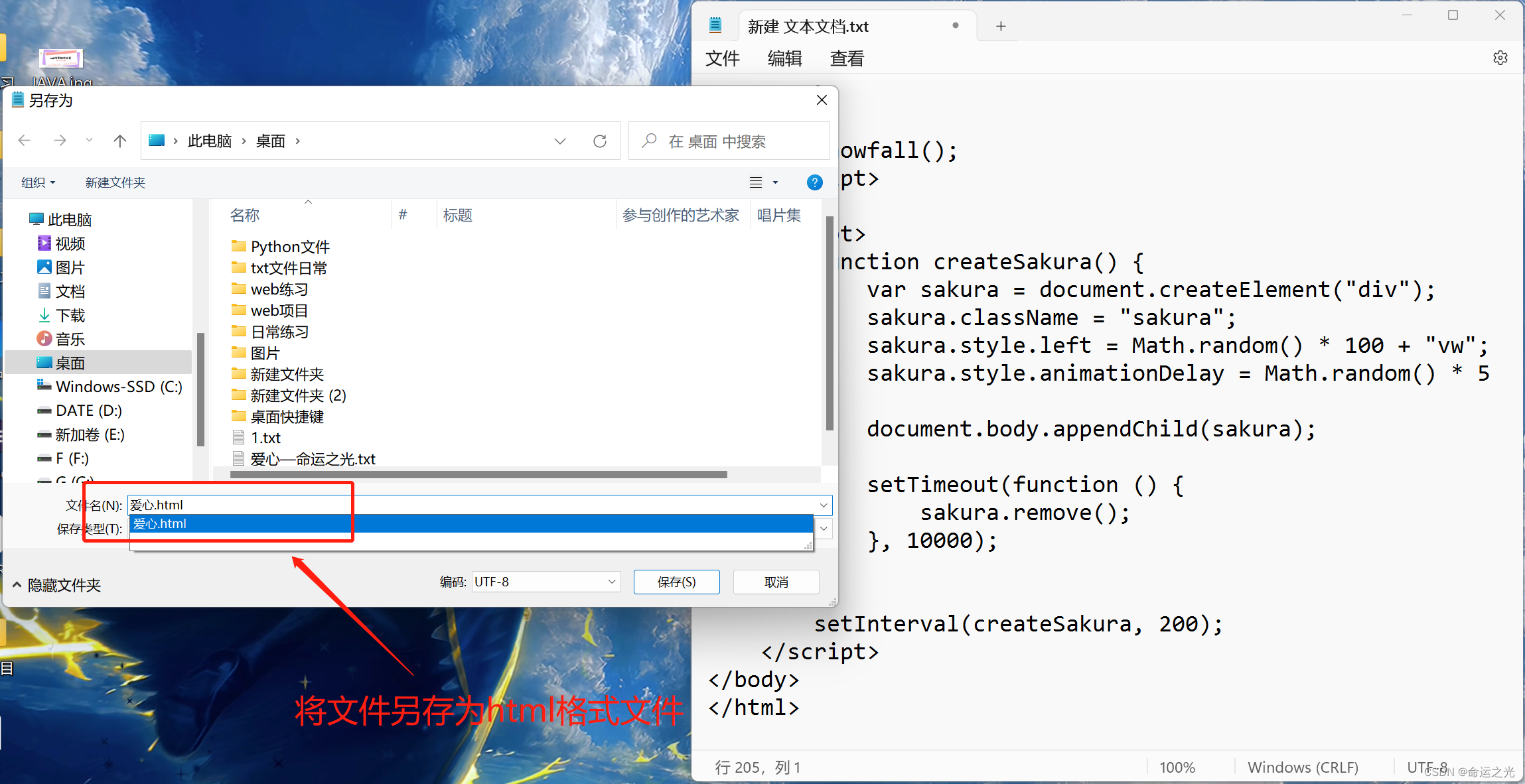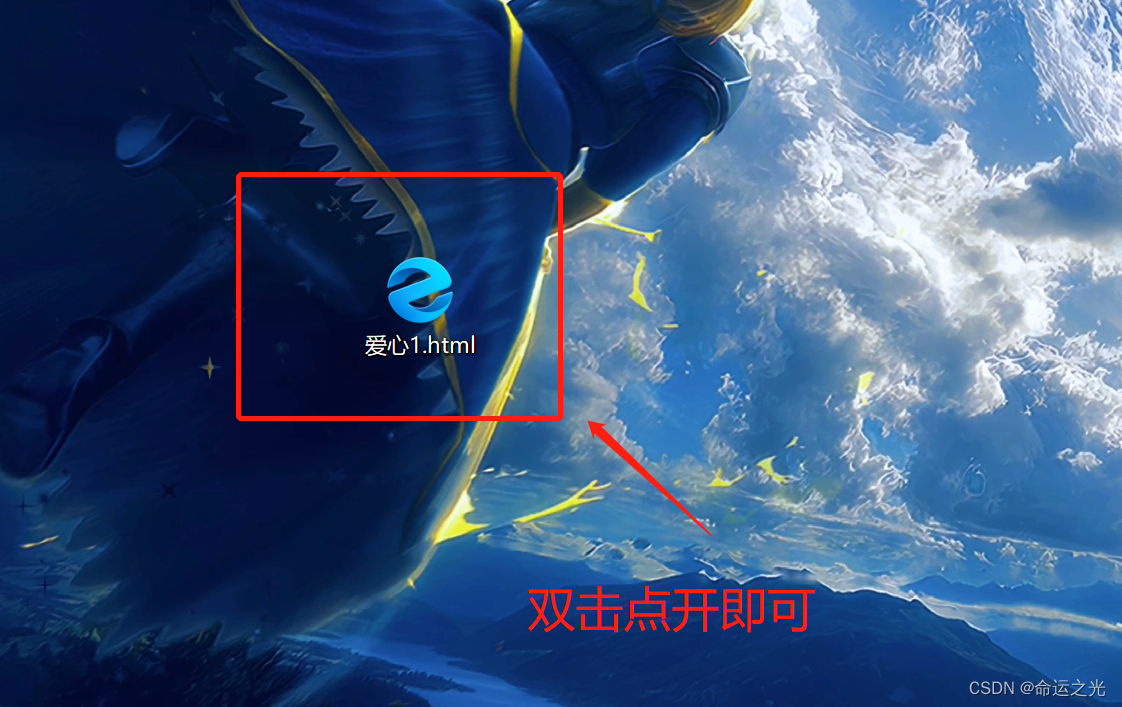| ❤️创意网页:HTML5 Canvas技术实现绚丽多彩的烟花特效 | 您所在的位置:网站首页 › 烟花动画效果分析 › ❤️创意网页:HTML5 Canvas技术实现绚丽多彩的烟花特效 |
❤️创意网页:HTML5 Canvas技术实现绚丽多彩的烟花特效
|
✨博主:命运之光 🌸专栏:Python星辰秘典 🐳专栏:web开发(简单好用又好看) ❤️专栏:Java经典程序设计 ☀️博主的其他文章:点击进入博主的主页 前言:欢迎踏入我的Web项目专栏,一段神奇而令人陶醉的数字世界! 🌌在这里,我将带您穿越时空,揭开属于Web的奥秘。通过HTML、CSS和JavaScript的魔力,我创造了一系列令人惊叹的Web项目,它们仿佛是从梦境中涌现而出。 🌌在这个专栏中,您将遇到华丽的界面,如流星划过夜空般迷人;您将感受到动态的交互,如魔法般让您沉浸其中;您将探索响应式设计的玄妙,让您的屏幕变幻出不同的绚丽景象。 🌌无论您是一个探险家还是一位嗜血的代码巫师,这个专栏将成为您的魔法书。我将分享每个项目的秘密,解开编码的谜题,让您也能够拥有制作奇迹的力量。 🌌准备好了吗?拿起您的键盘,跟随我的指引,一起进入这个神秘而充满惊喜的数字王国。在这里,您将找到灵感的源泉,为自己创造出一段奇幻的Web之旅!
目录 引言 动态图展示 静态图展示 图1 图2 准备工作 代码解析 HTML结构 JavaScript代码 项目完整代码 代码的使用方法(超简单什么都不用下载) 🍓1.打开记事本 🍓2.将上面的源代码复制粘贴到记事本里面将文件另存为HTML文件点击保存即可 🍓3.打开html文件(大功告成(●'◡'●)) 结语 引言烟花特效一直以来都是网页设计中的热门元素之一,它能够为用户带来视觉上的愉悦和惊喜。在这篇技术博客中,我们将使用HTML5 Canvas和JavaScript来实现一个绚丽多彩的烟花特效。我们将逐步解释代码的不同部分,介绍如何利用Canvas API和动画效果来创造这个引人注目的效果。 动态图展示
在开始之前,我们需要了解一些基本知识。Canvas是HTML5新增的一个2D绘图API,它允许我们通过JavaScript来绘制图形、动画和特效。在本次实现中,我们将使用Canvas来生成烟花爆炸的效果,并通过动画来让烟花绽放在屏幕上。 代码解析我们将按照代码的结构来逐步解析烟花特效的实现。 HTML结构首先,我们在HTML文件中添加了一个元素,用于在其中绘制烟花。 Fireworks Effect body { margin: 0; overflow: hidden; background-color: black; } canvas { display: block; } JavaScript代码接下来,让我们来看一下JavaScript部分的代码。 首先,我们创建一个Particle类,用于表示烟花爆炸后的每个粒子效果。每个粒子的位置、颜色、速度和透明度都是随机生成的,以达到多样化的效果。 接着,我们创建了Firework类,用于表示完整的烟花效果。每个烟花爆炸时,会产生多个粒子效果。 在animate函数中,我们通过调用requestAnimationFrame来实现动画效果,每帧都会更新画布和粒子的状态,并进行绘制。 最后,在setInterval函数中,我们定时触发烟花的生成,以便让烟花不断地绽放在画布上。 const canvas = document.getElementById('fireworksCanvas'); const ctx = canvas.getContext('2d'); let fireworks = []; canvas.width = window.innerWidth; canvas.height = window.innerHeight; window.addEventListener('resize', () => { canvas.width = window.innerWidth; canvas.height = window.innerHeight; }); class Particle { constructor(x, y, color, velocityX, velocityY) { this.x = x; this.y = y; this.color = color; this.velocityX = velocityX; this.velocityY = velocityY; this.radius = 2.5; this.opacity = 1; } update() { this.x += this.velocityX; this.y += this.velocityY; this.velocityY += 0.1; this.opacity -= 0.01; } draw(ctx) { ctx.beginPath(); ctx.arc(this.x, this.y, this.radius, 0, Math.PI * 2); ctx.fillStyle = this.color; ctx.globalAlpha = this.opacity; ctx.shadowBlur = 10; ctx.shadowColor = this.color; ctx.fill(); } } class Firework { constructor(x, y) { this.x = x; this.y = canvas.height; // 从画布底部发射 this.particles = []; this.velocityY = -10; // 初始向上速度 for (let i = 0; i < 50; i++) { const color = `hsl(${Math.random() * 360}, 100%, 50%)`; const velocityX = (Math.random() - 0.5) * 6; this.particles.push(new Particle(x, y, color, velocityX, this.velocityY)); } } update() { this.particles.forEach(particle => particle.update()); } draw(ctx) { this.particles.forEach(particle => particle.draw(ctx)); } } function animate() { ctx.fillStyle = 'rgba(0, 0, 0, 0.1)'; ctx.fillRect(0, 0, canvas.width, canvas.height); fireworks.forEach((firework, index) => { if (firework.particles[0].opacity { for (let i = 0; i < 25; i++) { const x = Math.random() * canvas.width; const y = Math.random() * (canvas.height / 2) + canvas.height / 2; fireworks.push(new Firework(x, y)); } }, 2000); // 每2秒触发一次烟花效果 // 启动动画 animate(); 项目完整代码 Fireworks Effect body { margin: 0; overflow: hidden; background-color: black; } canvas { display: block; } const canvas = document.getElementById('fireworksCanvas'); const ctx = canvas.getContext('2d'); let fireworks = []; // 设置画布大小 canvas.width = window.innerWidth; canvas.height = window.innerHeight; // 监听窗口大小变化 window.addEventListener('resize', () => { canvas.width = window.innerWidth; canvas.height = window.innerHeight; }); class Particle { constructor(x, y, color, velocityX, velocityY) { this.x = x; this.y = y; this.color = color; this.velocityX = velocityX; this.velocityY = velocityY; this.radius = 2.5; this.opacity = 1; } update() { this.x += this.velocityX; this.y += this.velocityY; this.velocityY += 0.1; this.opacity -= 0.01; } draw(ctx) { ctx.beginPath(); ctx.arc(this.x, this.y, this.radius, 0, Math.PI * 2); ctx.fillStyle = this.color; ctx.globalAlpha = this.opacity; ctx.shadowBlur = 10; ctx.shadowColor = this.color; ctx.fill(); } } class Firework { constructor(x, y) { this.x = x; this.y = canvas.height; // Set the starting position at the bottom of the canvas this.particles = []; this.velocityY = -10; // Initial upward velocity for (let i = 0; i < 50; i++) { const color = `hsl(${Math.random() * 360}, 100%, 50%)`; const velocityX = (Math.random() - 0.5) * 6; this.particles.push(new Particle(x, y, color, velocityX, this.velocityY)); } } update() { this.particles.forEach(particle => particle.update()); } draw(ctx) { this.particles.forEach(particle => particle.draw(ctx)); } } function animate() { ctx.fillStyle = 'rgba(0, 0, 0, 0.1)'; ctx.fillRect(0, 0, canvas.width, canvas.height); fireworks.forEach((firework, index) => { if (firework.particles[0].opacity { for (let i = 0; i < 25; i++) { const x = Math.random() * canvas.width; const y = Math.random() * (canvas.height / 2) + canvas.height / 2; fireworks.push(new Firework(x, y)); } }, 2000); // Fireworks will be triggered every 2 seconds // 启动动画 animate(); 代码的使用方法(超简单什么都不用下载) 🍓1.打开记事本
通过使用HTML5 Canvas和JavaScript,我们成功地实现了一个绚丽多彩的烟花特效。这个特效通过粒子的动态绘制,让烟花在画布上绽放。通过定时触发烟花效果,我们让整个页面充满了生动和活力。 本章的内容就到这里了,觉得对你有帮助的话就支持一下博主把~ 🌌点击下方个人名片,交流会更方便哦~ ↓ ↓ ↓ ↓ ↓ ↓ ↓ ↓ ↓ ↓ ↓ ↓ ↓ ↓ ↓ |
【本文地址】