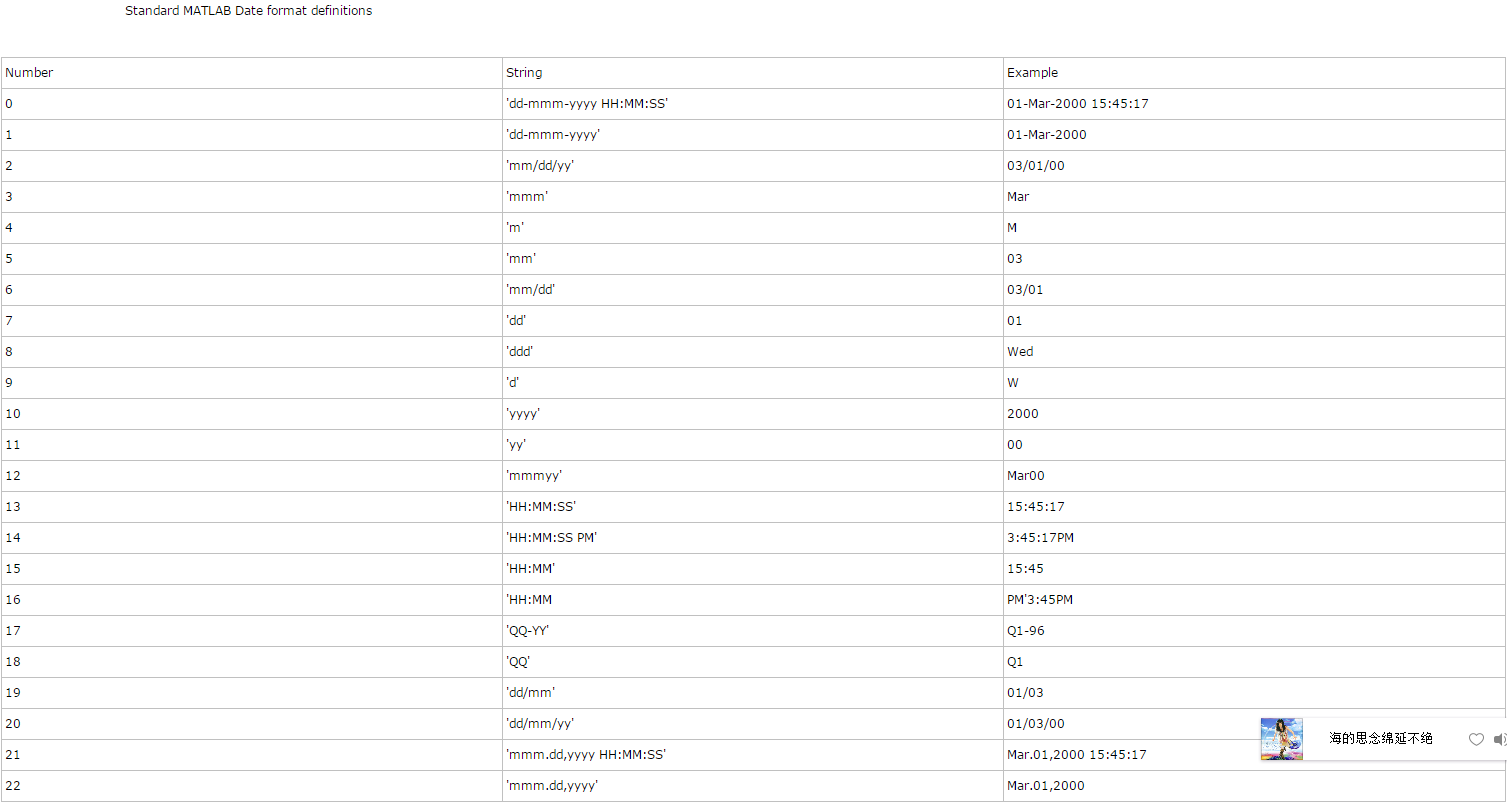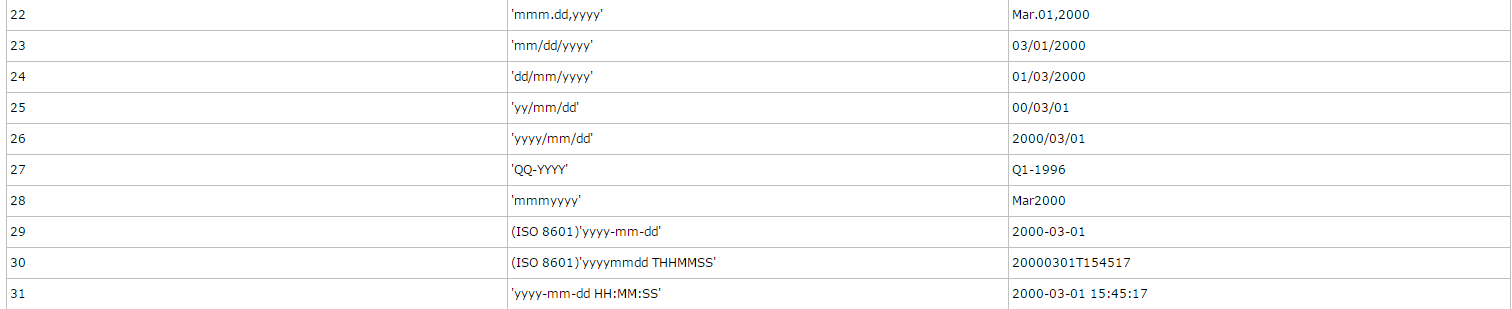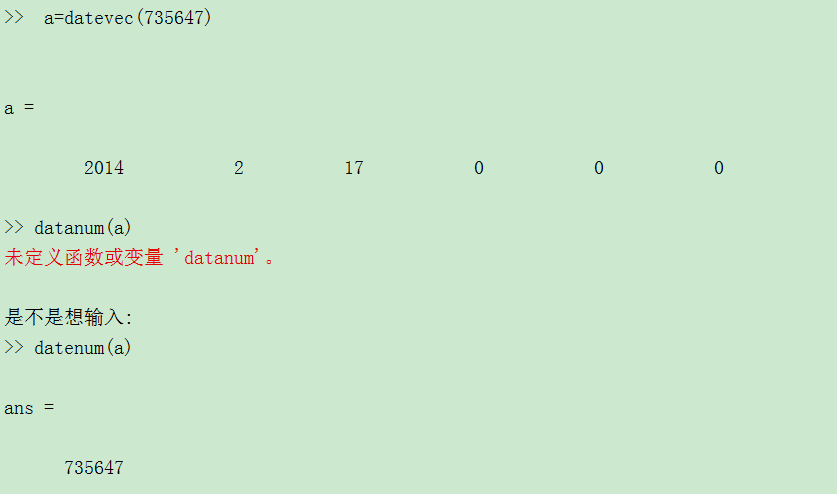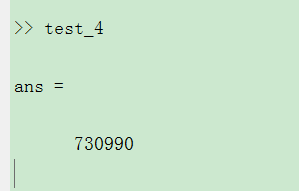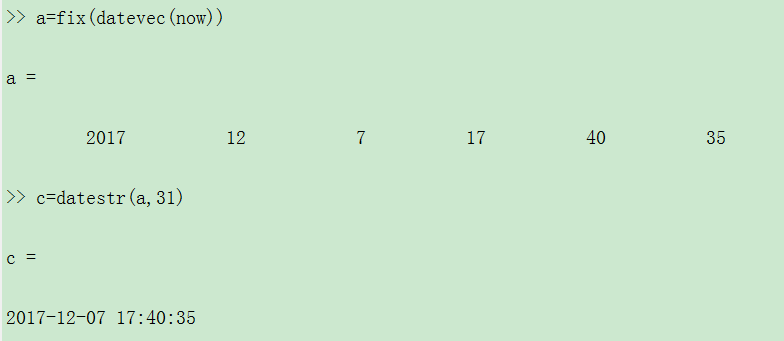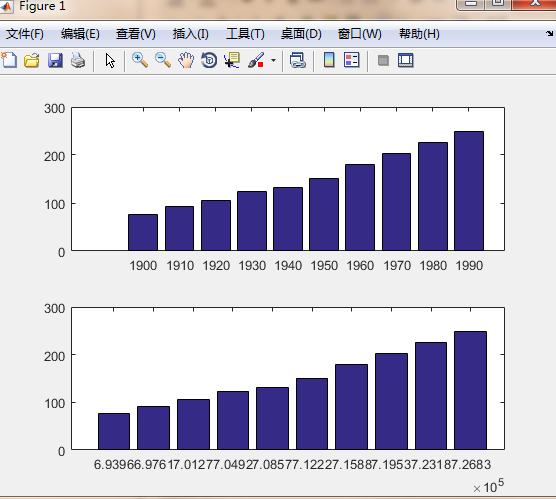| MATLAB | 您所在的位置:网站首页 › 时间显示格式设置 › MATLAB |
MATLAB
|
一、日期和时间 1.生成指定格式日期和时间
标准日期格式
2.获取当前时间的数值 >> datestr(now,31) ans = 2017-09-11 19:56:26 >> datestr(now,'yyyy-mm-dd HH:MM:SS') ans = 2017-09-11 19:58:28 >> clock ans = 1.0e+03 * 2.0170 0.0090 0.0110 0.0200 0.0030 0.0264 >> datestr(now,'HH:MM:SS') ans = 20:05:07 >> format short g >> clock ans = 2017 9 11 20 5 42.98 >> now=fix(clock) now = 2017 9 11 20 9 16上述转化为向量形式,可以随意调用年月日时分秒
向量和天数转化
3.其他时间和日期函数或命令 >> date ans = 11-Sep-2017
从公元0年到现在的天数 >> n=datenum(now) n = 7.3695e+05 >> fix(n) ans = 736949 >> today ans = 736949clear all DateString = '19-May-2001'; formatIn = 'dd-mmm-yyyy'; datenum(DateString,formatIn)
向量向字符串转变
两次时间差(测试函数运行时间的函数) >> t0=clock t0 = 2017 9 11 20 27 56.81 >> etime(clock,t0) ans = 18.8 >> t1=clock t1 = 2017 9 11 20 28 33.745 >> etime(t1,t0) ans = 36.935利用占用CPU时间差,来进行时间差计算 >> t=cputime; >> T=cputime-t T = 0.3276tic/toc >> tic%开始计时 >> toc%结束计时 时间已过 1.945333 秒。星期值 >> weekday(today) ans = 2 >> [a,b]=weekday(today) a = 2 b = Mon >> [a,b]=weekday(today,'long') a = 2 b = Monday某月的天数 eomday(2017,9) ans = 30某年的天数 >> yeardays(2017) ans = 365 月份表>> calendar Sep 2017 S M Tu W Th F S 0 0 0 0 0 1 2 3 4 5 6 7 8 9 10 11 12 13 14 15 16 17 18 19 20 21 22 23 24 25 26 27 28 29 30 0 0 0 0 0 0 0 >> calendar(2017,10) Oct 2017 S M Tu W Th F S 1 2 3 4 5 6 7 8 9 10 11 12 13 14 15 16 17 18 19 20 21 22 23 24 25 26 27 28 29 30 31 0 0 0 0 0 0 0 0 0 0 04、时间坐标转换函数 datetick函数 clear all t = (1900:10:1990)'; p = [75.995 91.972 105.711 123.203 131.669 ... 150.697 179.323 203.212 226.505 249.633]'; figure(1) subplot(211),bar(t,p) subplot(212),bar(datenum(t,1,1),p)
clear all t = (1900:10:1990)'; p = [75.995 91.972 105.711 123.203 131.669 ... 150.697 179.323 203.212 226.505 249.633]'; figure(1) subplot(211),bar(t,p) subplot(212),bar(datenum(t,1,1),p) dateFormat = 11; %'yy'形式 datetick('x',dateFormat); %将x坐标的值换为,yy形式
figure subplot(211),plot(n,t); subplot(212),plot(n,t); datetick('x','HH:MM'); grid on
|
【本文地址】
公司简介
联系我们