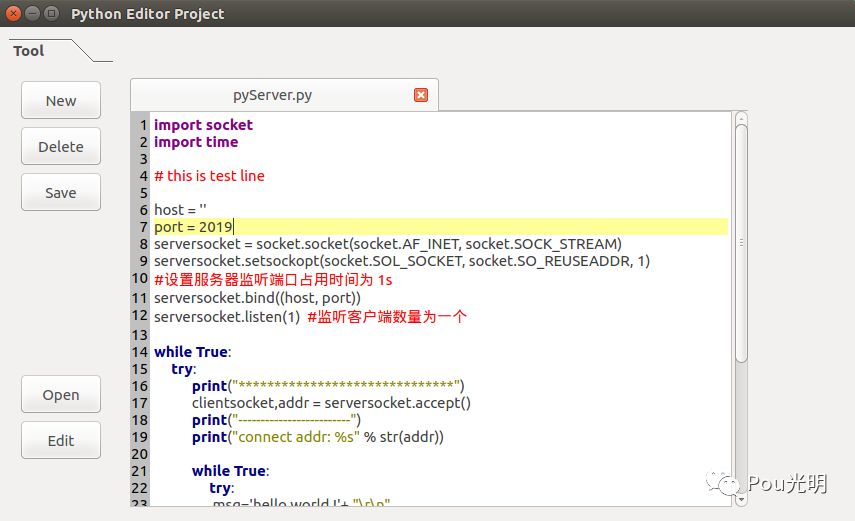| Qt项目之高亮关键字Python编辑器实现 | 您所在的位置:网站首页 › 文本编辑器实现代码运行 › Qt项目之高亮关键字Python编辑器实现 |
Qt项目之高亮关键字Python编辑器实现
|
之前大部分内容在写Qt一些小部件以及基础模块的用法,不成体系,大部分时候还是用什么找什么。随着对Qt的逐渐熟悉,应该做一些项目,这样可以在实际应用的过程中加深对程序的理解。本次要和大家分享的就是高亮语法Python编辑器。
使用Qt编写编辑器项目,可以有两种方式。一种是使用Qt自身的类如Widget、QPlainTextEdit、QSyntaxHighlighter等我们自己根据Qt提供的Api去实现编辑器;另一种可以是使用第三方库QScintilla(是Scintilla 在Qt上的移植)去实现编辑器的各种功能。对于我们自己实现小型的编辑器来讲差别不大。我从另外的角度说下,自己实现了编辑器,可能还会需要添加虚拟键盘的功能。Qt可以通过插件的方式开发虚拟键盘功能,这时候使用QScintilla开发的编辑器在使用虚拟键盘上会受到一些限制。
在网上搜索资料,最后觉得Qt的两篇官方教程比较好,附上链接: Code Editor Example : https://doc.qt.io/qt-5/qtwidgets-widgets-codeeditor-example.html Syntax Highlighter Example : https://doc.qt.io/qt-5/qtwidgets-richtext-syntaxhighlighter-example.html
本篇文章参考网上资料以及Qt官方文档,又加入了对文件增删改查等功能,已经是一个较为完整的小项目了。先上一张效果图:
程序环境:ubuntu、Qt 5.5.1
LineNumberArea 类,继承QWidget,实现行号区域的绘制。 CodeEditor 类,继承QPlainTextEdit,更新行号,加载文本,文件操作等。 CodeHighLight 类继承QSyntaxHighlighter,实现关键字、特殊语法等的高亮。 Widget类, UI层操作。
1. 继承 QPlainTextEdit 添加一些功能
行号区域是一个单独的小部件,我们再这个部件上“画”出行号,当文本行数变化时,行号区域的宽度也要发生变化,此时需要重新绘制行号区域。 void CodeEditor::lineNumberAreaPaintEvent(QPaintEvent *event) { QPainter painter(lineNumberArea); painter.fillRect(event->rect(), Qt::lightGray); QTextBlock block = firstVisibleBlock(); int blockNumber = block.blockNumber(); int top = (int) blockBoundingGeometry(block).translated(contentOffset()).top(); int bottom = top + (int) blockBoundingRect(block).height(); while (block.isValid() && top rect().bottom()) { if (block.isVisible() && bottom >= event->rect().top()) { QString number = QString::number(blockNumber + 1); painter.setPen(Qt::black); painter.drawText(-2, top, lineNumberArea->width(), fontMetrics().height(), Qt::AlignRight, number); } block = block.next(); top = bottom; bottom = top + (int) blockBoundingRect(block).height(); ++blockNumber; } } 高亮光标所在行: void CodeEditor::highlightCurrentLine() { QList extraSelections; if (!isReadOnly()) { QTextEdit::ExtraSelection selection; QColor lineColor = QColor(Qt::yellow).lighter(160); selection.format.setBackground(lineColor); selection.format.setProperty(QTextFormat::FullWidthSelection, true); selection.cursor = textCursor(); selection.cursor.clearSelection(); extraSelections.append(selection); } setExtraSelections(extraSelections); }2. 高亮关键字 继承QSyntaxHighlighter,突出一些关键字和语法显示。这里面主要是一些正则表达式的应用。我们可以定义多种QTextCharFormat类型的规则,设置他们的颜色,指定他们的格式,再将他们分配给HighlightingRule对象,并将该对象附加到我们的规则列表中。 singleLineCommentFormat.setForeground(Qt::red); rule.pattern = QRegExp("#[^\n]*"); rule.format = singleLineCommentFormat; highlightingRules.append(rule);3. 文件操作 读取文件 bool CodeEditor::openFile(QString &file) { QFile f(file); QTextStream stream(&f); QApplication::setOverrideCursor(Qt::WaitCursor); this->setPlainText(stream.readAll()); QApplication::restoreOverrideCursor(); setCurrentFile(file); connect(this, SIGNAL(textChanged()), this, SLOT(setDocumentModified())); this->showMaximized(); return true; }保存文件 bool CodeEditor::saveFile(QString &name) { QString filePath = m_filePath; QString fileName = QString("%1/%2.py").arg(filePath).arg(name); QFile file(fileName); QApplication::setOverrideCursor(Qt::WaitCursor); QTextStream stream(&file); stream toPlainText(); setCurrentFile(fileName); QApplication::restoreOverrideCursor(); return true; }为了可读性,删掉了一些代码。 4. 使用 MDI Area 添加文档窗体 void Widget:: on_pbn_newFile_clicked() { ui->sw_loadFile->hide(); ui->sw_editor->show(); ui->mdiArea->show(); m_pythonCodeEditor = createMdiChild(); m_codeHighLight = new CodeHighLight(m_pythonCodeEditor->document()); ui->mdiArea->addSubWindow(m_pythonCodeEditor); m_pythonCodeEditor->newFile(); }公众号:Pou光明 完整工程可在公众号后台留下邮箱等联系方式。 欢迎大家关注公众号。 |
【本文地址】