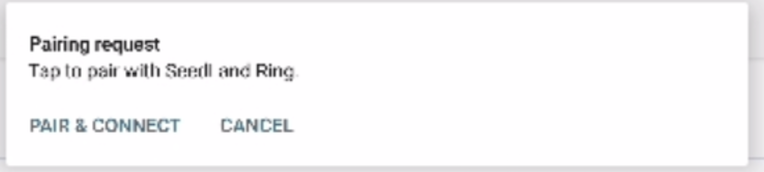| Android Framework 常见解决方案(10)关闭蓝牙配对对话框 & 关闭蓝牙忘记设备对话框 | 您所在的位置:网站首页 › 总是弹出配对请求 › Android Framework 常见解决方案(10)关闭蓝牙配对对话框 & 关闭蓝牙忘记设备对话框 |
Android Framework 常见解决方案(10)关闭蓝牙配对对话框 & 关闭蓝牙忘记设备对话框
|
1 原理
在Android 系统应用Setting中做相关的修改,主要逻辑为:不弹出对话框,但 会直接执行点击确定后的逻辑,所以具体的方式就是 先找到配对对话框/忘记设备对话框 执行确定的逻辑,将其移植到Setting中探出对话框的位置。 2 修改方案(Android Q) 2.1 关闭蓝牙配对对话框对话框显示为:
修改文件位置为:AOSP/packages/apps/Settings/src/com/android/settings/bluetooth/BluetoothPairingRequest.java文件,修改内容如下: public final class BluetoothPairingRequest extends BroadcastReceiver { @Override public void onReceive(Context context, Intent intent) { String action = intent.getAction(); if (!action.equals(BluetoothDevice.ACTION_PAIRING_REQUEST)) { return; } // convert broadcast intent into activity intent (same action string) /*注释掉部分为之前的逻辑 Intent pairingIntent = BluetoothPairingService.getPairingDialogIntent(context, intent); PowerManager powerManager = (PowerManager)context.getSystemService(Context.POWER_SERVICE); BluetoothDevice device = intent.getParcelableExtra(BluetoothDevice.EXTRA_DEVICE); String deviceAddress = device != null ? device.getAddress() : null; String deviceName = device != null ? device.getName() : null; boolean shouldShowDialog = LocalBluetoothPreferences.shouldShowDialogInForeground( context, deviceAddress, deviceName); if (powerManager.isInteractive() && shouldShowDialog) { // Since the screen is on and the BT-related activity is in the foreground, // just open the dialog context.startActivityAsUser(pairingIntent, UserHandle.CURRENT); } else { // Put up a notification that leads to the dialog intent.setClass(context, BluetoothPairingService.class); context.startServiceAsUser(intent, UserHandle.CURRENT); } */ /* * 这里为修改后的逻辑,device.setPairingConfirmation(true);为点击配对对话框的确定按键后 * 执行的逻辑。在这里直接执行,即表示跳过对话框 直接点击确定按键的逻辑。但如果只是为了消除对话 * 框,但不需要点击确认,下面逻辑可以不用执行。 */ BluetoothDevice device = intent.getParcelableExtra(BluetoothDevice.EXTRA_DEVICE); device.setPairingConfirmation(true); } } 2.2 关闭蓝牙忘记设备对话框对话框显示为:
修改文件位置为:AOSP/packages/apps/Settings/src/com/android/settings/bluetooth/ForgetDeviceDialogFragment.java文件,目的是添加 忘记对话框弹出后点击确定按键的方法ExecUnPair,修改内容如下: public class ForgetDeviceDialogFragment extends InstrumentedDialogFragment { public static final String TAG = "ForgetBluetoothDevice"; private static final String KEY_DEVICE_ADDRESS = "device_address"; private CachedBluetoothDevice mDevice; public static ForgetDeviceDialogFragment newInstance(String deviceAddress) { Bundle args = new Bundle(1); args.putString(KEY_DEVICE_ADDRESS, deviceAddress); ForgetDeviceDialogFragment dialog = new ForgetDeviceDialogFragment(); dialog.setArguments(args); return dialog; } /* * 添加的新方法ExecUnPair,内容为点击忘记设备对话框中确定按键后执行的逻辑。 */ public void ExecUnPair() { Context context = getContext(); mDevice = getDevice(context); mDevice.unpair(); } @VisibleForTesting CachedBluetoothDevice getDevice(Context context) { String deviceAddress = getArguments().getString(KEY_DEVICE_ADDRESS); LocalBluetoothManager manager = Utils.getLocalBtManager(context); BluetoothDevice device = manager.getBluetoothAdapter().getRemoteDevice(deviceAddress); return manager.getCachedDeviceManager().findDevice(device); } @Override public int getMetricsCategory() { return SettingsEnums.DIALOG_BLUETOOTH_PAIRED_DEVICE_FORGET; } @Override public Dialog onCreateDialog(Bundle inState) { DialogInterface.OnClickListener onConfirm = (dialog, which) -> { mDevice.unpair(); Activity activity = getActivity(); if (activity != null) { activity.finish(); } }; Context context = getContext(); mDevice = getDevice(context); final boolean untetheredHeadset = BluetoothUtils.getBooleanMetaData( mDevice.getDevice(), BluetoothDevice.METADATA_IS_UNTETHERED_HEADSET); AlertDialog dialog = new AlertDialog.Builder(context) .setPositiveButton(R.string.bluetooth_unpair_dialog_forget_confirm_button, onConfirm) .setNegativeButton(android.R.string.cancel, null) .create(); dialog.setTitle(R.string.bluetooth_unpair_dialog_title); dialog.setMessage(context.getString(untetheredHeadset ? R.string.bluetooth_untethered_unpair_dialog_body : R.string.bluetooth_unpair_dialog_body, mDevice.getName())); return dialog; } }接下来修改 AOSP/packages/apps/Settings/src/com/android/settings/bluetooth/BluetoothDetailsButtonsController.java文件,目的不显示对话框,直接执行逻辑ExecUnPair,修改内容如下: public class BluetoothDetailsButtonsController extends BluetoothDetailsController { private static final String KEY_ACTION_BUTTONS = "action_buttons"; private boolean mIsConnected; private boolean mConnectButtonInitialized; private ActionButtonsPreference mActionButtons; public BluetoothDetailsButtonsController(Context context, PreferenceFragmentCompat fragment, CachedBluetoothDevice device, Lifecycle lifecycle) { super(context, fragment, device, lifecycle); mIsConnected = device.isConnected(); } private void onForgetButtonPressed() { ForgetDeviceDialogFragment fragment = ForgetDeviceDialogFragment.newInstance(mCachedDevice.getAddress()); //fragment.show(mFragment.getFragmentManager(), ForgetDeviceDialogFragment.TAG);//该句代码的含义是 显示 忘记设备对话框,将其注释掉。 fragment.ExecUnPair();//不显示对话框,直接执行解除配对的逻辑,注意:如果不想解除该逻辑,则不需要添加该逻辑,不添加即可。 } @Override protected void init(PreferenceScreen screen) { mActionButtons = ((ActionButtonsPreference) screen.findPreference( getPreferenceKey())) .setButton1Text(R.string.forget) .setButton1Icon(R.drawable.ic_settings_delete) .setButton1OnClickListener((view) -> onForgetButtonPressed()) .setButton1Enabled(true); } @Override protected void refresh() { mActionButtons.setButton2Enabled(!mCachedDevice.isBusy()); boolean previouslyConnected = mIsConnected; mIsConnected = mCachedDevice.isConnected(); if (mIsConnected) { if (!mConnectButtonInitialized || !previouslyConnected) { mActionButtons .setButton2Text(R.string.bluetooth_device_context_disconnect) .setButton2Icon(R.drawable.ic_settings_close) .setButton2OnClickListener(view -> mCachedDevice.disconnect()); mConnectButtonInitialized = true; } } else { if (!mConnectButtonInitialized || previouslyConnected) { mActionButtons .setButton2Text(R.string.bluetooth_device_context_connect) .setButton2Icon(R.drawable.ic_add_24dp) .setButton2OnClickListener( view -> mCachedDevice.connect(true /* connectAllProfiles */)); mConnectButtonInitialized = true; } } } @Override public String getPreferenceKey() { return KEY_ACTION_BUTTONS; } }验证测试后 确认该方案有效。改动不大,关键是找准对话框显示的起始逻辑 以及 点击确定后执行的逻辑。 |
【本文地址】
公司简介
联系我们