| java对接微信公众号发布文章 | 您所在的位置:网站首页 › 图文同步上传公众号 › java对接微信公众号发布文章 |
java对接微信公众号发布文章
|
前言
在工作中遇到一个需求,需要向微信公众号发布文章,通过查询资料以及查阅微信的开发文档,最终实现. 微信开发文档:https://developers.weixin.qq.com/doc/offiaccount/Getting_Started/Overview.html 一.准备工作通过前期的准备工作我们发现,想要实现微信公众号发布文章的功能,主要分为三步.1.上传图片素材2.发布草稿箱3.将草稿箱内容发布出去.当然,还有一个功能贯彻这三部,就是获取token. 1.获取token首先定义实体 package com.sinosoft.springbootplus.znts.domain.entity; /** * json格式化accessToken * @author mc * @version 1.0 * @创建时间 2023年3月07日 * @修改时间 2023年3月07日 */ public class Token { // 接口访问凭证 private String accessToken; // 凭证有效期,单位:秒 private int expiresIn; public String getAccessToken() { return accessToken; } public void setAccessToken(String accessToken) { this.accessToken = accessToken; } public int getExpiresIn() { return expiresIn; } public void setExpiresIn(int expiresIn) { this.expiresIn = expiresIn; } }调用获取token的地址,和所需的appid(凭证)以及appsecret(密钥). package com.sinosoft.springbootplus.znts.utils; /** * 微信常量定义 * 版权:(C) 版权所有 2015-2018 中科软科技股份有限公司 * * * @author mc * @version 1.0 * @创建时间 2021年12月30日 * @修改时间 2021年12月30日 */ public class ConstantUtil { // 公众号开发者APPID public final static String app_id = ""; // 公众号开发者密码 public final static String app_secret = ""; // 凭证获取(GET) public final static String token_url = "https://api.weixin.qq.com/cgi-bin/token?grant_type=client_credential&appid=APPID&secret=APPSECRET"; // 获取用户openid集合 //发布 public final static String sendSucaiUrl = "https://api.weixin.qq.com/cgi-bin/material/batchget_material?access_token=ACCESS_TOKEN"; //上传素材 public final static String uploadUrl = "https://api.weixin.qq.com/cgi-bin/material/add_material?access_token=ACCESS_TOKEN"; //发布 public final static String ufabuUrl = "https://api.weixin.qq.com/cgi-bin/freepublish/submit?access_token=ACCESS_TOKEN"; //新增草稿 public final static String sendtemplateUrl = "https://api.weixin.qq.com/cgi-bin/draft/add?access_token=ACCESS_TOKEN"; }然后获取token /** * 获取接口访问凭证 * * @param appid 凭证 * @param appsecret 密钥 * @return */ public static Token getToken(String appid, String appsecret) { Token token = null; String requestUrl = ConstantUtil.token_url.replace("APPID", appid).replace("APPSECRET", appsecret); // 发起GET请求获取凭证 JSONObject jsonObject = httpsRequest(requestUrl, "GET", null); if (null != jsonObject) { try { token = new Token(); token.setAccessToken(jsonObject.getString("access_token")); token.setExpiresIn(jsonObject.getInt("expires_in")); } catch (JSONException e) { token = null; // 获取token失败 log.error("获取token失败 errcode:{} errmsg:{}", jsonObject.getInt("errcode"), jsonObject.getString("errmsg")); } } return token; } 2.上传图片素材上传图片主要是因为在新增草稿箱时需要图片来做封面,还必须是永久的,所以在调用时需注意不要选错接口
在这里我们只需要根据接口文档的信息传入想对应的值即可,thumb_media_id是上一步上传永久素材返回的media_id 4.发布文章发布文章就比较简单了,只需要上传上一步上传草稿返回的media_id即可,具体代码如下: /** * 发布 * @return */ public static String publishWx(String mediaId){ String info=""; String access_token=""; try{ access_token = CommonUtil.getToken(ConstantUtil.app_id, ConstantUtil.app_secret).getAccessToken(); String url = ConstantUtil.sendSucaiUrl.replace("ACCESS_TOKEN",access_token); JSONObject jsonObject = new JSONObject(); //素材的类型,图片(image)、视频(video)、语音 (voice)、图文(news) jsonObject.put("media_id", mediaId); //发起POST请求 info = WX_TemplateMsgUtil.sendPost(jsonObject, url); }catch (Exception e){ log.error("调用微信公众号接口出错,access_token为:【{}】,调用发布文章接口返回值为:【{}】", access_token,info); throw new BusinessException(e.getMessage()); } return info; } |
【本文地址】
公司简介
联系我们


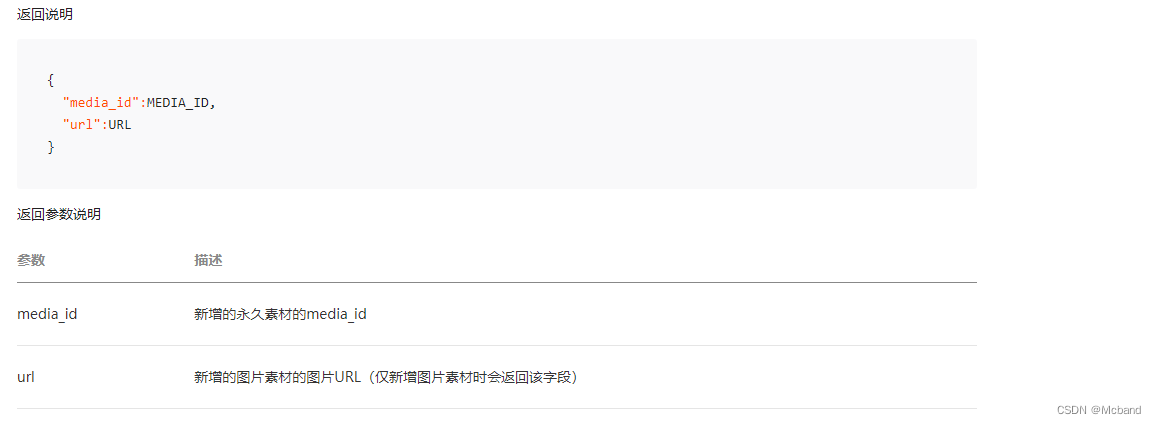 上传成功后拿到media_id即可,这里需要注意如果上传失败,有可能是图片涉及敏感字,可以先换一张照片试一下.
上传成功后拿到media_id即可,这里需要注意如果上传失败,有可能是图片涉及敏感字,可以先换一张照片试一下.