|
浅谈python四种集合数据类型—【列表、元组、集合、字典】
一、python列表1、基本认识2、python列表
二、python元组三、python集合四、python字典
一、python列表
1、基本认识
python编程语言中有四种集合数据类型:
列表(List):是一种有序和可更改的集合。允许重复的成员元组(Tuple):是一种有序且不可更改的集合。允许重复成员集合(Set):是一种无序和无索引的集合。没有重复的成员词典(Dictionary):是一个无序,可变和有索引的集合。没有重复的成员
为特定数据集合选择正确的类型可能意味着保留含义,并且可能意味着提高效率或安全性。
2、python列表
列表是一个有序且可更改的集合,在python中,列表用方括号[ ] 表示
创建列表
thislist = ["apple", "banana", "cherry"]
print(thislist)
 访问项目 通过引用索引来访问列表项 访问项目 通过引用索引来访问列表项
thislist = ["apple", "banana", "cherry"]
print(thislist[1])

负索引表示从末尾开始,-1 表示最后一个项目,-2 表示倒数第二个项目,依此类推.
索引范围
通过指定范围的起点和终点来指定索引范围;指定范围后,返回值将是包含指定项目的新列表。
thislist = ["apple", "banana", "cherry", "orange", "kiwi", "melon", "mango"]
print(thislist[2:5])
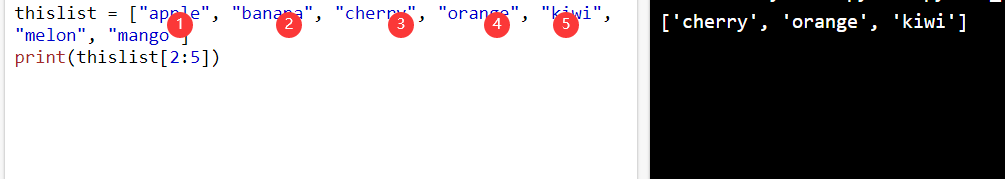 更改项目值 引用索引号,更改特定项目的值 更改项目值 引用索引号,更改特定项目的值
thislist = ["apple", "banana", "cherry"]
thislist[1] = "mango"
print(thislist)
 遍历列表 使用for循环遍历列表项 遍历列表 使用for循环遍历列表项
thislist = ["apple", "banana", "cherry"]
for x in thislist:
print(x)
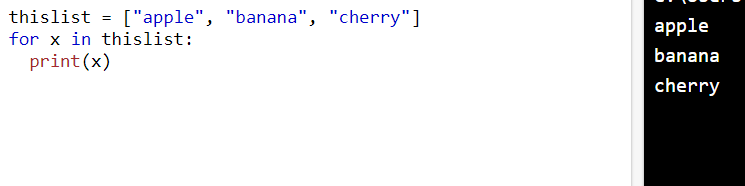 检查项目是否存在 使用in检查项目是否存在指定项 检查项目是否存在 使用in检查项目是否存在指定项
thislist = ["apple", "banana", "cherry"]
if "apple" in thislist:
print("Yes, 'apple' is in the fruits list")
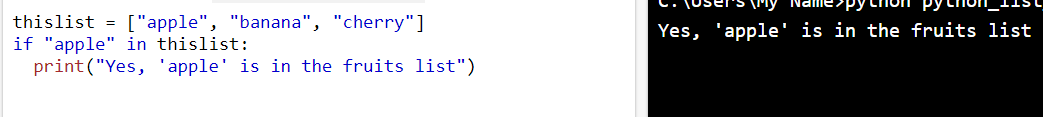 列表长度 使用len()确定列表项数 列表长度 使用len()确定列表项数
thislist = ["apple", "banana", "cherry"]
print(len(thislist))
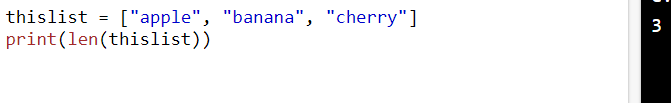 添加项目 使用append()将项目添加到列表末尾 添加项目 使用append()将项目添加到列表末尾
thislist = ["apple", "banana", "cherry"]
thislist.append("orange")
print(thislist)
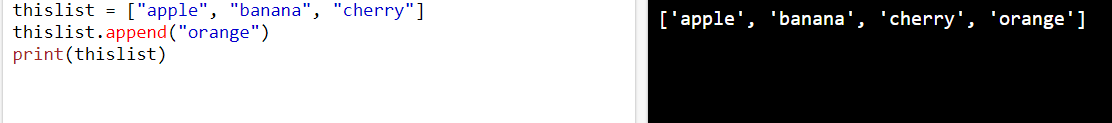 使用insert()在指定的索引处添加项目 使用insert()在指定的索引处添加项目
thislist = ["apple", "banana", "cherry"]
thislist.insert(1, "orange")
print(thislist)
 删除项目 使用remove()方法删除指定的项目 删除项目 使用remove()方法删除指定的项目
thislist = ["apple", "banana", "cherry"]
thislist.remove("banana")
print(thislist)
 使用pop()删除指定的索引(如果未指定,则删除最后一项) 使用pop()删除指定的索引(如果未指定,则删除最后一项)
thislist = ["apple", "banana", "cherry"]
thislist.pop()
print(thislist)
 使用del关键字删除指定的索引(也可以完整删除列表) 使用del关键字删除指定的索引(也可以完整删除列表)
thislist = ["apple", "banana", "cherry"]
del thislist[0]
print(thislist)
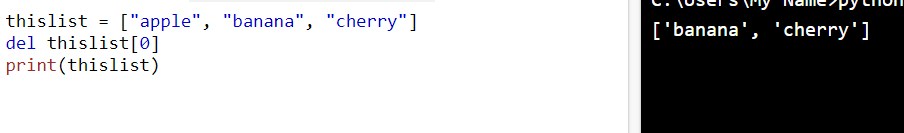 使用clear()清空列表 使用clear()清空列表
thislist = ["apple", "banana", "cherry"]
thislist.clear()
print(thislist)
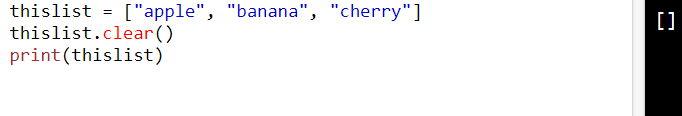 复制列表 复制列表
通过键入 list2 = list1 来复制列表,因为:list2 将只是对 list1 的引用,list1 中所做的更改也将自动在 list2 中进行
使用copy() 复制列表
thislist = ["apple", "banana", "cherry"]
mylist = thislist.copy()
print(mylist)
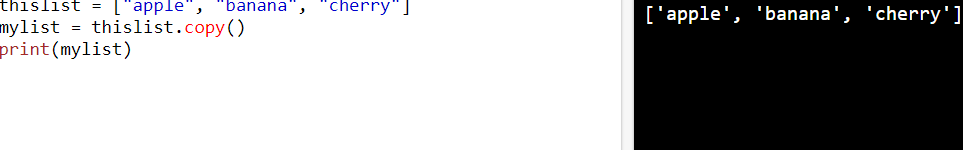 使用list()方法复制列表(内建 制作副本) 使用list()方法复制列表(内建 制作副本)
thislist = ["apple", "banana", "cherry"]
mylist = list(thislist)
print(mylist)
 合并两个列表 合并两个列表
在 Python 中,有几种方法可以连接或串联两个或多个列表。 最简单的方法之一是使用+运算符
合并两个列表
list1 = ["a", "b" , "c"]
list2 = [1, 2, 3]
list3 = list1 + list2
print(list3)

连接两个列表的另一种方法是将 list2 中的所有项一个接一个地追加到 list1 中.
把list2追加到list1中
list1 = ["a", "b" , "c"]
list2 = [1, 2, 3]
for x in list2:
list1.append(x)
print(list1)
 使用extend()方法,其目的是将一个列表中的元素添加到另一个列表中 将list2添加到list1的末尾 使用extend()方法,其目的是将一个列表中的元素添加到另一个列表中 将list2添加到list1的末尾
list1 = ["a", "b" , "c"]
list2 = [1, 2, 3]
list1.extend(list2)
print(list1)
List()构造函数 使用List()构造函数创建一个新列表
thislist = list(("apple", "banana", "cherry")) # 请注意双括号
print(thislist)
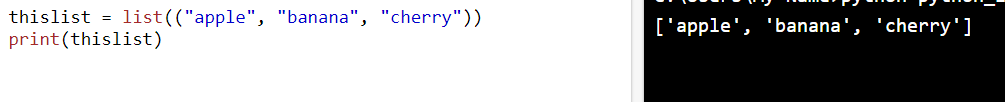 列表方法 python有一组可以在列表上使用的内建方法 列表方法 python有一组可以在列表上使用的内建方法
方法描述append()在列表的末尾添加一个元素clear()删除列表中的所有元素copy()返回列表的副本count()返回具有指定值的元素数量extend()将列表元素(或任何可迭代的元素)添加到当前列表的末尾index()返回具有指定值的第一个元素的索引insert()在指定位置添加元素pop()删除指定位置的元素remove()删除具有指定值的项目reverse()颠倒列表顺序sort()对列表进行排序
二、python元组
元组是有序且不可更改的集合。在python中,元组是用圆括号()编写的
创建元组
thistuple = ("apple", "banana", "cherry")
print(thistuple)
 访问元组项目 通过引用方括号内的索引号来访问元组项目 访问元组项目 通过引用方括号内的索引号来访问元组项目
thistuple = ("apple", "banana", "cherry")
print(thistuple[1])
负索引 负索引表示从末尾开始,-1 表示最后一个项目,-2 表示倒数第二个项目,依此类推
thistuple = ("apple", "banana", "cherry")
print(thistuple[-1])
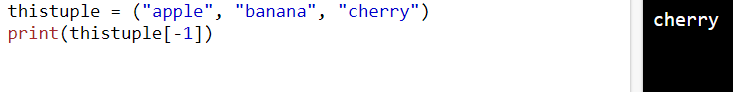 索引范围 索引范围
通过指定范围的起点和终点来指定索引范围。指定范围后,返回值将是带有指定项目的新元组
返回第三、第四、第五个项目
thistuple = ("apple", "banana", "cherry", "orange", "kiwi", "melon", "mango")
print(thistuple[2:5])
搜索将从索引 2(包括)开始,到索引 5(不包括)结束。 请记住,第一项的索引为 0 负索引范围
从元组的末尾开始搜索,请指定负索引
将返回从索引 -4(包括)到索引 -1(排除)的项目
thistuple = ("apple", "banana", "cherry", "orange", "kiwi", "melon", "mango")
print(thistuple[-4:-1])
 更改元组值 更改元组值
创建元组后,您将无法更改其值。元组是不可变的,或者也称为恒定的。 但是有一种解决方法。可以将元组转换为列表,更改列表,然后将列表转换回元组
把元组转换为列表即可进行更改
x = ("apple", "banana", "cherry")
y = list(x)
y[1] = "kiwi"
x = tuple(y)
print(x)
 遍历元组 使用 for循环遍历元组项目 遍历元组 使用 for循环遍历元组项目
thistuple = ("apple", "banana", "cherry")
for x in thistuple:
print(x)
检查项目是否存在 确定元组中是否存在指定的项,请使用 in 关键字
thistuple = ("apple", "banana", "cherry")
if "apple" in thistuple:
print("Yes, 'apple' is in the fruits tuple")
元组长度 确定元组有多少项,请使用len()方法
thistuple = ("apple", "banana", "cherry")
print(len(thistuple))
添加项目 元组一旦创建,无法向其添加项目。元组是不可改变的
thistuple = ("apple", "banana", "cherry")
thistuple[3] = "orange" # 会引发错误
print(thistuple)
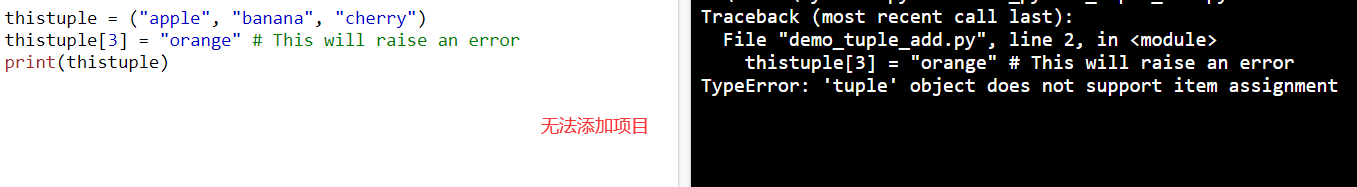 创建有一个项目的元组 创建仅包含一个项目的元组,您必须在该项目后添加一个逗号,否则 Python 无法将变量识别为元组 创建有一个项目的元组 创建仅包含一个项目的元组,您必须在该项目后添加一个逗号,否则 Python 无法将变量识别为元组
thistuple = ("apple",)
print(type(thistuple))
#不是元组
thistuple = ("apple")
print(type(thistuple))
 删除元组 删除元组
元组是不可更改的,因此无法从中删除项目,但可以完全删除元组
del·关键字可以完全删除元组
thistuple = ("apple", "banana", "cherry")
del thistuple
print(thistuple) # 这会引发错误,因为元组已不存在。
合并两个元组 连接两个或多个元组,可以使用 + 运算符
tuple1 = ("a", "b" , "c")
tuple2 = (1, 2, 3)
tuple3 = tuple1 + tuple2
print(tuple3)
tuple()构造函数 使用tuple()构造函数来创建元组
thistuple = tuple(("apple", "banana", "cherry")) # 请注意双括号
print(thistuple)
元组方法 python提供两个可以在元组上使用的内建方法
方法描述count()返回元组中指定值出现的次数index()在元组中搜索指定的值并返回它被找到的位置
三、python集合
集合是无序和无索引的集合,在python中,集合用花括号{ }编写
创建集合
thisset = {"apple", "banana", "cherry"}
print(thisset)

集合是无序的,因此无法确定项目的显示顺序。
访问项目
使用for循环遍历set项目,或者使用关键词in查询集合中是否存在指定值。
遍历集合 ,并打印值
thisset = {"apple", "banana", "cherry"}
for x in thisset:
print(x)
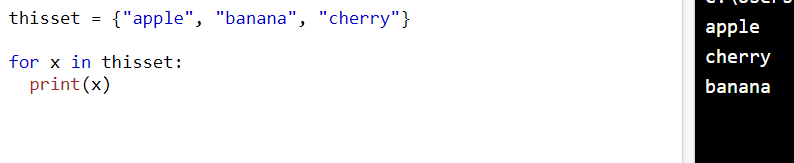 检查set中是否存在“banana” 检查set中是否存在“banana”
thisset = {"apple", "banana", "cherry"}
print("banana" in thisset)
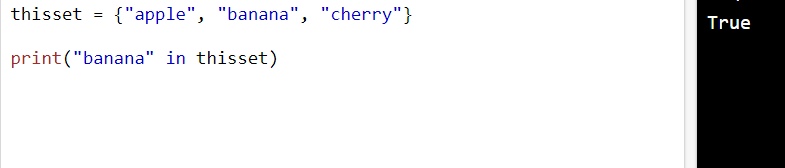
集合一旦创建,无法更改项目,但是可以添加新项目。
添加项目
要将一个项添加到集合,使用add()方法;要向集合中添加多个项目。使用updata()方法
使用add()向set添加项目
thisset = {"apple", "banana", "cherry"}
thisset.add("orange")
print(thisset)
 使用updata()方法将多个项添加到集合 使用updata()方法将多个项添加到集合
thisset = {"apple", "banana", "cherry"}
thisset.update(["orange", "mango", "grapes"])
print(thisset)
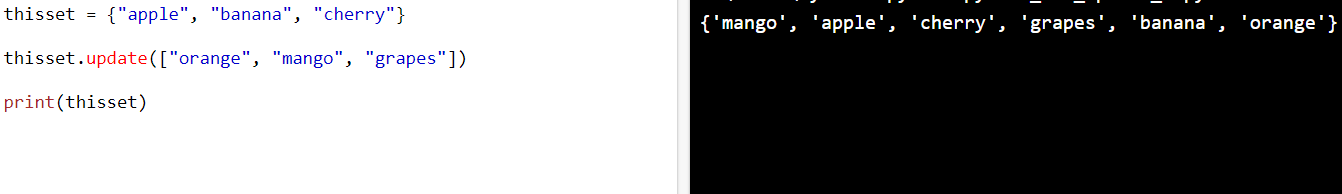 获取Set的长度 使用len()方法获取集合中的项目数 获取Set的长度 使用len()方法获取集合中的项目数
thisset = {"apple", "banana", "cherry"}
print(len(thisset))
删除项目
要删除集合中的项目,使用remove()和discard()方法
使用remove()删除“banana”【删除项目必须存在于集合,否则报错】
thisset = {"apple", "banana", "cherry"}
thisset.remove("banana")
print(thisset)
使用discard()删除“banana”【集合不存在删除项目,不会引发报错】
thisset = {"apple", "banana", "cherry"}
thisset.discard("banana")
print(thisset)
使用pop()删除项目,将删除最后一项,【集合无序,无法确知删除项,返回值是被删除的项目】
thisset = {"apple", "banana", "cherry"}
x = thisset.pop()
print(x)
print(thisset)
 使用clear()方法清空集合 使用clear()方法清空集合
thisset = {"apple", "banana", "cherry"}
thisset.clear()
print(thisset)
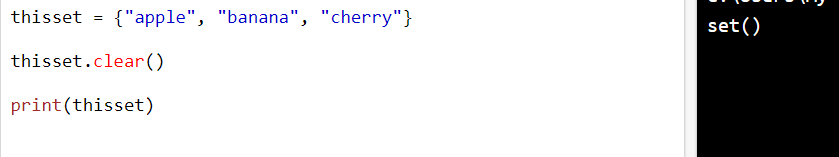 使用del彻底删除集合【集合不存在,报错】 使用del彻底删除集合【集合不存在,报错】
thisset = {"apple", "banana", "cherry"}
del thisset
print(thisset)
 合并两个集合 合并两个集合
使用union() 方法返回包含两个集合中所有项目的新集合,也可以使用update()方法将一个集合中的所有项目插入另一个集合中:
使用union()方法返回一个新集合,其中包含两个集合的所有项目
set1 = {"a", "b" , "c"}
set2 = {1, 2, 3}
set3 = set1.union(set2)
print(set3)
 使用updata()方法将set2中的项目插入到set1中 使用updata()方法将set2中的项目插入到set1中
set1 = {"a", "b" , "c"}
set2 = {1, 2, 3}
set1.update(set2)
print(set1)

union()和update() 都将排除任何重复项
set()构造函数 使用set()构造函数来创建集合
thisset = set(("apple", "banana", "cherry")) # 请留意这个双括号
print(thisset)
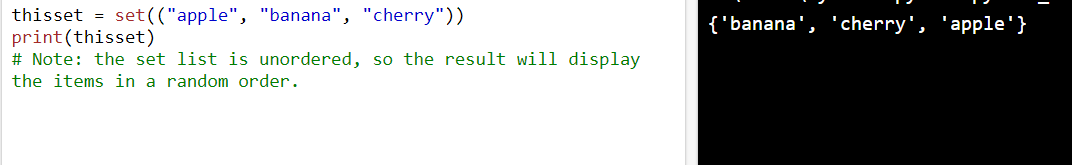 Set方法 python拥有一套能够在集合(set)上使用的内建方法 Set方法 python拥有一套能够在集合(set)上使用的内建方法
方法描述add()向集合添加元素clear()删除集合中的所有元素copy()返回集合的副本difference()返回包含两个或更多集合之间差异的集合difference_updata()删除此集合中也包含在另一个指定集合中的项目discard()删除指定集合intersection()返回为两个其他集合的交集的集合intersection_update()删除此集合中不存在于其他指定集合中的项目isdisjoint()返回两个集合是否有交集issubset()返回另一个集合是否包含此集合issuperset()返回此集合是否包含另一个集合pop()从集合中删除一个元素remove()删除指定元素symmetric_difference()返回具有两组集合的对称差集的集合symmetric_difference_update()插入此集合和另一个集合的对称差集union()返回包含集合并集的集合update()用此集合和其他集合的并集来更新集合
四、python字典
字典是一个无序,可变和有索引的集合,在python中,字典用花括号{}编写,拥有键和值。
创建并打印字典
thisdict = {
"brand": "Porsche",
"model": "911",
"year": 1963
}
print(thisdict)
 访问项目 通过在方括号内引用其键名来访问字典的项目 访问项目 通过在方括号内引用其键名来访问字典的项目
thisdict = {
"brand": "Porsche",
"model": "911",
"year": 1963
}
x = thisdict["model"]
print(x)
 使用get()方法获取【效果同上】 使用get()方法获取【效果同上】
thisdict = {
"brand": "Porsche",
"model": "911",
"year": 1963
}
x = thisdict.get("model")
print(x)
 更改值 通过引用其键名来更改特定项的值 更改值 通过引用其键名来更改特定项的值
thisdict = {
"brand": "Porsche",
"model": "911",
"year": 1963
}
thisdict["year"] = 2019
print(thisdict)
 遍历字典 遍历字典
使用for循环遍历字典。 循环遍历字典时,返回值是字典的键,但也有返回值的方法
逐个打印字典中的所有键名
thisdict = {
"brand": "Porsche",
"model": "911",
"year": 1963
}
for x in thisdict:
print(x)
 逐个打印字典中的所有值 逐个打印字典中的所有值
thisdict = {
"brand": "Porsche",
"model": "911",
"year": 1963
}
for x in thisdict:
print(thisdict[x])
 使用 values() 函数返回字典的值 使用 values() 函数返回字典的值
thisdict = {
"brand": "Porsche",
"model": "911",
"year": 1963
}
for x in thisdict.values():
print(x)
 使用 items()函数遍历键和值 使用 items()函数遍历键和值
thisdict = {
"brand": "Porsche",
"model": "911",
"year": 1963
}
for x, y in thisdict.items():
print(x, y)
 检查减是否存在 使用in关键字检查是否存在指定键 检查减是否存在 使用in关键字检查是否存在指定键
thisdict = {
"brand": "Porsche",
"model": "911",
"year": 1963
}
if "model" in thisdict:
print("Yes, 'model' is one of the keys in the thisdict dictionary")
 字典长度 使用len()方法确定字典项目数(键值对)【3】 字典长度 使用len()方法确定字典项目数(键值对)【3】
thisdict = {
"brand": "Porsche",
"model": "911",
"year": 1963
}
print(len(thisdict))
添加项目 通过使用新的索引键并为其赋值,可以将项目添加到字典中
thisdict = {
"brand": "Porsche",
"model": "911",
"year": 1963
}
thisdict["color"] = "red"
print(thisdict)
 删除项目 使用pop()删除具有指定键名的值 删除项目 使用pop()删除具有指定键名的值
thisdict = {
"brand": "Porsche",
"model": "911",
"year": 1963
}
thisdict.pop("model")
print(thisdict)
 使用popitem()方法删除最后插入的项目 使用popitem()方法删除最后插入的项目
thisdict = {
"brand": "Porsche",
"model": "911",
"year": 1963
}
thisdict.popitem()
print(thisdict)
 del 关键字删除具有指定键名的项目 del 关键字删除具有指定键名的项目
thisdict = {
"brand": "Porsche",
"model": "911",
"year": 1963
}
del thisdict["model"]
print(thisdict)
 del关键字也可以完全删除字典 del关键字也可以完全删除字典
thisdict = {
"brand": "Porsche",
"model": "911",
"year": 1963
}
del thisdict
print(thisdict) #this 会导致错误,因为 "thisdict" 不再存在。
clear()关键字清空字典
thisdict = {
"brand": "Porsche",
"model": "911",
"year": 1963
}
thisdict.clear()
print(thisdict)
 复制字典 复制字典
不能通过键入 dict2 = dict1 来复制字典,因为:dict2 只是对 dict1 的引用,而 dict1 中的更改也将自动在 dict2 中进行.
使用copy() 方法来复制字典
thisdict = {
"brand": "Porsche",
"model": "911",
"year": 1963
}
mydict = thisdict.copy()
print(mydict)
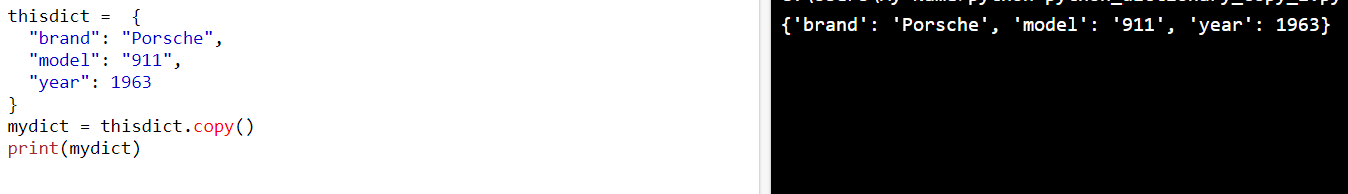 使用dict()方法创建字典的副本\ 使用dict()方法创建字典的副本\
thisdict = {
"brand": "Porsche",
"model": "911",
"year": 1963
}
mydict = dict(thisdict)
print(mydict)
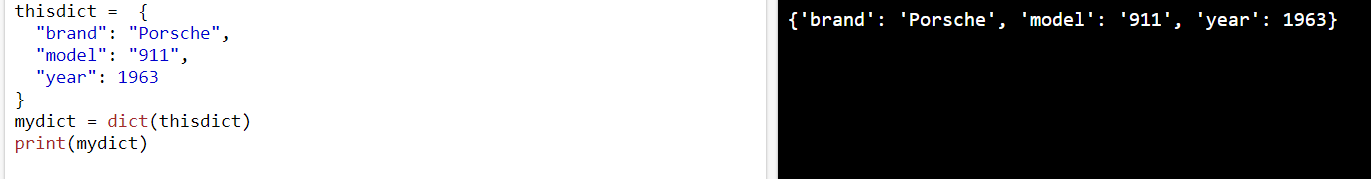 嵌套字典 创建包含三个字典的字典 嵌套字典 创建包含三个字典的字典
myfamily = {
"child1" : {
"name" : "Phoebe Adele",
"year" : 2002
},
"child2" : {
"name" : "Jennifer Katharine",
"year" : 1996
},
"child3" : {
"name" : "Rory John",
"year" : 1999
}
}
创建三个字典,然后创建一个包含其他三个字典的字典
child1 = {
"name" : "Phoebe Adele",
"year" : 2002
}
child2 = {
"name" : "Jennifer Katharine",
"year" : 1996
}
child3 = {
"name" : "Rory John",
"year" : 1999
}
myfamily = {
"child1" : child1,
"child2" : child2,
"child3" : child3
}
 dict()构造函数 使用dict()构造函数创建新的字典 dict()构造函数 使用dict()构造函数创建新的字典
thisdict = dict(brand="Porsche", model="911", year=1963)
# 请注意,关键字不是字符串字面量
# 请注意,使用了等号而不是冒号来赋值
print(thisdict)
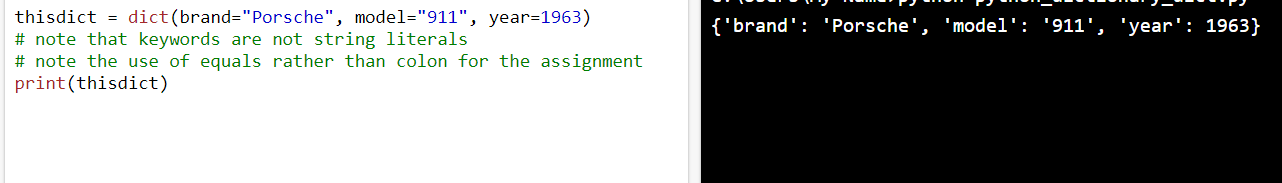 字典方法 Python 提供一组可以在字典上使用的内建方法 字典方法 Python 提供一组可以在字典上使用的内建方法
方法描述clear()删除字典中的所有元素copy()返回字典的副本fromkeys()返回拥有指定键和值的字典get()返回指定键的值items()返回包含每个键值对的元组的列表keys()返回包含字典键的列表pop()删除拥有指定键的元素popitem()删除最后插入的键值对setdefault()返回指定键的值。如果该键不存在,则插入具有指定值的键。update()使用指定的键值对字典进行更新values()返回字典中所有值的列表
|
 访问项目 通过引用索引来访问列表项
访问项目 通过引用索引来访问列表项
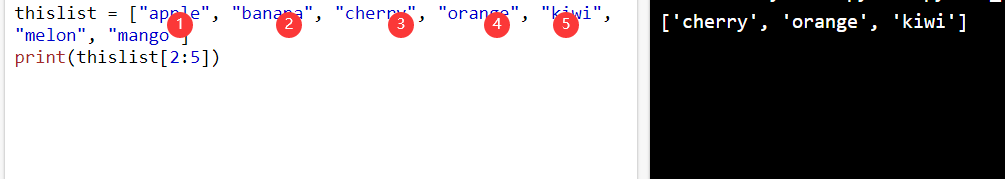 更改项目值 引用索引号,更改特定项目的值
更改项目值 引用索引号,更改特定项目的值 遍历列表 使用for循环遍历列表项
遍历列表 使用for循环遍历列表项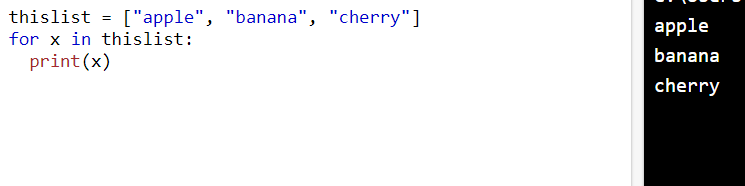 检查项目是否存在 使用in检查项目是否存在指定项
检查项目是否存在 使用in检查项目是否存在指定项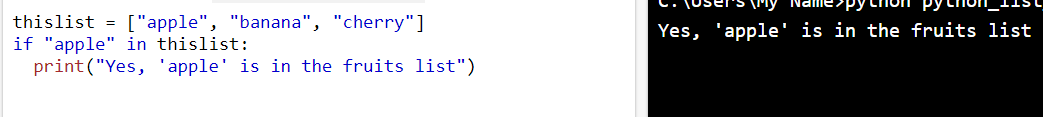 列表长度 使用len()确定列表项数
列表长度 使用len()确定列表项数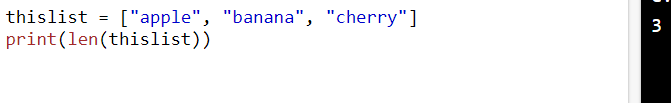 添加项目 使用append()将项目添加到列表末尾
添加项目 使用append()将项目添加到列表末尾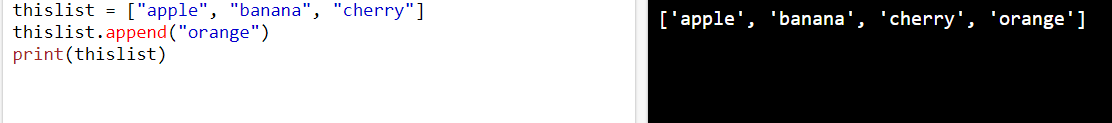 使用insert()在指定的索引处添加项目
使用insert()在指定的索引处添加项目 删除项目 使用remove()方法删除指定的项目
删除项目 使用remove()方法删除指定的项目 使用pop()删除指定的索引(如果未指定,则删除最后一项)
使用pop()删除指定的索引(如果未指定,则删除最后一项) 使用del关键字删除指定的索引(也可以完整删除列表)
使用del关键字删除指定的索引(也可以完整删除列表)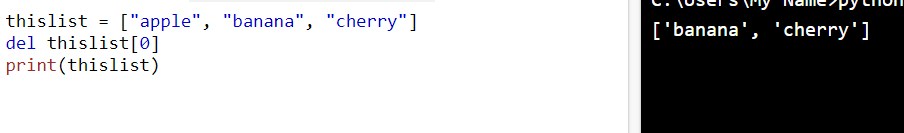 使用clear()清空列表
使用clear()清空列表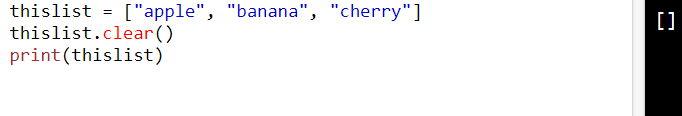 复制列表
复制列表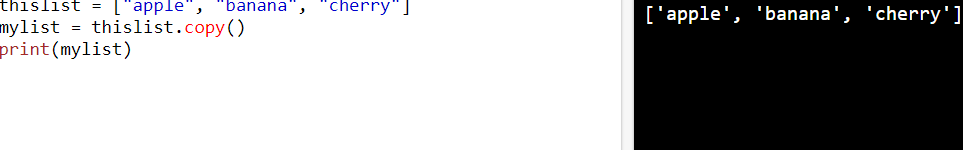 使用list()方法复制列表(内建 制作副本)
使用list()方法复制列表(内建 制作副本) 合并两个列表
合并两个列表
 使用extend()方法,其目的是将一个列表中的元素添加到另一个列表中 将list2添加到list1的末尾
使用extend()方法,其目的是将一个列表中的元素添加到另一个列表中 将list2添加到list1的末尾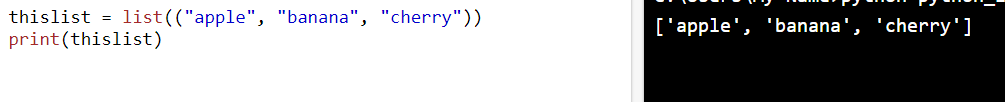 列表方法 python有一组可以在列表上使用的内建方法
列表方法 python有一组可以在列表上使用的内建方法 访问元组项目 通过引用方括号内的索引号来访问元组项目
访问元组项目 通过引用方括号内的索引号来访问元组项目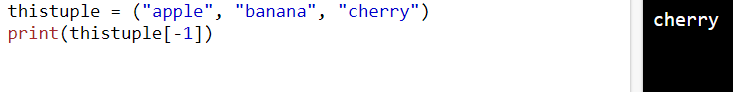 索引范围
索引范围 更改元组值
更改元组值 遍历元组 使用 for循环遍历元组项目
遍历元组 使用 for循环遍历元组项目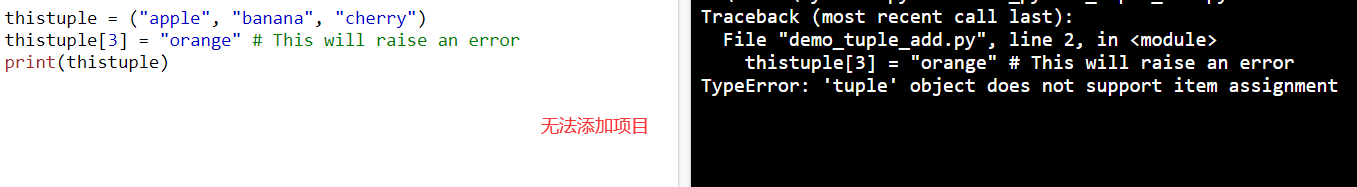 创建有一个项目的元组 创建仅包含一个项目的元组,您必须在该项目后添加一个逗号,否则 Python 无法将变量识别为元组
创建有一个项目的元组 创建仅包含一个项目的元组,您必须在该项目后添加一个逗号,否则 Python 无法将变量识别为元组 删除元组
删除元组
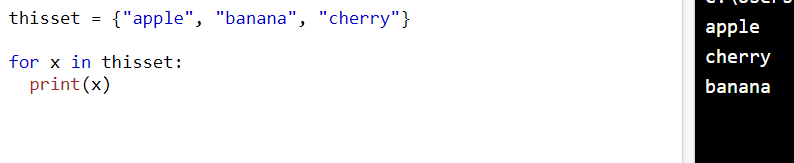 检查set中是否存在“banana”
检查set中是否存在“banana”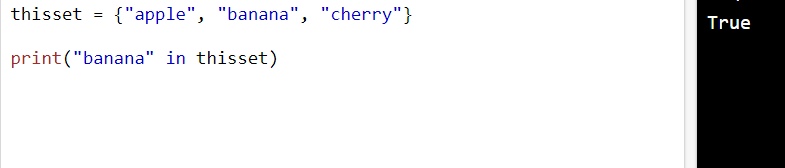
 使用updata()方法将多个项添加到集合
使用updata()方法将多个项添加到集合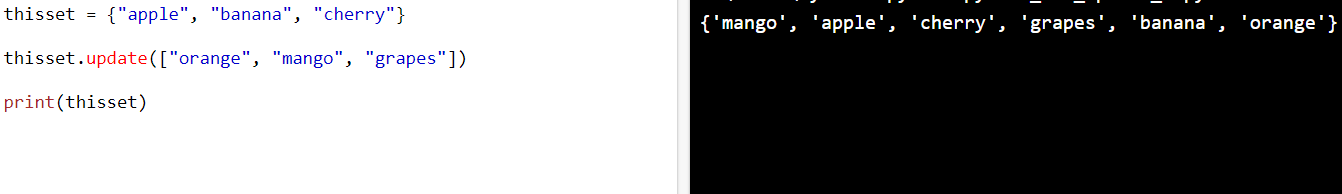 获取Set的长度 使用len()方法获取集合中的项目数
获取Set的长度 使用len()方法获取集合中的项目数 使用clear()方法清空集合
使用clear()方法清空集合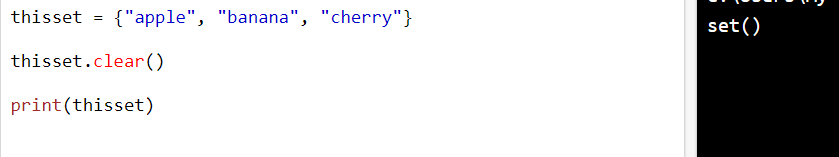 使用del彻底删除集合【集合不存在,报错】
使用del彻底删除集合【集合不存在,报错】 合并两个集合
合并两个集合 使用updata()方法将set2中的项目插入到set1中
使用updata()方法将set2中的项目插入到set1中
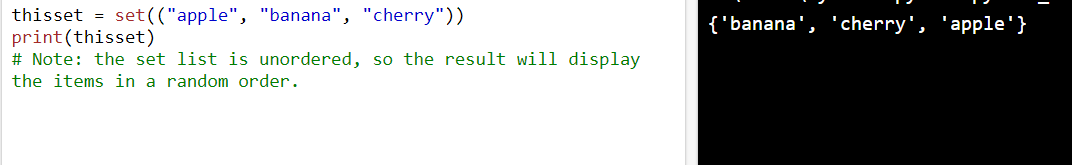 Set方法 python拥有一套能够在集合(set)上使用的内建方法
Set方法 python拥有一套能够在集合(set)上使用的内建方法 访问项目 通过在方括号内引用其键名来访问字典的项目
访问项目 通过在方括号内引用其键名来访问字典的项目 使用get()方法获取【效果同上】
使用get()方法获取【效果同上】 更改值 通过引用其键名来更改特定项的值
更改值 通过引用其键名来更改特定项的值 遍历字典
遍历字典 逐个打印字典中的所有值
逐个打印字典中的所有值 使用 values() 函数返回字典的值
使用 values() 函数返回字典的值 使用 items()函数遍历键和值
使用 items()函数遍历键和值 检查减是否存在 使用in关键字检查是否存在指定键
检查减是否存在 使用in关键字检查是否存在指定键 字典长度 使用len()方法确定字典项目数(键值对)【3】
字典长度 使用len()方法确定字典项目数(键值对)【3】 删除项目 使用pop()删除具有指定键名的值
删除项目 使用pop()删除具有指定键名的值 使用popitem()方法删除最后插入的项目
使用popitem()方法删除最后插入的项目 del 关键字删除具有指定键名的项目
del 关键字删除具有指定键名的项目 del关键字也可以完全删除字典
del关键字也可以完全删除字典 复制字典
复制字典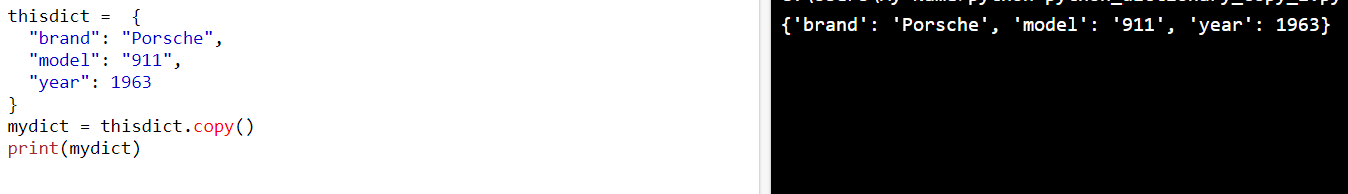 使用dict()方法创建字典的副本\
使用dict()方法创建字典的副本\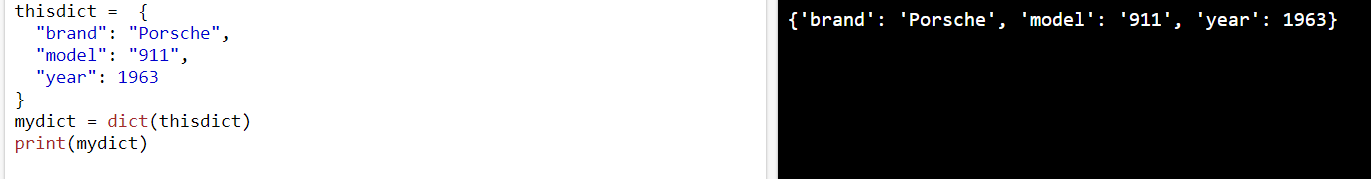 嵌套字典 创建包含三个字典的字典
嵌套字典 创建包含三个字典的字典 dict()构造函数 使用dict()构造函数创建新的字典
dict()构造函数 使用dict()构造函数创建新的字典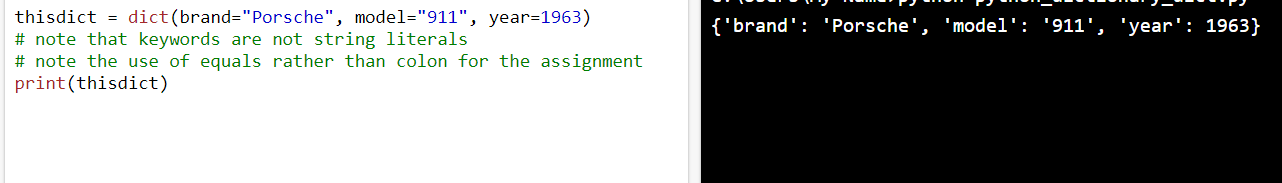 字典方法 Python 提供一组可以在字典上使用的内建方法
字典方法 Python 提供一组可以在字典上使用的内建方法