|
现实中的体积光效果:
  在生活中,我们常会看到类似这样的效果,也就是丁达尔效应。 在生活中,我们常会看到类似这样的效果,也就是丁达尔效应。
其他游戏中的使用
例如深海迷航中的使用(P.S. 游戏真的很好玩,续集的零度之下也是非常nice的)  
Unity中的简单实现
在用Unity来渲染MMD的时候想加一点科幻的光雾效果,之前做崩坏3童谣渲染时候就用到过,所以最先想到的就是体积光(GodRay)。 先上几张截图吧 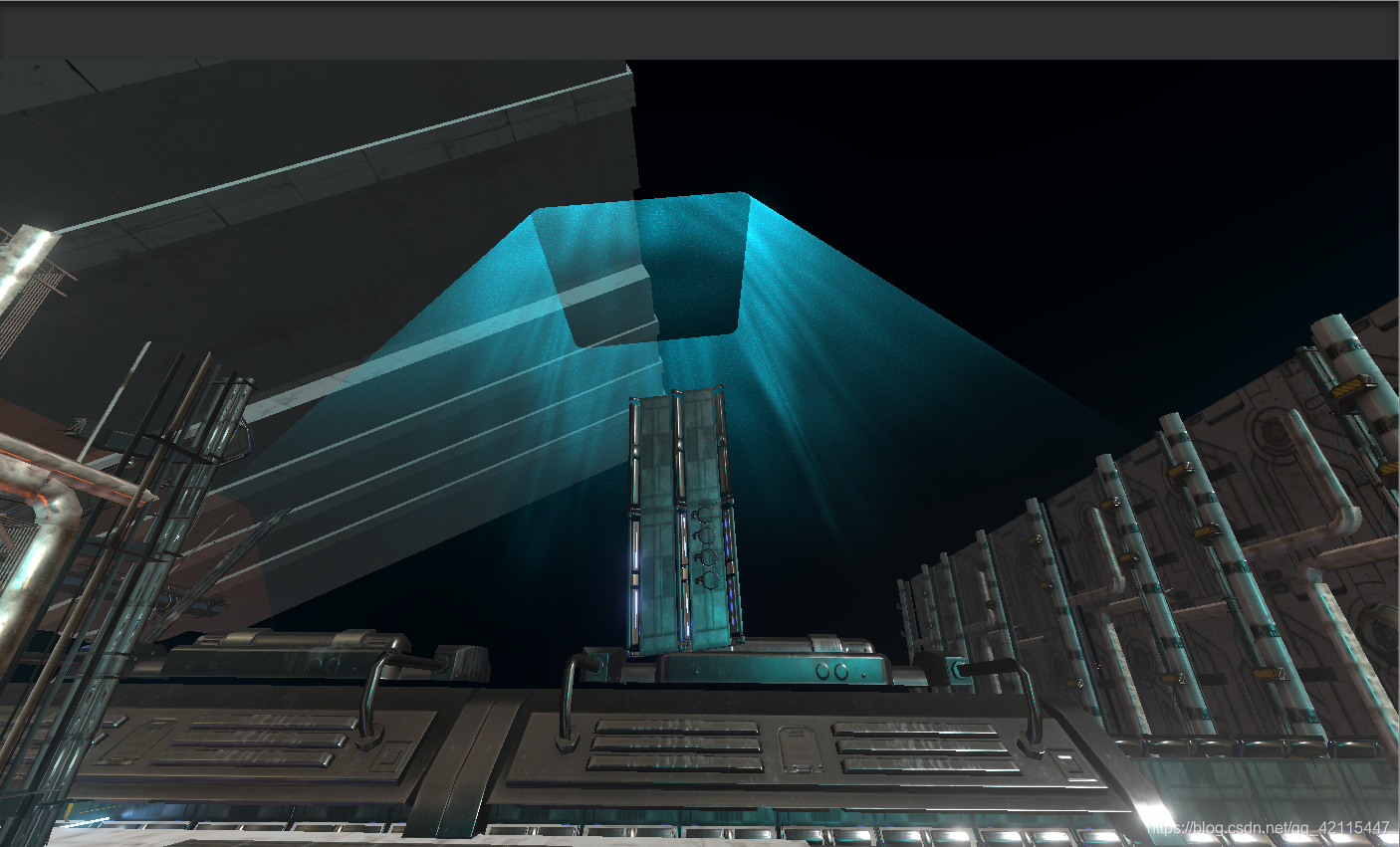  可能这一张看的不是很清楚。。。 可能这一张看的不是很清楚。。。
Shader源码
Shader "Kirk/Shaft"
{
Properties
{
_Shaftcolor("Shaft color", Color) = (1,0.8068966,0,0)
_Opacityshift("Opacity shift", Range( 0.01 , 1)) = 1
_Frequency("Frequency", Range( 0 , 3)) = 0
_FrequencyScale("Frequency Scale", Range( 0 , 0.5)) = 0.5
_Emmisionlevel("Emmision level", Range( 0.01 , 50)) = 0.01
_Texture2blend("Texture 2 blend", Range( 0 , 1)) = 0.5
_Texture3blend("Texture 3 blend", Range( 0 , 1)) = 0.5
_Noise_level("Noise_level", Range( 0 , 1)) = 0.15
_Texture1tiling("Texture1 tiling", Vector) = (1,1,0,0)
_Texture2tiling("Texture2 tiling", Vector) = (1,1,0,0)
_Texture3tiling("Texture3 tiling", Vector) = (1,1,0,0)
_Texture4tiling("Texture4 tiling", Vector) = (1,1,0,0)
_Texture1speed("Texture1 speed", Vector) = (0.08,0,0,0)
_Texture2speed("Texture2 speed", Vector) = (0.1,0,0,0)
_Texture3speed("Texture3 speed", Vector) = (-0.1,0,0,0)
_Texture4speed("Texture4 speed", Vector) = (-0.1,0.1,0,0)
_Texture1("Texture1", 2D) = "white" {}
_Texture2("Texture2", 2D) = "white" {}
_Texture3("Texture3", 2D) = "white" {}
_Texture4("Texture4", 2D) = "white" {}
[HideInInspector] _texcoord( "", 2D ) = "white" {}
[HideInInspector] __dirty( "", Int ) = 1
}
SubShader
{
Tags{ "RenderType" = "Transparent" "Queue" = "Transparent+0" "IgnoreProjector" = "True" "IsEmissive" = "true" }
Cull Off
CGINCLUDE
#include "UnityShaderVariables.cginc"
#include "UnityPBSLighting.cginc"
#include "Lighting.cginc"
#pragma target 4.6
struct Input
{
float2 uv_texcoord;
};
uniform sampler2D _Texture1;
uniform float2 _Texture1speed;
uniform float2 _Texture1tiling;
uniform sampler2D _Texture2;
uniform float2 _Texture2speed;
uniform float2 _Texture2tiling;
uniform float _Texture2blend;
uniform sampler2D _Texture3;
uniform float2 _Texture3speed;
uniform float2 _Texture3tiling;
uniform float _Texture3blend;
uniform sampler2D _Texture4;
uniform float2 _Texture4speed;
uniform float2 _Texture4tiling;
uniform float _Noise_level;
uniform float4 _Shaftcolor;
uniform float _Emmisionlevel;
uniform float _Frequency;
uniform float _FrequencyScale;
uniform float _Opacityshift;
void surf( Input i , inout SurfaceOutputStandard o )
{
float2 uv_TexCoord32 = i.uv_texcoord * _Texture1tiling + float2( 0,0 );
float2 panner35 = ( uv_TexCoord32 + _Time.y * _Texture1speed);
float2 uv_TexCoord41 = i.uv_texcoord * _Texture2tiling + float2( 0,0 );
float2 panner42 = ( uv_TexCoord41 + _Time.y * _Texture2speed);
float4 lerpResult93 = lerp( tex2D( _Texture1, panner35 ) , tex2D( _Texture2, panner42 ) , _Texture2blend);
float2 uv_TexCoord46 = i.uv_texcoord * _Texture3tiling + float2( 0,0 );
float2 panner48 = ( uv_TexCoord46 + _Time.y * _Texture3speed);
float4 lerpResult94 = lerp( lerpResult93 , tex2D( _Texture3, panner48 ) , _Texture3blend);
float2 uv_TexCoord112 = i.uv_texcoord * _Texture4tiling + float2( 0,0 );
float2 panner114 = ( uv_TexCoord112 + _Time.y * _Texture4speed);
float4 lerpResult121 = lerp( float4( 0,0,0,0 ) , tex2D( _Texture4, panner114 ) , lerpResult94.r);
float4 lerpResult120 = lerp( lerpResult94 , lerpResult121 , _Noise_level);
float4 _textures75 = lerpResult120;
float4 blendOpSrc33 = _textures75;
float4 blendOpDest33 = _Shaftcolor;
float4 _shaft77 = ( saturate( ( blendOpSrc33 * blendOpDest33 ) ));
o.Albedo = _shaft77.rgb;
float4 _emmision79 = ( _shaft77 * _Emmisionlevel );
o.Emission = _emmision79.rgb;
float _frequency71 = (sin( ( _Time.y * _Frequency ) )*_FrequencyScale + _FrequencyScale);
float4 lerpResult72 = lerp( _textures75 , float4( 0,0,0,0 ) , _frequency71);
float4 _opacity84 = ( lerpResult72 * _Opacityshift );
o.Alpha = _opacity84.r;
}
ENDCG
CGPROGRAM
#pragma surface surf Standard alpha:fade keepalpha fullforwardshadows
ENDCG
Pass
{
Name "ShadowCaster"
Tags{ "LightMode" = "ShadowCaster" }
ZWrite On
CGPROGRAM
#pragma vertex vert
#pragma fragment frag
#pragma target 4.6
#pragma multi_compile_shadowcaster
#pragma multi_compile UNITY_PASS_SHADOWCASTER
#pragma skip_variants FOG_LINEAR FOG_EXP FOG_EXP2
#include "HLSLSupport.cginc"
#if ( SHADER_API_D3D11 || SHADER_API_GLCORE || SHADER_API_GLES3 || SHADER_API_METAL || SHADER_API_VULKAN )
#define CAN_SKIP_VPOS
#endif
#include "UnityCG.cginc"
#include "Lighting.cginc"
#include "UnityPBSLighting.cginc"
sampler3D _DitherMaskLOD;
struct v2f
{
V2F_SHADOW_CASTER;
float2 customPack1 : TEXCOORD1;
float3 worldPos : TEXCOORD2;
UNITY_VERTEX_INPUT_INSTANCE_ID
};
v2f vert( appdata_full v )
{
v2f o;
UNITY_SETUP_INSTANCE_ID( v );
UNITY_INITIALIZE_OUTPUT( v2f, o );
UNITY_TRANSFER_INSTANCE_ID( v, o );
Input customInputData;
float3 worldPos = mul( unity_ObjectToWorld, v.vertex ).xyz;
fixed3 worldNormal = UnityObjectToWorldNormal( v.normal );
o.customPack1.xy = customInputData.uv_texcoord;
o.customPack1.xy = v.texcoord;
o.worldPos = worldPos;
TRANSFER_SHADOW_CASTER_NORMALOFFSET( o )
return o;
}
fixed4 frag( v2f IN
#if !defined( CAN_SKIP_VPOS )
, UNITY_VPOS_TYPE vpos : VPOS
#endif
) : SV_Target
{
UNITY_SETUP_INSTANCE_ID( IN );
Input surfIN;
UNITY_INITIALIZE_OUTPUT( Input, surfIN );
surfIN.uv_texcoord = IN.customPack1.xy;
float3 worldPos = IN.worldPos;
fixed3 worldViewDir = normalize( UnityWorldSpaceViewDir( worldPos ) );
SurfaceOutputStandard o;
UNITY_INITIALIZE_OUTPUT( SurfaceOutputStandard, o )
surf( surfIN, o );
#if defined( CAN_SKIP_VPOS )
float2 vpos = IN.pos;
#endif
half alphaRef = tex3D( _DitherMaskLOD, float3( vpos.xy * 0.25, o.Alpha * 0.9375 ) ).a;
clip( alphaRef - 0.01 );
SHADOW_CASTER_FRAGMENT( IN )
}
ENDCG
}
}
Fallback "Diffuse"
}
|