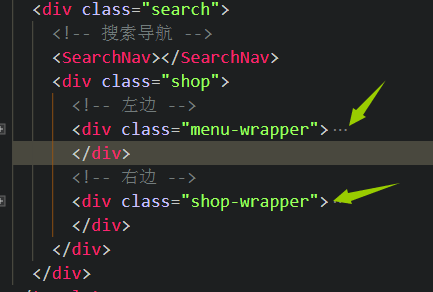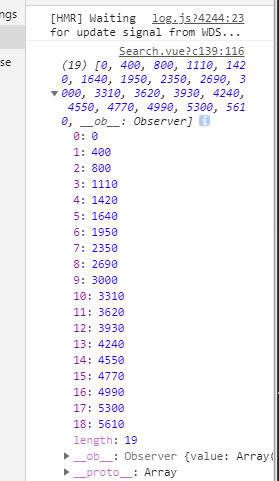| vue2.0和better | 您所在的位置:网站首页 › vue左右联动 › vue2.0和better |
vue2.0和better
|
在做移动端商城或者其他页面的时候,经常会遇到左右联动的效果,今天小编vue2.0和better-scroll这个插件一起实现左右联动效果。
实现上面的效果,思路一定很重要,还有需求 1. 左边一级分类和右边二级分类形成联动 2. 当滑动右侧分类列表时, 更新左侧分类选中 3. 点击左侧一级分类项时, 右侧列表滑动到对应位置 在vue脚手架的时候,引入第三方插件better-scroll,如果想了解的话,可以去看看它的中午文档说明, npm install better-scroll --save直接安装到自己项目当中,并引入
1.页面结构搭建 {{goods.name}} {{goods.name}} 查看更多 >css样式 
 @import "../../common/stylus/mixins.styl"
.search
width 100%
height 100%
background-color #f5f5f5
overflow hidden
.shop
display flex
position absolute
top 60px
bottom 50px
width 100%
overflow hidden
.menu-wrapper
background-color #e0e0e0
width 80px
flex 0 0 80px
.menu-item
width 100%
height 60px
background #fafafa
display flex
justify-content center
align-items center
font-family lighter
color #666
position relative
.current
color #e02e24
background #ffffff
.current::before
content ''
background-color #e02e24
width 4px
height 30px
position absolute
left 0
.shop-wrapper
flex 1
background #fff
.shops-title
display flex
flex-direction row
padding 0 10px
height 40px
align-items center
justify-content space-between
color #9999
a
text-decoration none
color #9c9c9c
font-size 14px
.shops-items
display flex
flex-wrap wrap
li
display flex
flex-direction column
width 33.3%
height 90px
justify-content center
align-items center
img
width 60%
height 60%
margin-bottom 5px
span
color #151516
font-size 13px
.phone-type
width 100%
display flex
flex-direction row
flex-wrap wrap
border-bottom-1px (#cccccc)
li
width 33.3%
display flex
justify-content center
align-items center
margin 5px 0
img
width 70%
View Code
@import "../../common/stylus/mixins.styl"
.search
width 100%
height 100%
background-color #f5f5f5
overflow hidden
.shop
display flex
position absolute
top 60px
bottom 50px
width 100%
overflow hidden
.menu-wrapper
background-color #e0e0e0
width 80px
flex 0 0 80px
.menu-item
width 100%
height 60px
background #fafafa
display flex
justify-content center
align-items center
font-family lighter
color #666
position relative
.current
color #e02e24
background #ffffff
.current::before
content ''
background-color #e02e24
width 4px
height 30px
position absolute
left 0
.shop-wrapper
flex 1
background #fff
.shops-title
display flex
flex-direction row
padding 0 10px
height 40px
align-items center
justify-content space-between
color #9999
a
text-decoration none
color #9c9c9c
font-size 14px
.shops-items
display flex
flex-wrap wrap
li
display flex
flex-direction column
width 33.3%
height 90px
justify-content center
align-items center
img
width 60%
height 60%
margin-bottom 5px
span
color #151516
font-size 13px
.phone-type
width 100%
display flex
flex-direction row
flex-wrap wrap
border-bottom-1px (#cccccc)
li
width 33.3%
display flex
justify-content center
align-items center
margin 5px 0
img
width 70%
View Code
页面分为左右两个部分,
先实现左右两边滚动效果,我们需要在methods定义一个方法,但是better-scroll的初始化一定要在数据渲染完成后进行 methods:{ _initBScroll(){ //左边滚动 this.leftBscroll = new BScroll('.menu-wrapper',{}); //右边滚动 this.rightBscroll = new BScroll('.shop-wrapper',{ probeType:3 //在滚动中触发scroll 事件 }); } }我们通过watch监听searchgoods数据是否有,并通过this.$nextTick去调用_initBScroll方法。 searchgoods是数据存储的地方 watch:{ searchgoods(){ //监听数据 this.$nextTick(() =>{ //左右两边滚动 this. _initBScroll(); //右边列表高度 this._initRightHeight() }) } },2.计算出每一个li标签的高度,并把它存放在一个数组当中 1.需要在data中定义两个变量 data () { return { scrollY:0, //右侧列表滑动的y轴坐标 rightLiTops:[] //所有分类头部位置 } },2.在methods中定义一个方法,_initRightHeight,这个方法是用于计算每个li标签的高度 //求出右边列表的高度 _initRightHeight(){ let itemArray=[]; //定义一个伪数组 let top = 0; itemArray.push(top) //获取右边所有li的礼 let allList = this.$refs.itemList.getElementsByClassName('shops-li'); //allList伪数组转化成真数组 Array.prototype.slice.call(allList).forEach(li => { top += li.clientHeight; //获取所有li的每一个高度 itemArray.push(top) }); this.rightLiTops = itemArray; // console.log(this.rightLiTops) },通过上面的方法,已经把所有li标签的高度计算出来
3.监听右边滚动事件 通过better-scroll提供的 on 事件,当右边内容滚动的时候计算出滚动的距离,一定要在滚动的时候触发这个事件_initBScroll这个方法当中去写 //监听右边滚动事件 this.rightBscroll.on('scroll',(pos) => { this.scrollY = Math.abs(pos.y); console.log(this.scrollY) })4.动态绑定class样式 1需要给左右的li标签绑定一个:class="{current: index === currentIndex}",通过计算属性,实现这个效果 computed: { //动态绑定class类名 currentIndex(index) { const {scrollY,rightLiTops} = this; return rightLiTops.findIndex((tops,index )=>{ this._initLeftScroll(index); //调用左右联调滚动效果 return scrollY >= tops && scrollY {{goods.name}} {{goods.name}} 查看更多 > {{item.title}} import SearchNav from './Children/SearchNav' import {mapState} from 'vuex' import BScroll from 'better-scroll' export default { name: 'chat', data () { return { scrollY: 0, //右侧列表滑动的y轴坐标 rightLiTops:[] //所有分类头部位置 } }, computed: { ...mapState(['searchgoods']), //列表数据 //动态绑定class类名 currentIndex(index) { const {scrollY,rightLiTops} = this; return rightLiTops.findIndex((tops,index )=>{ this._initLeftScroll(index); return scrollY >= tops && scrollY { //左右两边滚动 this. _initBScroll(); //右边列表高度 this._initRightHeight() }) } }, methods:{ _initBScroll() { //左边滚动 this.leftBscroll = new BScroll('.menu-wrapper',{}); //右边滚动 this.rightBscroll = new BScroll('.shop-wrapper',{ probeType:3 }); //监听右边滚动事件 this.rightBscroll.on('scroll',(pos) => { this.scrollY = Math.abs(pos.y); // console.log(this.scrollY) }) }, //求出右边列表的高度 _initRightHeight(){ let itemArray=[]; //定义一个伪数组 let top = 0; itemArray.push(top) //获取右边所有li的礼 let allList = this.$refs.itemList.getElementsByClassName('shops-li'); //allList伪数组转化成真数组 Array.prototype.slice.call(allList).forEach(li => { top += li.clientHeight; //获取所有li的每一个高度 itemArray.push(top) }); this.rightLiTops = itemArray; // console.log(this.rightLiTops) }, //点击左边实现滚动 clickList(index){ this.scrollY = this.rightLiTops[index]; console.log(this.scrollY) this.rightBscroll.scrollTo(0,-this.scrollY,200,) }, //左右联调 _initLeftScroll(index){ let menu = this.$refs.menuList; let el = menu[index]; this.leftBscroll.scrollToElement(el,300,0,-300) } } } @import "../../common/stylus/mixins.styl" .search width 100% height 100% background-color #f5f5f5 overflow hidden .shop display flex position absolute top 60px bottom 50px width 100% overflow hidden .menu-wrapper background-color #e0e0e0 width 80px flex 0 0 80px .menu-item width 100% height 60px background #fafafa display flex justify-content center align-items center font-family lighter color #666 position relative .current color #e02e24 background #ffffff .current::before content '' background-color #e02e24 width 4px height 30px position absolute left 0 .shop-wrapper flex 1 background #fff .shops-title display flex flex-direction row padding 0 10px height 40px align-items center justify-content space-between color #9999 a text-decoration none color #9c9c9c font-size 14px .shops-items display flex flex-wrap wrap li display flex flex-direction column width 33.3% height 90px justify-content center align-items center img width 60% height 60% margin-bottom 5px span color #151516 font-size 13px .phone-type width 100% display flex flex-direction row flex-wrap wrap border-bottom-1px (#cccccc) li width 33.3% display flex justify-content center align-items center margin 5px 0 img width 70% View Code
|
【本文地址】
公司简介
联系我们