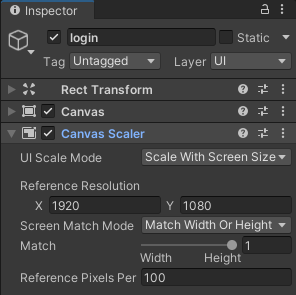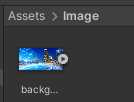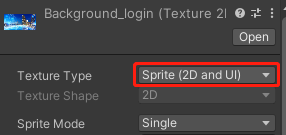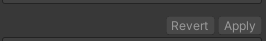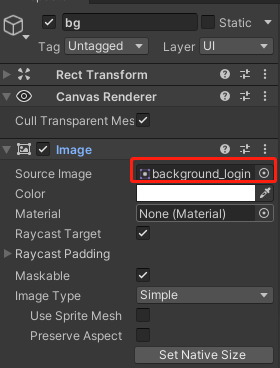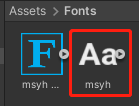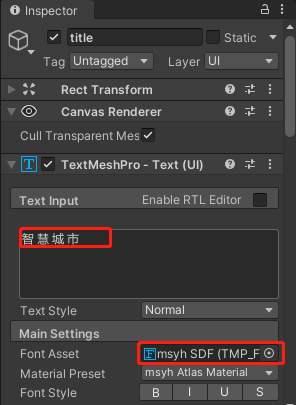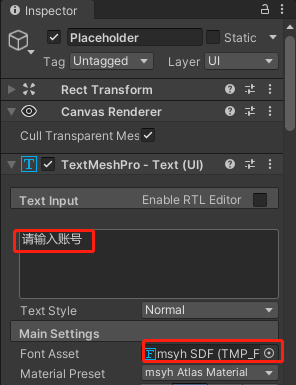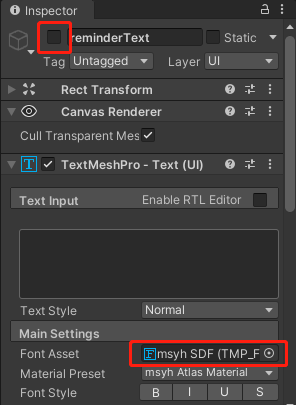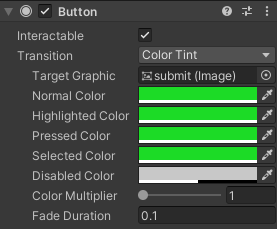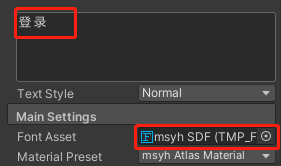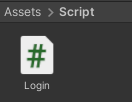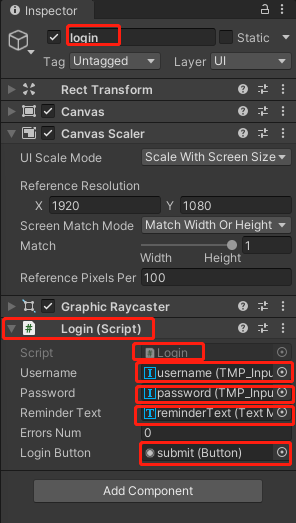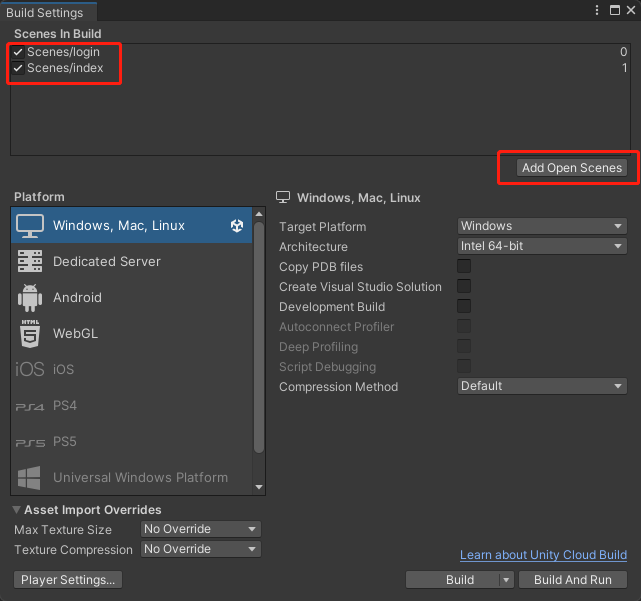| Unity3D 小案例技巧05 | 您所在的位置:网站首页 › unity3d图片切换 › Unity3D 小案例技巧05 |
Unity3D 小案例技巧05
|
编辑器使用Unity2021 1.创建UI---Canvas,修改名称为login 设置Canvas的大小为1920*1080
2. 在login下创建UI----image 背景:bg 给背景添加背景图,将图片先添加到Unity下的文件夹
再点击图片,修改为2D+UI类型-----执行Apply
最后,将图片拖入bg 3.在login下创建UI----Text 标题:title 导入字体文件,再点击文件创建Create---->TextMeshPro---->Font Asset生成Unity支持的字体文件
修改Text内容和字体文件
4.在login下创建UI----Input Field 账号输入框:username 修改提示内容
5.在login下创建UI----Input Field 账号输入框:password 修改提示内容
6.在login下创建UI----Text 登录提示:reminderText 隐藏显示,再修改字体文件 6.在login下创建UI----Button 登录按钮:submit 修改按钮颜色和内容
7.创建脚本,添加到login下
注意:将脚本使用的组件对象拖入到对应下 using System.Collections; using System.Collections.Generic; using TMPro; using UnityEngine; using UnityEngine.SceneManagement; using UnityEngine.UI; public class Login : MonoBehaviour { //进入前变量 public TMP_InputField username, password; public TMP_Text reminderText; public int errorsNum; public Button loginButton; public void OnLogin() { Debug.Log(username.text+":"+ password.text); reminderText.gameObject.SetActive(true); if (username.text != "") { if (password.text != "") { reminderText.text = "登录成功"; //执行1秒 new WaitForSeconds(2); Debug.Log("登录成功"); SceneManager.LoadScene("index"); } else { reminderText.text = "密码错误"; errorsNum++; if (errorsNum >= 3) { reminderText.text = "连续错误3次,请30秒后再试!"; loginButton.interactable = false; Invoke("Recovery", 5); errorsNum = 0; } } } else { reminderText.text = "账号不存在"; } } }8.最后创建一个index场景,给场景随便添加个物体,再到File -----Bulid Setting下将2个场景添加
|
【本文地址】
公司简介
联系我们
| 今日新闻 |
| 推荐新闻 |
| 专题文章 |