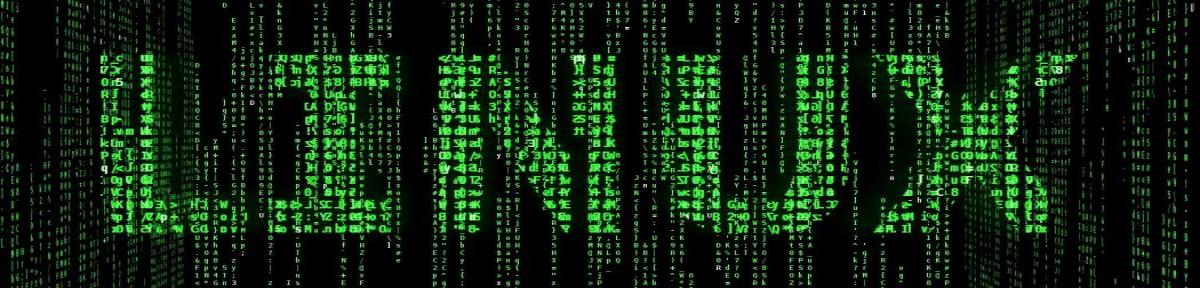| 故障排查:解决由于错误的SELinux安全上下文Context属性导致无法启动SSHD的问题 | 您所在的位置:网站首页 › ssh连接虚拟机被拒绝 › 故障排查:解决由于错误的SELinux安全上下文Context属性导致无法启动SSHD的问题 |
故障排查:解决由于错误的SELinux安全上下文Context属性导致无法启动SSHD的问题
|
场景:客户描述一台RedHat 7 VM无法使用SSH登录,最近一次只是更改了/etc/fstab并重启了VM结果问题就出现了。在随后的故障排查中发现并不是由于fstab修改的无法SSH问题,而是由于SELinux检测到异常的Context因此阻止SSHD服务启动。接下来请跟随本文将一步一步的剖析此类场景。 [本文为AndyX.Net原创文章,遵循 CC 4.0 BY-SA 版权协议,转载请附上原文出处链接和本声明!]
[本文为AndyX.Net原创文章,遵循 CC 4.0 BY-SA 版权协议,转载请附上原文出处链接和本声明!] [如果您认为本文章帮助到了您,请在文章末尾“打赏”作者,感谢!]
展开索引 症状无法使用SSH连接到VM。 故障排查 1.在Windows下尝试使用psping/tcpping检测公共IP的端口22, 结果显示端口不可用。 PsPing v2.10 - PsPing - ping, latency, bandwidth measurement utility Copyright (C) 2012-2016 Mark Russinovich Sysinternals - www.sysinternals.com TCP connect to 1xx.xxx.xxx.xxx:22: 5 iterations (warmup 1) ping test: Connecting to 1xx.xxx.xxx.xxx:22 (warmup): from 0.0.0.0:61319: This operation returned because the timeout period expired. Connecting to 1xx.xxx.xxx.xxx:22: from 0.0.0.0:61321: This operation returned because the timeout period expired. Connecting to 1xx.xxx.xxx.xxx:22: from 0.0.0.0:61325: This operation returned because the timeout period expired. Connecting to 1xx.xxx.xxx.xxx:22: from 0.0.0.0:61326: This operation returned because the timeout period expired. Connecting to 1xx.xxx.xxx.xxx:22: from 0.0.0.0:61328: This operation returned because the timeout period expired. TCP connect statistics for 1xx.xxx.xxx.xxx:22: Sent = 4, Received = 0, Lost = 4 (100% loss), Minimum = 0.00ms, Maximum = 0.00ms, Average = 0.00ms
2. 进一步检查到受影响的VM上检查防火墙配置,发现允许的22端口入站通信规则,没有流量阻挡的问题。 -A INPUT -p tcp -m state --state NEW -m tcp --dport 22 -j ACCEPT关于更多iptabls的配置,请参见站内文章:经验技巧:系统管理员必备的16个经典iptables使用技巧 – AndyX.Net – 安迪克斯
3.检查SSHD服务是否启用,结果显示为服务没有启动。 systemctl status sshd ● sshd.service - OpenSSH server daemon Loaded: loaded (/usr/lib/systemd/system/sshd.service; enabled; vendor preset: enabled) Active: inactive (dead) since Sun 2022-xx-xx 17:xx:xx UTC;
4. 检查/var/log/message日志,显示如下关键信息: Dec 14 17:25:31 AndyX.Net-002 systemd: Starting OpenSSH server daemon... Dec 14 17:25:31 AndyX.Net-002 sshd: /etc/ssh/sshd_config: Permission denied Dec 14 17:25:31 AndyX.Net-002 systemd: sshd.service: main process exited, code=exited, status=1/FAILURE Dec 14 17:25:31 AndyX.Net-002 systemd: Failed to start OpenSSH server daemon. Dec 14 17:25:31 AndyX.Net-002 systemd: Unit sshd.service entered failed state. Dec 14 17:25:31 AndyX.Net-002 systemd: sshd.service failed.结果很明显,是由于SSH配置文件”/etc/ssh/sshd_config”因为Permission denied导致的SSHD服务运行失败,接下来我们将检查为何会出现Permission denied的问题。
5. 检查SSH配置文件”/etc/ssh/sshd_config”的权限: ls -al /etc/ssh/sshd_config -rw-------. 1 root root 3954 Jan 14 05:17 /etc/ssh/sshd_config结果显示:默认为600权限并且属主和属组都是默认的root,没有权限方面的问题。
6. 由于这是RedHat环境,因此有必要考虑SELinux的可能性,检查SELinux是否启用,以及具体状态: # Check if Selinux enabled: getenforce ==>> Enforcing # Check the Selinux indetails: sestatus -v SELinux status: enabled SELinuxfs mount: /sys/fs/selinux SELinux root directory: /etc/selinux Loaded policy name: targeted Current mode: enforcing Mode from config file: enforcing Policy MLS status: enabled Policy deny_unknown status: allowed Max kernel policy version: 31 Process contexts: Current context: unconfined_u:unconfined_r:unconfined_t:s0-s0:c0.c1023 Init context: system_u:system_r:init_t:s0 File contexts: Controlling terminal: unconfined_u:object_r:user_tty_device_t:s0 /etc/passwd system_u:object_r:passwd_file_t:s0 /etc/shadow system_u:object_r:shadow_t:s0 /bin/bash system_u:object_r:shell_exec_t:s0 /bin/login system_u:object_r:login_exec_t:s0 /bin/sh system_u:object_r:bin_t:s0 -> system_u:object_r:shell_exec_t:s0 /sbin/agetty system_u:object_r:getty_exec_t:s0 /sbin/init system_u:object_r:bin_t:s0 -> system_u:object_r:init_exec_t:s0 /usr/sbin/sshd system_u:object_r:sshd_exec_t:s0
7. 故障排查SELinux权限方面的问题最佳方法是查看审计日志(路径 /var/log/audit/): grep -i denied /var/log/audit/* type=AVC msg=audit(1639990850.095:529761): avc: denied { read } for pid=66329 comm="sshd" name="sshd_config" dev="dm-6" ino=3153938 scontext=system_u:system_r:sshd_t:s0-s0:c0.c1023 tcontext=system_u:object_r:unlabeled_t:s0 tclass=file permissive=0 type=AVC : It is the default policy type related to Selinux feature 【AVC是默认的Selinux规则标记】avc: denied { read } : This means that the permission denied while reading file(s) 【读取访问被拒绝】comm=”sshd” : This means that the process name 【来源为sshd进程】name=”sshd_config” : This means that the SSHD config file name 【访问的文件名为sshd_config】scontext : This means that the source(/usr/sbin/sshd) file Selinux context property is system_u:system_r:sshd_t:s0-s0:c0.c1023 【访问源文件sshd上下文为sshd_t】tcontext : This means that the target(/etc/ssh/sshd_config) file Selinux context property is system_u:object_r:unlabeled_t:s0 【目标文件sshd_config上下文为unlabeled】permissive=0 : This means that the current Selinux status is not in permissive mode 【此标记意味着SELinux并不处于permissive模式】在这里就能很明显的看到问题根源了:拒绝读取访问因为不正确的tcontext。
8. 接下来需要验证/etc/ssh/sshd_config的Selinux context是否异常,我们使用 ls -Z的命令来查看Selinux context (我喜欢 ls -alZ 连用) ls -alZ /etc/ssh/ drwxr-xr-x. root root system_u:object_r:etc_t:s0 . drwxr-xr-x. root root system_u:object_r:etc_t:s0 .. drwxr-xr-x. root root unconfined_u:object_r:etc_t:s0 backup_key -rw-r--r--. root root system_u:object_r:etc_t:s0 moduli -rw-r--r--. root root system_u:object_r:etc_t:s0 ssh_config -rw-------. root root ? sshd_config -rw-------. root root system_u:object_r:etc_t:s0 sshd_config.bak -rw-r-----. root ssh_keys system_u:object_r:sshd_key_t:s0 ssh_host_ecdsa_key -rw-r--r--. root root system_u:object_r:sshd_key_t:s0 ssh_host_ecdsa_key.pub -rw-r-----. root ssh_keys system_u:object_r:sshd_key_t:s0 ssh_host_ed25519_key -rw-r--r--. root root system_u:object_r:sshd_key_t:s0 ssh_host_ed25519_key.pub -rw-r-----. root ssh_keys system_u:object_r:sshd_key_t:s0 ssh_host_rsa_key -rw-r--r--. root root system_u:object_r:sshd_key_t:s0 ssh_host_rsa_key.pub结果验证了我们的猜测:“sshd_config”默认Selinux context应当与“ssh_config”相同为“system_u:object_r:etc_t:s0”,但是在这里sshd_config配置文件的Selinux context竟然是个问号。 问题根源 修改fstab之后重启操作系统会导致SSHD服务也被重启。 但此时由于“sshd_config”异常的Selinux contex属性导致了SELinux阻止了SSHD服务的运行,这进而导致了SSHD服务启动失败从而因此了无法ssh的问题。 解决方法 1. 若要修正“sshd_config”的Selinux contex属性,可以运行chcon进行手动修正(适用于修正单个文件的SELinux Context问题): chcon system_u:object_r:default_t:s0 /etc/ssh/sshd_config2. 或者尝试运行restorecon命令进行自动修复(适用于批量修复SELinux Context问题): restorecon -v /etc/ssh/sshd_config restorecon reset /etc/ssh/sshd_config context system_u:xxxxx:s0->system_u:object_r:etc_t:s0 # 命令restorecon支持使用-R参数以递归的方式恢复整个目录的SELinux Context属性其他建议 安装setroubleshoot包将会有助于快速故障排查SElinux相关问题,并且提供一些可用的建议在/var/log/message中。 参考文献Raw Audit Messages Red Hat Enterprise Linux 6 | Red Hat Customer PortalHow to read and correct SELinux denial messages | Enable Sysadmin (redhat.com)SELinux Contexts – Labeling Files Red Hat Enterprise Linux 7 | Red Hat Customer Portal
(全文完)
文章撰写:作者AndyX,来自AndyX.Net。 文章遵循 CC 4.0 BY-SA 版权协议,若需转载本文,请标注来源与链接:原创内容AndyX.Net版权所有 本文链接:故障排查:解决由于错误的SELinux安全上下文Context属性导致无法启动SSHD的问题 – AndyX.Net – 安迪克斯 浏览量: 143打赏赞(2)分享相关文章:故障排查:解决红帽Redhat/CentOS8的systemd-resolved.service不定期启动失败的问题 Docker中文文档(十七):在Debian系统上安装Docker 如何在CentOS云服务器中搭建vsftpd站点 详细图文教程 微软Azure云 IAAS故障排除与实战101:扩展含有LVM结构的OS系统磁盘(RHEL8.2) |
【本文地址】