| SpringBoot导出下载csv文件 | 您所在的位置:网站首页 › springmvc导出csv实现方式 › SpringBoot导出下载csv文件 |
SpringBoot导出下载csv文件
|
SpringBoot导出下载csv文件
说明工具类代码Controller代码
说明
今天看到需求里面有个需要将数据导成csv文件的格式,这里记录下自己的实现过程。直接上后端代码,这里用的springboot框架实现。 工具类代码工具类代码下面最下面有一个main方法可直接执行导出功能,你可以用这个测试数据看看效果。 package com.etone.project.utils; import org.apache.commons.beanutils.BeanUtils; import org.slf4j.Logger; import org.slf4j.LoggerFactory; import javax.servlet.http.HttpServletRequest; import javax.servlet.http.HttpServletResponse; import java.io.*; import java.net.URLEncoder; import java.text.SimpleDateFormat; import java.util.*; public class CsvUtils { public static final Logger logger = LoggerFactory.getLogger(CsvUtils.class); /** * 生成为CVS文件 * * @param exportData * 源数据List * @param map * csv文件的列表头map * @param outPutPath * 文件路径 * @param fileName * 文件名称 * @return */ @SuppressWarnings("rawtypes") public static File createCSVFile(List exportData, LinkedHashMap map, String outPutPath, String fileName) { File csvFile = null; BufferedWriter csvFileOutputStream = null; try { File file = new File(outPutPath); if (!file.exists()) { file.mkdir(); } // 定义文件名格式并创建 csvFile = File.createTempFile(fileName, ".csv", new File(outPutPath)); logger.debug("csvFile:" + csvFile); // UTF-8使正确读取分隔符"," csvFileOutputStream = new BufferedWriter(new OutputStreamWriter( new FileOutputStream(csvFile), "GBK"), 1024); logger.debug("csvFileOutputStream:" + csvFileOutputStream); // 写入文件头部 for (Iterator propertyIterator = map.entrySet().iterator(); propertyIterator .hasNext();) { java.util.Map.Entry propertyEntry = (java.util.Map.Entry) propertyIterator .next(); csvFileOutputStream .write("" + (String) propertyEntry.getValue() != null ? (String) propertyEntry .getValue() : "" + ""); if (propertyIterator.hasNext()) { csvFileOutputStream.write(","); } } csvFileOutputStream.newLine(); // 写入文件内容 for (Iterator iterator = exportData.iterator(); iterator.hasNext();) { Object row = (Object) iterator.next(); for (Iterator propertyIterator = map.entrySet().iterator(); propertyIterator .hasNext();) { java.util.Map.Entry propertyEntry = (java.util.Map.Entry) propertyIterator .next(); csvFileOutputStream.write((String) BeanUtils.getProperty( row, (String) propertyEntry.getKey())); if (propertyIterator.hasNext()) { csvFileOutputStream.write(","); } } if (iterator.hasNext()) { csvFileOutputStream.newLine(); } } csvFileOutputStream.flush(); } catch (Exception e) { e.printStackTrace(); } finally { try { csvFileOutputStream.close(); } catch (IOException e) { e.printStackTrace(); } } return csvFile; } /** * 下载文件 * * @param response * @param csvFilePath * 文件路径 * @param fileName * 文件名称 * @throws IOException */ public static void exportFile(HttpServletResponse response, String csvFilePath, String fileName) throws IOException { // response.setHeader("Content-type", "application-download"); FileInputStream in = null; OutputStream out = response.getOutputStream(); byte[] buffer = new byte[1024]; int len = 0; response.setContentType("text/csv;charset=UTF-8"); response.setHeader("Content-Disposition", "attachment;filename=" + URLEncoder.encode(fileName, "UTF-8")); response.setCharacterEncoding("UTF-8"); try { in = new FileInputStream(csvFilePath); while ((len = in.read(buffer)) > 0) { out.write(buffer, 0, len); } out.flush(); } catch (FileNotFoundException e) { logger.error("获取文件错误!"); } finally { if (in != null) { try { in.close(); out.close(); } catch (Exception e) { throw new RuntimeException(e); } } } } /** * 导出 * * @param response * @param * @return * @throws IOException */ public static void downloadFile(HttpServletRequest request, HttpServletResponse response, String uri) throws IOException { // 获取服务其上的文件名称 File file = new File(uri); String name = new SimpleDateFormat("yyyyMMddHHmmss").format(new Date()) + ".zip"; StringBuffer sb = new StringBuffer(); sb.append("attachment; filename=").append(name); response.setHeader("Expires", "0"); response.setHeader("Cache-Control", "must-revalidate, post-check=0, pre-check=0"); response.setHeader("Pragma", "public"); response.setContentType("application/x-msdownload;charset=UTF-8"); response.setHeader("Content-Disposition", new String(sb.toString() .getBytes(), "ISO8859-1")); // 将此文件流写入到response输出流中 FileInputStream inputStream = new FileInputStream(file); OutputStream outputStream = response.getOutputStream(); byte[] buffer = new byte[1024]; int i = -1; while ((i = inputStream.read(buffer)) != -1) { outputStream.write(buffer, 0, i); } outputStream.flush(); outputStream.close(); inputStream.close(); } /** * 删除该目录filePath下的所有文件 * * @param filePath * 文件目录路径 */ public static void deleteFiles(String filePath) { File file = new File(filePath); if (file.exists()) { File[] files = file.listFiles(); for (int i = 0; i files[i].delete(); } } } } /** * 删除单个文件 * * @param filePath * 文件目录路径 * @param fileName * 文件名称 */ public static void deleteFile(String filePath, String fileName) { File file = new File(filePath); if (file.exists()) { File[] files = file.listFiles(); for (int i = 0; i if (files[i].getName().equals(fileName)) { files[i].delete(); return; } } } } } /** * 下载csv文件 * @param path * @param response */ public static void download(String path, HttpServletResponse response) { try { // path是指欲下载的文件的路径。 File file = new File(path); // 取得文件名。 String filename = file.getName(); // 以流的形式下载文件。 InputStream fis = new BufferedInputStream(new FileInputStream(path)); byte[] buffer = new byte[fis.available()]; fis.read(buffer); fis.close(); // 清空response response.reset(); // 设置response的Header,给文件名进行utf-8编码,不然下载的时候文件名乱码不对 response.addHeader("Content-Disposition", "attachment;filename="+URLEncoder.encode (filename, "UTF-8" )); response.addHeader("Content-Length", "" + file.length()); OutputStream toClient = new BufferedOutputStream( response.getOutputStream()); response.setContentType("application/vnd.ms-excel;charset=gb2312"); toClient.write(buffer); toClient.flush(); toClient.close(); } catch (IOException ex) { ex.printStackTrace(); } } /** * 测试数据 * * @param args */ @SuppressWarnings({ "rawtypes", "unchecked" }) public static void main(String[] args) { List exportData = new ArrayList(); Map row1 = new LinkedHashMap(); row1 = new LinkedHashMap(); row1.put("1", "11"); row1.put("2", "12"); row1.put("3", "13"); row1.put("4", "14"); exportData.add(row1); row1.put("1", "11"); row1.put("2", "12"); row1.put("3", "13"); row1.put("4", "14"); exportData.add(row1); LinkedHashMap map = new LinkedHashMap(); map.put("1", "第一列"); map.put("2", "第二列"); map.put("3", "第三列"); map.put("4", "第四列"); String path = "E:/export/"; String fileName = "文件导出"; File file = CsvUtils.createCSVFile(exportData, map, path, fileName); String fileName2 = file.getName(); logger.debug("文件名称:" + fileName2); } }main方式执行后,数据样式如下,我这里用的wps打开的: 代码执行完后结果如下展示: 这里将代码里面的post请求方式改成get方便你直接用浏览器测试 下载结果如下显示: |
【本文地址】
公司简介
联系我们
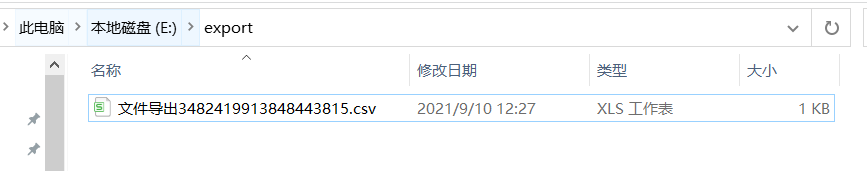

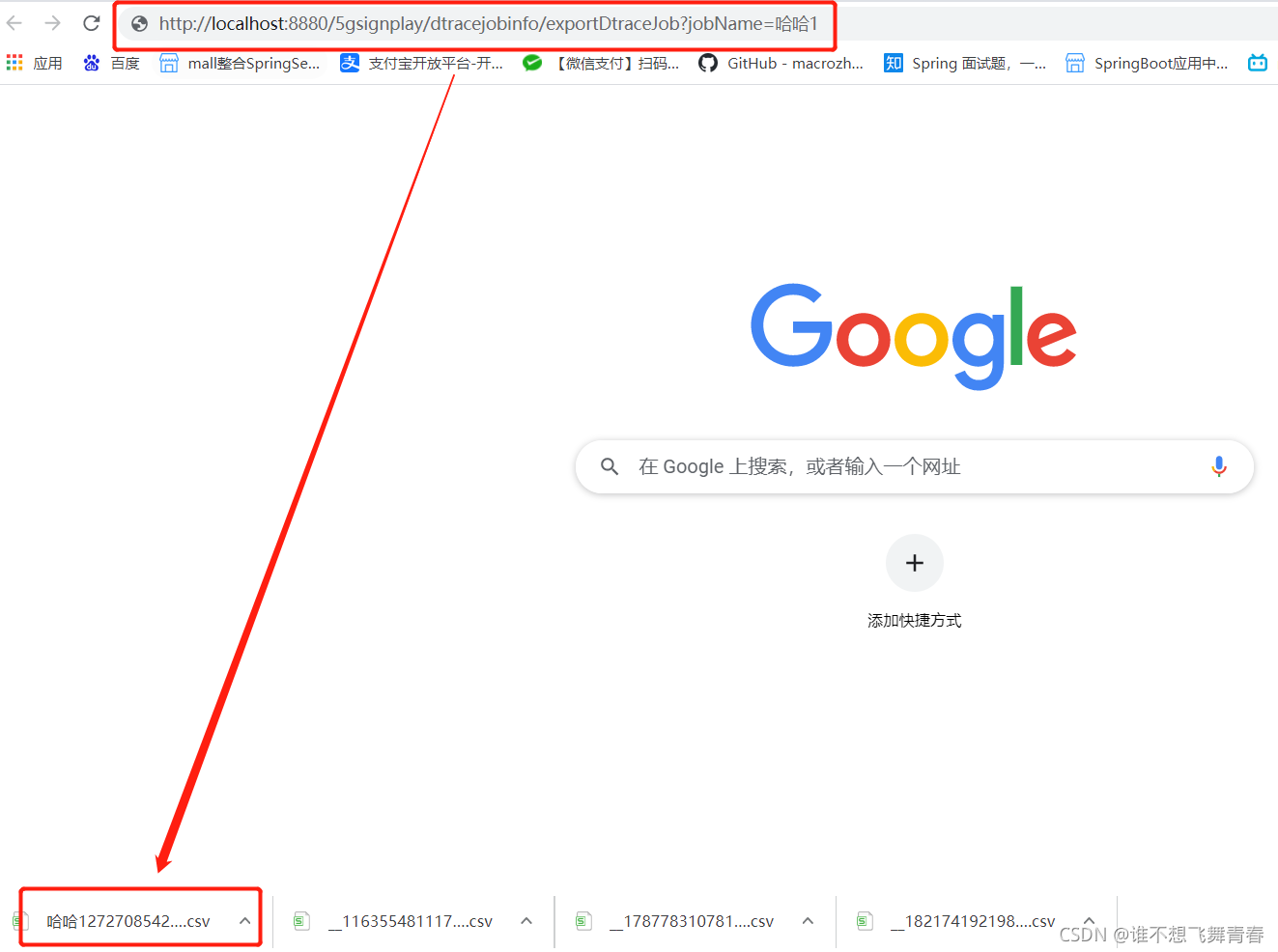 然后看本地导出结果:
然后看本地导出结果: 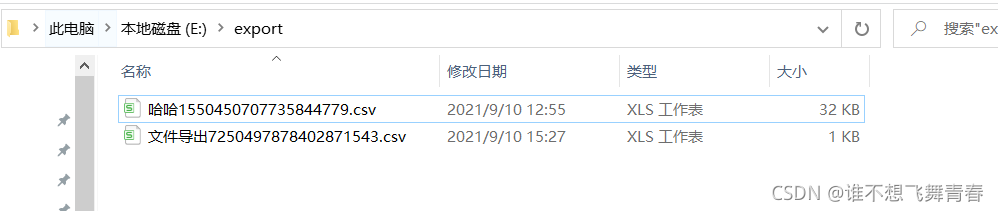 下载逻辑是先将文件导出后,然后对该文件进行下载。好了,代码实现就到这里面了。
下载逻辑是先将文件导出后,然后对该文件进行下载。好了,代码实现就到这里面了。