| QTreeWidget支持双击编辑Item节点的内容 | 您所在的位置:网站首页 › qtablewidget可编辑 › QTreeWidget支持双击编辑Item节点的内容 |
QTreeWidget支持双击编辑Item节点的内容
|
QTreeWidget使用过程中经常会需要对Item进行编辑,目前比较方便的是双击Item,然后Item呈现编辑的状态,完成编辑后更新Item的内容。要实现这样的功能,其实只要将Item设置为可编辑即可,但是QTreeWiget默认的可编辑状态不好看,因此我们需要对可编辑的状态重新定义,这里仍然用到代理绘制。首先看效果图: 原始加载的图如下: 2 为树设置代理绘制 ui->treeWidget->setItemDelegate(new TreeDelegate(0));3 代理绘制具体实现 一个自定义的delegate也可以直接提供一个编辑器,而不是使用内置的编辑器工厂(editor item factory)。如果你需要这种功能,那么需要实现一下几个函数: createEditor(): 返回修改数据的组件; setEditorData(): 为editor提供编辑的原始数据; setModelData(): 根据editor 的数据更新model的数据。 头文件实现如下: #include class TreeDelegate : public QStyledItemDelegate { Q_OBJECT public: TreeDelegate( int durationColumn, QObject *parent = 0); void paint(QPainter *painter, const QStyleOptionViewItem &option, const QModelIndex &index) const; QWidget *createEditor(QWidget *parent, const QStyleOptionViewItem &option, const QModelIndex &index) const; void setEditorData(QWidget *editor, const QModelIndex &index) const; void setModelData(QWidget *editor, QAbstractItemModel *model, const QModelIndex &index) const; private slots: void commitAndCloseEditor(); private: int durationColumn; };CPP代码实现如下: TreeDelegate::TreeDelegate(int durationColumn, QObject *parent) : QStyledItemDelegate(parent) { this->durationColumn = durationColumn; } /*此处paint函数可不重写*/ void TreeDelegate::paint(QPainter *painter, const QStyleOptionViewItem &option, const QModelIndex &index) const { QStyledItemDelegate::paint(painter, option, index); } /*编辑器是一个LineEidt*/ QWidget *TreeDelegate::createEditor(QWidget *parent, const QStyleOptionViewItem &option, const QModelIndex &index) const { if (index.column() == durationColumn) { QLineEdit *nameEdit = new QLineEdit(parent); connect(nameEdit, SIGNAL(editingFinished()), this, SLOT(commitAndCloseEditor())); return nameEdit; } else { return QStyledItemDelegate::createEditor(parent, option, index); } } void TreeDelegate::commitAndCloseEditor() { QLineEdit *editor = qobject_cast(sender()); if(editor->text() == ""){ return; } emit commitData(editor); emit closeEditor(editor); } /*默认为空*/ void TreeDelegate::setEditorData(QWidget *editor, const QModelIndex &index) const { if (index.column() == durationColumn) { QLineEdit *nameEdit = qobject_cast(editor); nameEdit->setText(""); } else { QStyledItemDelegate::setEditorData(editor, index); } } /*编辑器有输入值时则更新数据*/ void TreeDelegate::setModelData(QWidget *editor, QAbstractItemModel *model, const QModelIndex &index) const { if (index.column() == durationColumn) { QLineEdit *nameEdit = qobject_cast(editor); if(nameEdit->text() == ""){ return; } model->setData(index, nameEdit->text()); } else { QStyledItemDelegate::setModelData(editor, model, index); } } |
【本文地址】
公司简介
联系我们
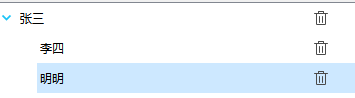 双击编辑的图:
双击编辑的图: 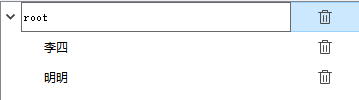 编辑完成后的图:
编辑完成后的图: 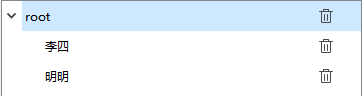 下面详细介绍实现: 1 添加Item时设置为可编辑
下面详细介绍实现: 1 添加Item时设置为可编辑