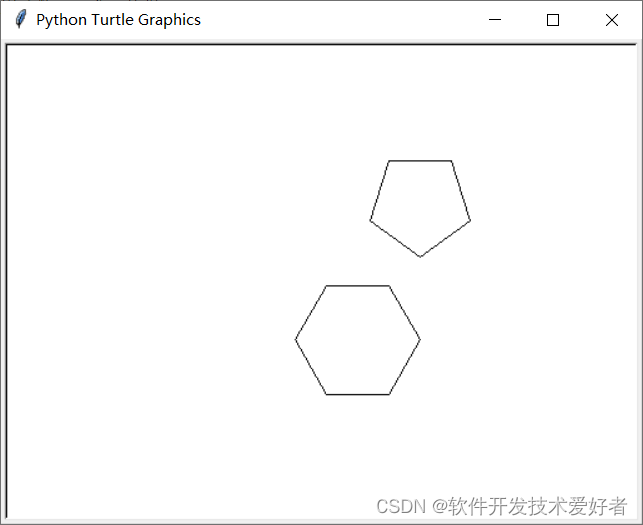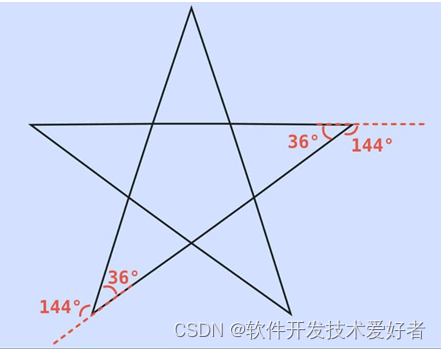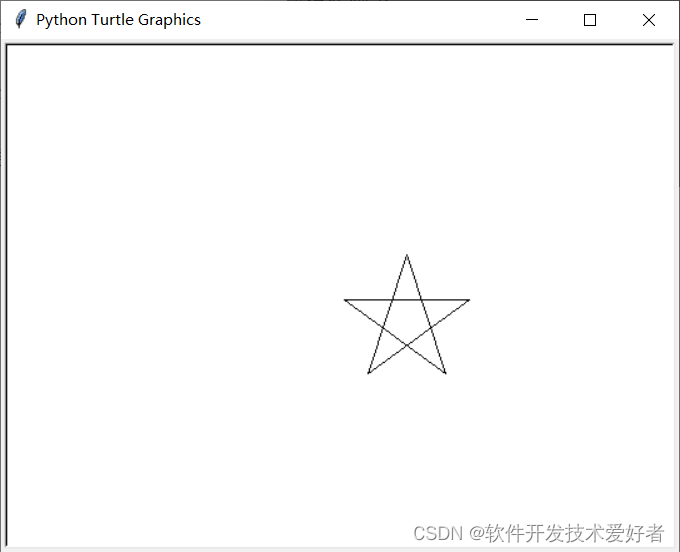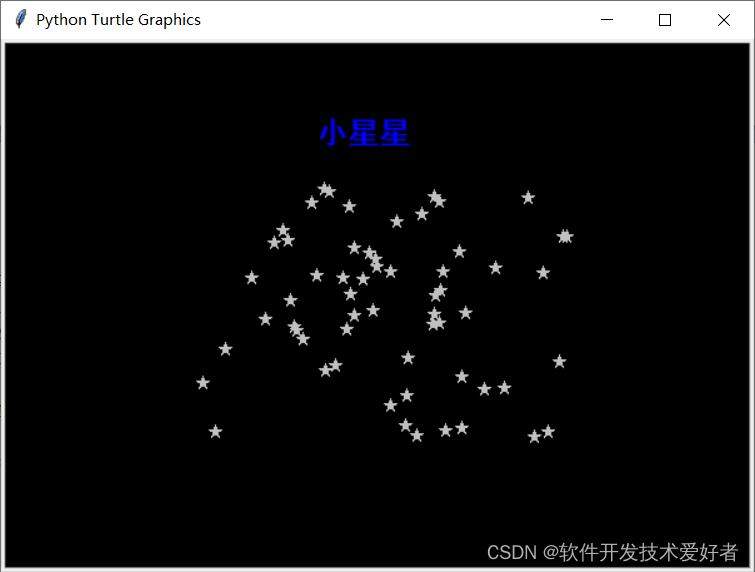| python之turtle模拟星空 | 您所在的位置:网站首页 › python画天空 › python之turtle模拟星空 |
python之turtle模拟星空
|
python之turtle模拟星空
预备知识
小海龟(Turtle)是Python中画图的一个重要的内置模块,具体介绍可见https://blog.csdn.net/cnds123/article/details/108252863 画一个N边形源码: import turtle #画一个n边形函数 def draw_polygon(n): for i in range(n): turtle.forward(50) turtle.right(360/n) draw_polygon(6) #调用函数画一个6边形 turtle.up() #抬起画笔 turtle.goto(50,100) turtle.down() #放下画笔 draw_polygon(5) #调用函数画一个6边形 turtle.hideturtle() #隐藏小海龟 turtle.done()运行效果:
画五角星
五角星每个角的度数都是 36 度,用 180 - 36 得到对应的补角为 144 度。五角星的五条线的长度是一样的,并且角度也一样。那么,我们就可以用循环来画五角星。五角星要画 5 条线,因此要循环 5 次。每次循环都除了画一条线,还要旋转特定的角度。 源码如下: import turtle for i in range(5): turtle.forward(100)#向前走100像素 turtle.right(144) #右转144度 turtle.hideturtle() #隐藏小海龟运行效果:
若画的五角星比较多,可以把画五角星的代码封装成一个函数: import turtle #画五角星函数 def draw_star(): turtle.color('red') #设置画笔颜色和填充颜色都设为红色 turtle.begin_fill() #开始填充 for i in range(5): turtle.forward(10)#向前走10像素,即以像素为单位的线长度 turtle.right(144) #右转144度 turtle.end_fill() #填充结束 #调用画五角星函数 draw_star()为了进一步增加灵活性,设置一个线长度参数,改进上面的画五角星函数的代码如下: import turtle #画五角星函数,x代表以像素为单位的线长度 def draw_star(x): turtle.color('red') #设置画笔颜色和填充颜色都设为红色 turtle.begin_fill() #开始填充 for i in range(5): turtle.forward(x) #向前走的以像素为单位的线长度 turtle.right(144) #右转144度 turtle.end_fill() #填充结束 #调用画五角星函数 draw_star(15) 漫天小星星源码如下: draw_star(15) 现在给出漫天小星星代码如下: import turtle from random import randint screen = turtle.Screen() screen.bgcolor("black") turtle.goto(-50, 130) turtle.color('blue') turtle.pendown() turtle.write('小星星', font = ('SimHei', 18, 'bold')) turtle.up #一颗星星的代码 def draw_star(): turtle.color('silver') #银色silver turtle.hideturtle() turtle.begin_fill() for i in range(5): turtle.forward(10) turtle.right(144) turtle.end_fill() # 改成你想画的星星个数 for i in range(60): turtle.speed(0) turtle.penup() x = randint(-150, 150) y = randint(-100, 100) turtle.goto(x, y) turtle.pendown() draw_star() turtle.done()运行效果:
源码如下: #引入库 import turtle as t import random #创建画板,画笔和颜色 t.setup(800,600) t.colormode(255) #t.bgcolor('lavender') t.bgcolor('navy') t.speed(0) colorlist=['silver','lightgoldenrodyellow','floralwhite', 'slategrey','lightsteelblue','pink'] colorback=['black','navy'] randomColor=['pink','lavender','lightsteelblue','silver', 'lightgoldenrodyellow','floralwhite','slategrey'] angle=60 #画大星星 def drawFiveStar (x,y,angle,step,color): t.penup() t.goto(x,y) t.left(angle) t.pendown() t.color(color) t.fillcolor(color) t.begin_fill() for x in range(5): t.forward(step) t.right(144) t.end_fill() for i in range(50): step=random.randint(20,40) x=random.randint(-400,400) y=random.randint(0,300) angle=random.randint(0,36)*10 color=random.choice(colorlist) drawFiveStar(x,y,angle,step,color) t.up() t.goto(0,0) t.pendown() #画小星星 for j in range (200): back1 =random.choice(colorback) t.bgcolor(back1) temp1 =random.choice(colorlist) t.fillcolor(temp1) t.color(temp1) t.begin_fill() temp2 =random.randint(5,15) li2= [5,7,9] temp3= random.choice(li2) for i in range (temp3): t.forward(temp2) t.left(180-180/temp3) t.end_fill() t.hideturtle() t.penup() for k in range(2): t.left(random.randint(10,120)) t.forward(random.randint(10,50)) t.up() t.goto(0,0) t.pendown() t.color('purple') t.goto(0,0) t.down() t.bgcolor('black') t.done()运行效果:
源码如下: from turtle import * from random import random,randint screen = Screen() width ,height = 800,600 screen.setup(width,height) screen.title("动态星空") screen.bgcolor("black") screen.mode("logo") screen.delay(0) #这里要设为0,否则很卡 t = Turtle(visible = False,shape='circle') t.pencolor("white") t.fillcolor("white") t.penup() t.setheading(-90) t.goto(width/2,randint(-height/2,height/2)) stars = [] for i in range(200): star = t.clone() s =random() /3 star.shapesize(s,s) star.speed(int(s*10)) star.setx(width/2 + randint(1,width)) star.sety( randint(-height/2,height/2)) star.showturtle() stars.append(star) while True: for star in stars: star.setx(star.xcor() - 3 * star.speed()) if star.xcor() |
【本文地址】
公司简介
联系我们
| 今日新闻 |
| 推荐新闻 |
| 专题文章 |