|
功能:通过邮箱注册账号,注册成功会向邮箱发送激活邮件。提示用户登录邮箱进行账户激活,方可使用账号。
流程:本质上就是向user表里新增一条数据,user表中应有一个code字段存放随机串。code在添加用户时随机生成(uuid),发送邮件时把code值带到邮件链接中用于查找唯一账户,然后判断用户状态,进行激活。
具体实现如下:
一、添加发送邮件需要的maven,这里用的是javax.mail
javax.mail
mail
1.4.7
javax.activation
activation
1.1.1
二、application中mail配置
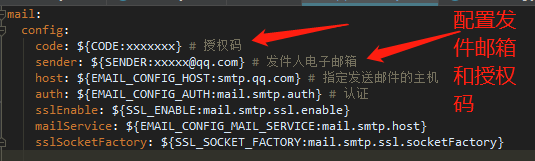 这里测试使用的qq邮箱,关于如何获取授权码请点击这里:获取授权码 这里测试使用的qq邮箱,关于如何获取授权码请点击这里:获取授权码
三、MailConfig类对应加载配置
package com.weavewan.sdwan.user.config;
import lombok.Data;
import org.springframework.boot.context.properties.ConfigurationProperties;
import org.springframework.stereotype.Component;
/**
* @author wshanshi
* @version 1.0
* @date 2020/2/12 10:32
*/
@Data
@Component
@ConfigurationProperties(prefix = "mail.config")
public class MailConfig {
// 指定发送邮件的主机
private String host;
// 邮件服务器
private String mailService;
// 认证
private String auth;
// 发件人邮箱账号
private String sender;
// 授权码
private String code;
private String sslEnable;
private String sslSocketFactory;
}
四、Mail工具类
package com.weavewan.sdwan.user.util;
import com.sun.mail.util.MailSSLSocketFactory;
import com.weavewan.sdwan.user.config.MailConfig;
import org.springframework.context.ApplicationContext;
import javax.mail.*;
import javax.mail.internet.InternetAddress;
import javax.mail.internet.MimeMessage;
import java.util.Properties;
/**
* 邮件发送类
*
* @author wshanshi
* @version 1.0
* @date 2020/2/8 13:57
*/
public class MailUtil {
private ApplicationContext applicationContext = SpringUtils.getApplicationContext();
private MailConfig mailConfig = applicationContext.getBean(MailConfig.class);
private String email;// 收件人邮箱
private String code;// 激活码
public MailUtil(String email, String code) {
this.email = email;
this.code = code;
}
public void run(String subject, String content) {
// 创建连接对象javax.mail.Session
// 创建邮件对象 javax.mail.Message
// 发送一封激活邮件
String sender = mailConfig.getSender();// 发件人电子邮箱
String host = mailConfig.getHost(); // 指定发送邮件的主机smtp.qq.com(QQ)|smtp.163.com(网易)
Properties properties = System.getProperties();// 获取系统属性
properties.setProperty(mailConfig.getMailService(), host);// 设置邮件服务器
properties.setProperty(mailConfig.getAuth(), "true");// 打开认证
try {
// QQ邮箱需要下面这段代码,163邮箱不需要
MailSSLSocketFactory sf = new MailSSLSocketFactory();
sf.setTrustAllHosts(true);
properties.put(mailConfig.getSslEnable(), "true");
properties.put(mailConfig.getSslSocketFactory(), sf);
// 获取默认session对象
Session session = Session.getDefaultInstance(properties, new Authenticator() {
public PasswordAuthentication getPasswordAuthentication() {
return new PasswordAuthentication(sender, mailConfig.getCode()); // 发件人邮箱账号、授权码
}
});
// 创建邮件对象
Message message = new MimeMessage(session);
// 设置发件人
message.setFrom(new InternetAddress(sender));
// 设置接收人
message.addRecipient(Message.RecipientType.TO, new InternetAddress(email));
// 设置邮件主题
message.setSubject(subject);
// 设置邮件内容
message.setContent(content, "text/html;charset=UTF-8");
// 发送邮件
Transport.send(message);
System.out.println("邮件成功发送!");
} catch (Exception e) {
e.printStackTrace();
}
}
}
五、调用发送邮件
MailUtil mailUtil=new MailUtil(email.getS(),code.getS()); mailUtil构造中两个参数分别为:收件人邮箱(用户邮箱)、随机code验证码(uuid)。 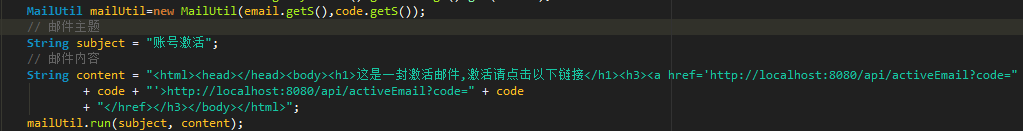 效果图如下: 效果图如下:  温馨提示:成功了别忘记给楼主小姐姐点个 赞 哇哈哈哈哈哈哈。 温馨提示:成功了别忘记给楼主小姐姐点个 赞 哇哈哈哈哈哈哈。
附:uuid生成
UUID uuid = UUID.randomUUID();
String str = uuid.toString();
String uuidStr = str.replace("-", "");
| 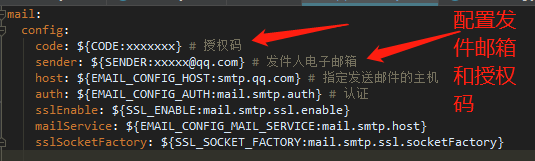 这里测试使用的qq邮箱,关于如何获取授权码请点击这里:获取授权码
这里测试使用的qq邮箱,关于如何获取授权码请点击这里:获取授权码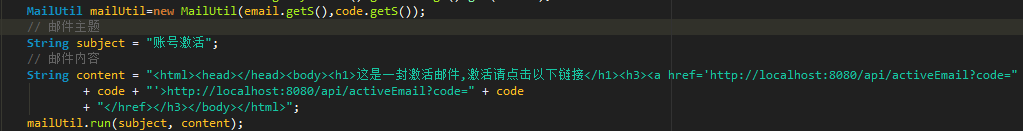 效果图如下:
效果图如下:  温馨提示:成功了别忘记给楼主小姐姐点个 赞 哇哈哈哈哈哈哈。
温馨提示:成功了别忘记给楼主小姐姐点个 赞 哇哈哈哈哈哈哈。