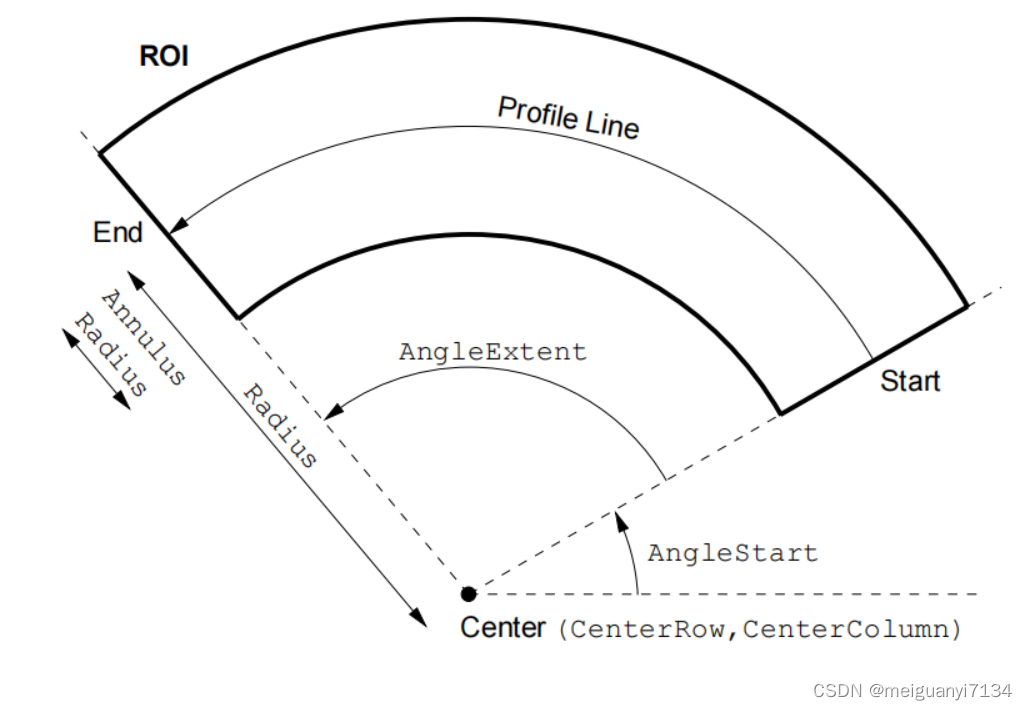|
halcon中测量圆弧尺寸
前言
主要测量一个圆弧块的尺寸,其中主要用到算子:get_points_ellipse( : : Angle, Row, Column, Phi, Radius1, Radius2 : RowPoint, ColPoint)、gen_ellipse_contour_xld( : ContEllipse : Row, Column, Phi, Radius1, Radius2, StartPhi, EndPhi, PointOrder, Resolution : )、gen_contour_polygon_xld( : Contour : Row, Col : )、disp_arc( : : WindowHandle, CenterRow, CenterCol, Angle, BeginRow, BeginCol : )、gen_measure_arc( : : CenterRow, CenterCol, Radius, AngleStart, AngleExtent, AnnulusRadius, Width, Height, Interpolation : MeasureHandle) 下面将用一个简单例子解释这几个主要算子含义以及应用
一、样例
 
*读取图片
read_image (Zeiss1, 'zeiss1')
*获取图片长宽
get_image_size (Zeiss1, Width, Height)
*关闭所有窗口
dev_close_window ()
*打开一个新的窗口,其中宽Width / 2,高Height / 2,窗口句柄WindowHandle
dev_open_window (0, 0, Width / 2, Height / 2, 'black', WindowHandle)
*设定窗口字体参数
set_display_font (WindowHandle, 14, 'mono', 'true', 'false')
*显示图像
dev_display (Zeiss1)
*显示按键F5继续信息
disp_continue_message (WindowHandle, 'black', 'true')
*暂停程序,等待按键F5输入
stop ()
* 准备生成椭圆的一些参数
Row := 275
Column := 335
Radius := 107
AngleStart := -rad(55)
AngleExtent := rad(170)
angle:=AngleExtent+AngleStart
*设定填充方式
dev_set_draw ('fill')
*设定字体,轮廓等颜色
dev_set_color ('green')
*设定轮廓宽度
dev_set_line_width (1)
*获取椭圆轮廓上面的一点,后续详细解释参数
get_points_ellipse (AngleStart + AngleExtent, Row, Column, 0, Radius, Radius, RowPoint, ColPoint)
*生成一个十字轮廓,用于标记上面获取椭圆上的一点
gen_cross_contour_xld (Cross, RowPoint, ColPoint, 10, 0)
*生成一个十字轮廓,用于标记上面椭圆的圆心
gen_cross_contour_xld (Cross1, Row, Column, 10, 0)
row1:=[Row,RowPoint]
col1:=[Column,ColPoint]
*生成一个多边形,其实使用椭圆上一点和椭圆圆心连接的直线
gen_contour_polygon_xld (Contour, row1, col1)
*生成一个椭圆轮廓,后面算子参数有详细解释
gen_ellipse_contour_xld (ContEllipse, Row, Column, 0, Radius, 50, rad(3), rad(360), 'positive', 1.5)
*设定轮廓宽度
dev_set_line_width (3)
*显示椭圆图形,详细算子参数后续解释
disp_arc (WindowHandle, Row, Column, AngleExtent, RowPoint, ColPoint)
*生成一个圆弧测量工具,其测量句柄是MeasureHandle
gen_measure_arc (Row, Column, Radius, AngleStart, AngleExtent, 10, Width, Height, 'nearest_neighbor', MeasureHandle)
*显示按键F5继续信息
disp_continue_message (WindowHandle, 'black', 'true')
*暂停程序,等待按键F5输入
stop ()
*计时器
count_seconds (Seconds1)
n := 10
for i := 1 to n by 1
*测量边缘
measure_pos (Zeiss1, MeasureHandle, 1, 10, 'all', 'all', RowEdge, ColumnEdge, Amplitude, Distance)
endfor
count_seconds (Seconds2)
Time := (Seconds2 - Seconds1) / n
disp_continue_message (WindowHandle, 'black', 'true')
* stop ()
* 二点之前距离
distance_pp (RowEdge[1], ColumnEdge[1], RowEdge[2], ColumnEdge[2], IntermedDist)
* dev_display (Zeiss1)
dev_set_color ('red')
* disp_circle (WindowHandle, RowEdge, ColumnEdge, RowEdge - RowEdge + 1)
* 显示直线标注
disp_line (WindowHandle, RowEdge[1], ColumnEdge[1], RowEdge[2], ColumnEdge[2])
disp_line (WindowHandle, RowEdge[0], ColumnEdge[0], RowEdge[1], ColumnEdge[1])
disp_line (WindowHandle, RowEdge[2], ColumnEdge[2], RowEdge[3], ColumnEdge[3])
dev_set_color ('yellow')
*显示距离信息
disp_message (WindowHandle, 'Distance: ' + IntermedDist, 'image', 250, 80, 'yellow', 'false')
* dump_window (WindowHandle, 'tiff_rgb', 'C:\\Temp\\zeiss_result')
dev_set_line_width (1)
* disp_continue_message (WindowHandle, 'black', 'true')
stop ()
*清空窗口信息
dev_clear_window ()
二、主要使用算子详细解释
1.get_points_ellipse( : : Angle, Row, Column, Phi, Radius1, Radius2 : RowPoint, ColPoint)
根据指定参数获取椭圆轮廓上一点,详细参数如下: 输入参数: Angle:椭圆上一点和椭圆圆心连线,这条直线和椭圆长轴的角度 Row:椭圆Row Column:椭圆Column Phi:椭圆长轴和X轴的夹角 Radius1:椭圆长轴 Radius2 :椭圆短轴
输出参数: RowPoint:椭圆上一点RowPoint ColPoint:椭圆上一点ColPoint 2.gen_measure_arc( : : CenterRow, CenterCol, Radius, AngleStart, AngleExtent, AnnulusRadius, Width, Height, Interpolation : MeasureHandle)
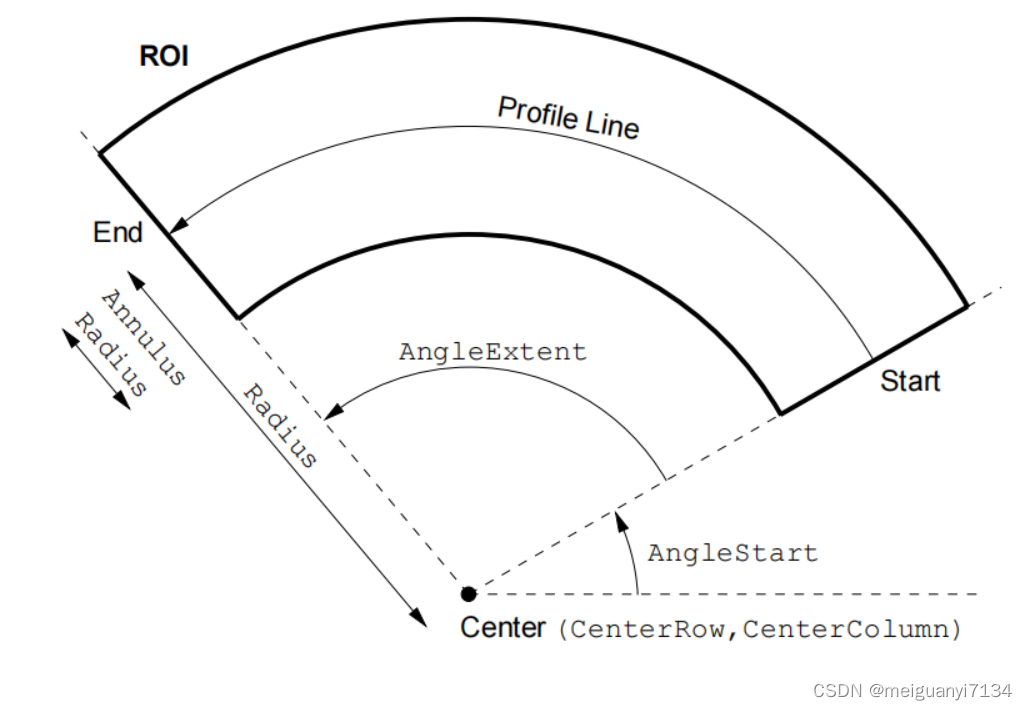
|