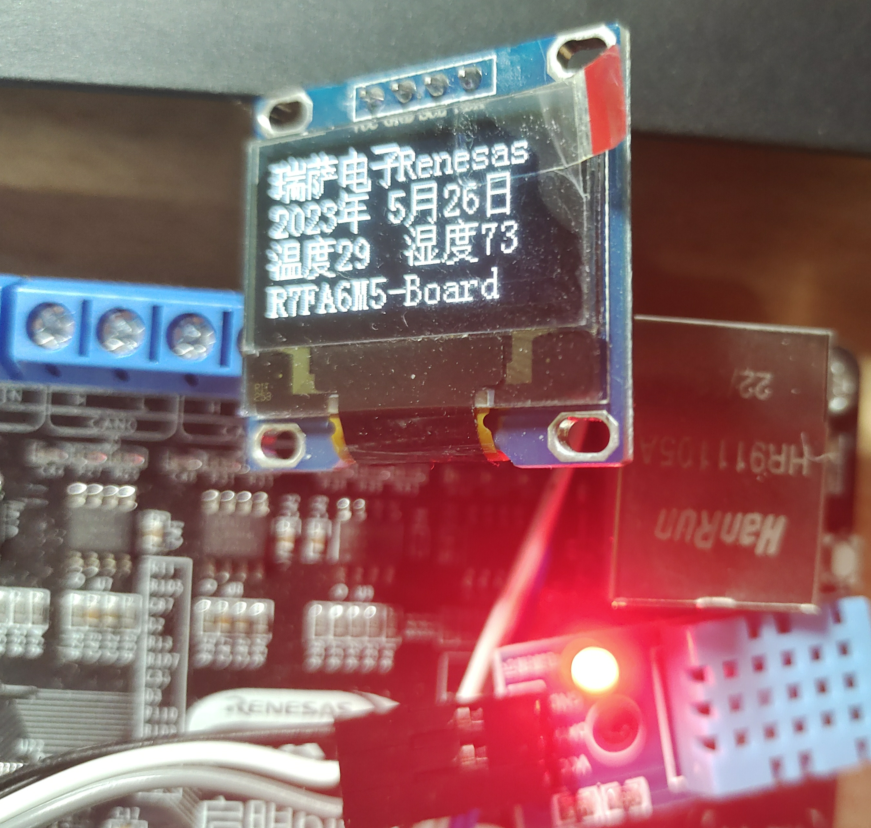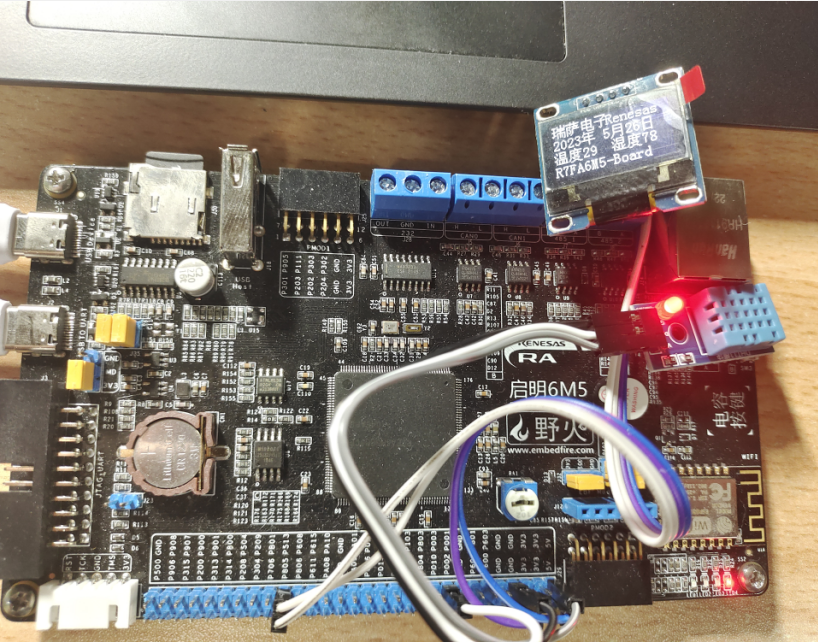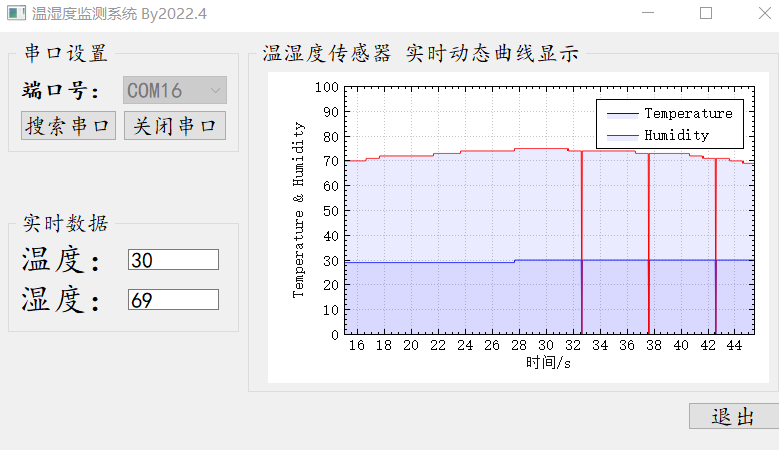| 野火RA6M5开发板 DHT11温湿度传感器 OLED显示测试学习 | 您所在的位置:网站首页 › dht11温湿度传感器引脚介绍 › 野火RA6M5开发板 DHT11温湿度传感器 OLED显示测试学习 |
野火RA6M5开发板 DHT11温湿度传感器 OLED显示测试学习
|
野火RA6M5开发板 DHT11温湿度传感器 OLED显示测试学习
DHT11温湿度传感器
DHT11是一款有已校准数字信号输出的温湿度传感器。 精度湿度±5%RH, 温度±2℃,量程湿度20-90%RH, 温度0~50℃。 更多DHT11信息请参考:https://baike.sogou.com/v73984313.htm?fromTitle=DHT11 下图为DHT11的引脚说明图,DATA引脚为信号输入输出。 在编写DHT11驱动时,要考虑更改硬件环境的情况。我们把DHT11信号引脚相关的宏定义到 “bsp_dht11.h”文件中, 这样的话在更改或移植的时候只用改宏定义就可以。 在程序中定义 PE6 引脚连接DHT11的DATA管脚,定义 DHT11_Dout_0 为PE6低电平,DHT11_Dout_1 为PE6高电平。 定义 DHT11_Dout_IN 为PE6输入状态。 bsp_dht11.h #ifndef __BSP_DHT11_H #define __BSP_DHT11_H #include "hal_data.h" #define Bit_RESET 0 #define Bit_SET 1 #define DHT11_LOW 0 #define DHT11_HIGH 1 #define DHT11_PORT BSP_IO_PORT_00_PIN_01 #define DHT_HIGH R_BSP_PinWrite(DHT11_PORT, BSP_IO_LEVEL_HIGH); #define DHT_LOW R_BSP_PinWrite(DHT11_PORT, BSP_IO_LEVEL_LOW); #define Read_Data R_BSP_PinRead(DHT11_PORT) #define DHT11_DATA_OUT(a) if (a) \ DHT_HIGH\ else \ DHT_LOW typedef struct { uint8_t humi_int; //湿度的整数部分 uint8_t humi_deci; //湿度的小数部分 uint8_t temp_int; //温度的整数部分 uint8_t temp_deci; //温度的小数部分 uint8_t check_sum; //校验和 }DHT11_Data_TypeDef; void DHT11_Init (void); void DHT11_Start (void); void DHT11_DELAY_US (uint32_t delay); void DHT11_DELAY_MS (uint32_t delay); uint8_t Read_DHT11(DHT11_Data_TypeDef *DHT11_Data); #endif bsp_dht11.c #include "bsp_dht11.h" // Device header /* DHT11初始化函数 */ void DHT11_Init(void) { /* 初始化配置引脚(这里重复初始化了,可以注释掉) */ R_IOPORT_Open (&g_ioport_ctrl, g_ioport.p_cfg); } void DHT11_DELAY_US(uint32_t delay) { R_BSP_SoftwareDelay(delay, BSP_DELAY_UNITS_MICROSECONDS); } void DHT11_DELAY_MS(uint32_t delay) { R_BSP_SoftwareDelay(delay, BSP_DELAY_UNITS_MILLISECONDS); } //主机发送开始信号 void DHT11_Start(void) { DHT_HIGH; //先拉高 DHT11_DELAY_US(30); DHT_LOW; //拉低电平至少18us DHT11_DELAY_MS(20); DHT_HIGH; //拉高电平20~40us DHT11_DELAY_US(30); } /* * 从DHT11读取一个字节,MSB先行 */ static uint8_t Read_Byte(void) { uint8_t i, temp=0; for(i=0;i /* 等待数据1的高电平结束 */ while( Read_Data ==Bit_SET); temp|=(uint8_t)(0x01 uint16_t count; DHT11_Start(); DHT_HIGH; //拉高电平 /*判断从机是否有低电平响应信号 如不响应则跳出,响应则向下运行*/ if( Read_Data == Bit_RESET) { count=0; /*轮询直到从机发出 的80us 低电平 响应信号结束*/ while( Read_Data ==Bit_RESET) { count++; if(count>1000) return 0; DHT11_DELAY_US(10); } count=0; /*轮询直到从机发出的 80us 高电平 标置信号结束*/ while( Read_Data==Bit_SET) { count++; if(count>1000) return 0; DHT11_DELAY_US(10); } /*开始接收数据*/ DHT11_Data->humi_int= Read_Byte(); DHT11_Data->humi_deci= Read_Byte(); DHT11_Data->temp_int= Read_Byte(); DHT11_Data->temp_deci= Read_Byte(); DHT11_Data->check_sum= Read_Byte(); DHT_LOW; DHT11_DELAY_US(55); DHT_HIGH; /*检查读取的数据是否正确*/ if(DHT11_Data->check_sum == DHT11_Data->humi_int + DHT11_Data->humi_deci + DHT11_Data->temp_int+ DHT11_Data->temp_deci) return 1; else return 0; } else { return 0; } } hal_entry.c //-------------------------------------------------------------------------------------------------- // 函数头文件 | 0 | 1 | 2 | 3 | 4 | 5 | 6 | 7 | 8 | 9 //-------------------------------------------------------------------------------------------------- #include "hal_data.h" #include "oled.h" #include "bmp.h" #include "bsp_debug_uart.h" #include "bsp_led.h" #include "bsp_dht11.h" #include "bsp_gpt_timing.h" #define SUCCESS 1 void Hardware_init(void); FSP_CPP_HEADER void R_BSP_WarmStart(bsp_warm_start_event_t event); FSP_CPP_FOOTER /* Callback function */ i2c_master_event_t i2c_event = I2C_MASTER_EVENT_ABORTED; void sci_i2c_master_callback(i2c_master_callback_args_t *p_args) { i2c_event = I2C_MASTER_EVENT_ABORTED; if (NULL != p_args) { /* capture callback event for validating the i2c transfer event*/ i2c_event = p_args->event; } } fsp_err_t err = FSP_SUCCESS; uint32_t timeout_ms = 1000; DHT11_Data_TypeDef DHT11_Data; uint8_t Temperature,Humidity; extern uint8_t temp_humi_flag; //================================================================================================== // 函数说明: 硬件初始化 // 函数备注: Hardware_init //-------------------------------------------------------------------------------------------------- // | - | - | 0 | 1 | 2 | 3 | 4 | 5 | 6 | 7 | 8 | 9 //================================================================================================== void Hardware_init(void) { Debug_UART4_Init(); // SCI4 UART 调试串口初始化 GPT0_Timing_Init(); printf("Debug-UART4-Init OK \r\n"); LED_Init(); printf("LED_Init OK \r\n"); printf("IIC-Config Start \r\n"); DHT11_Init(); printf("DHT11_Init OK \r\n"); /* Initialize the I2C module */ err = R_SCI_I2C_Open(&g_i2c5_ctrl, &g_i2c5_cfg); /* Handle any errors. This function should be defined by the user. */ assert(FSP_SUCCESS == err); printf("IIC-Config OK \r\n"); OLED_Init(); //初始化OLED OLED_Clear(); printf("oled-Init OK \r\n"); } //================================================================================================== // 函数说明: 主函数入口 // 函数备注: hal_entry //-------------------------------------------------------------------------------------------------- // | - | - | 0 | 1 | 2 | 3 | 4 | 5 | 6 | 7 | 8 | 9 //================================================================================================== /*******************************************************************************************************************//** * main() is generated by the RA Configuration editor and is used to generate threads if an RTOS is used. This function * is called by main() when no RTOS is used. **********************************************************************************************************************/ void hal_entry(void) { /* TODO: add your own code here */ Hardware_init(); printf("RA6M5-Board-Init OK \r\n"); R_BSP_PinAccessEnable(); R_BSP_PinWrite(BSP_IO_PORT_00_PIN_01, BSP_IO_LEVEL_HIGH); //DHT11端口配置 while(1) { /*调用DHT11_Read_TempAndHumidity读取温湿度,若成功则输出该信息*/ if( Read_DHT11 ( & DHT11_Data ) == SUCCESS ) { Temperature = DHT11_Data.temp_int; Humidity = DHT11_Data.humi_int; } OLED_ShowCHinese(0,0,0);//瑞 OLED_ShowCHinese(16,0,1);//萨 OLED_ShowCHinese(32,0,5);//电 OLED_ShowCHinese(48,0,6);//子 OLED_ShowString(60,0,"Renesas",16); OLED_ShowNum(0,2,2023,4,16);//显示ASCII字符的码值 OLED_ShowCHinese(32,2,2);//中文字->年 OLED_ShowNum(48,2,5,2,16);//显示ASCII字符的码值 OLED_ShowCHinese(64,2,3);//中文字->月 OLED_ShowNum(80,2,26,2,16);//显示ASCII字符的码值 OLED_ShowCHinese(96,2,4);//中文字->日 OLED_ShowCHinese(0,4,7); //中文字->温 OLED_ShowCHinese(16,4,9); //中文字->度 OLED_ShowNum(32,4,Temperature,2,16); OLED_ShowCHinese(64,4,8); //中文字->湿 OLED_ShowCHinese(80,4,9); //中文字->度 OLED_ShowNum(96,4,Humidity,2,16); OLED_ShowString(0,6,"RA6M5-Embedfire",16); } #if BSP_TZ_SECURE_BUILD /* Enter non-secure code */ R_BSP_NonSecureEnter(); #endif } /*******************************************************************************************************************//** * This function is called at various points during the startup process. This implementation uses the event that is * called right before main() to set up the pins. * * @param[in] event Where at in the start up process the code is currently at **********************************************************************************************************************/ void R_BSP_WarmStart(bsp_warm_start_event_t event) { if (BSP_WARM_START_RESET == event) { #if BSP_FEATURE_FLASH_LP_VERSION != 0 /* Enable reading from data flash. */ R_FACI_LP->DFLCTL = 1U; /* Would normally have to wait tDSTOP(6us) for data flash recovery. Placing the enable here, before clock and * C runtime initialization, should negate the need for a delay since the initialization will typically take more than 6us. */ #endif } if (BSP_WARM_START_POST_C == event) { /* C runtime environment and system clocks are setup. */ /* Configure pins. */ R_IOPORT_Open (&g_ioport_ctrl, g_ioport.p_cfg); } } #if BSP_TZ_SECURE_BUILD BSP_CMSE_NONSECURE_ENTRY void template_nonsecure_callable (); /* Trustzone Secure Projects require at least one nonsecure callable function in order to build (Remove this if it is not required to build). */ BSP_CMSE_NONSECURE_ENTRY void template_nonsecure_callable () { } #endif 测试效果
|
【本文地址】
公司简介
联系我们