| spring boot中Excel文件下载踩坑大全 | 您所在的位置:网站首页 › c读取excel文件内容乱码 › spring boot中Excel文件下载踩坑大全 |
spring boot中Excel文件下载踩坑大全
|
项目场景:Spring boot文件下载
调用接口下载spring boot工程的resources目录下的excel模板文件,非常常见的一个文件下载功能,但是却容易遇到很多坑,下面总结记录下。 问题一:下载的文件名称出现中文乱码的问题解决方案: response.setHeader("Content-Disposition", "attachment;filename=" + new String("下载模板".getBytes("UTF-8"), "ISO8859-1"));说明: 这是网上最常见的解决方案,经过这样的修改后,在浏览器上调用get请求下载的文件确实没有出现文件名中文乱码了。 但是在swagger里面测试接口,下载的问题还是会出现中文乱码。 问题二:在swagger中测试下载接口,点击下载的文件,发现文件名是乱码的问题这里我项目中使用的是springdoc-openapi-ui 1.5.9,基于的是openapi3.0的协议。 整体使用方式和界面和swagger类似。 swagger中下载的文件,点击开发后,文件名乱码问题: 说明: 通过URLEncoder.encode函数对文件名称处理后,无论是在浏览器调用GET请求下载文件,还是Swagger中调用下载接口,都不会出现文件名乱码问题。 问题三:下载的excel文件打开时总是提示部分内容有问题,尝试恢复。
解决办法: 网上最多的解决方案是主动在response的Header中设置Content-Length大小。但这种方式其实是错误的。文件的Content-Length其实可以从返回流中直接获取,并不需要用户主动去设置。这里的问题核心应该是思考:为什么下载的文件和元素文件的大小会不一致? 下面的2个获取inputStream的长度的API,只有在读取磁盘上具体文件中才比较适用。如果是jar包中的文件,是获取不到大小。 /加上设置大小 response.addHeader("Content-Length",String.valueOf(file.length())); //response.addHeader("Content-Length",String.valueOf(inputStream.available())); 问题四:采用BufferedInputStream缓冲流读写文件导致输出文件和原始文件体积差异的问题由于下载的文件体积总是比元素文件体积大一点点,导致文件打开提示异常修复。 outputStream = response.getOutputStream(); bis = new BufferedInputStream(inputStream); //缓冲数组,每次读取1024 byte[] buff = new byte[1024]; while (bis.read(buff)!= -1) { //异常代码行 outputStream.write(buff, 0, buff.length); } outputStream.flush();原因分析: 出现问题的原因就是buff.length,数组声明后长度就是固定的,而不是获取里面读取的内容的字节长度,所以导致这里的buff.length的值始终是1024。 解决: outputStream = response.getOutputStream(); bis = new BufferedInputStream(inputStream); //缓冲流,每次读取1024 byte[] buff = new byte[1024]; int readLength = 0; while (( readLength = bis.read(buff)) != -1) { //每次写入缓冲流buff读到的字节长度,而不是buff.length outputStream.write(buff, 0, readLength); } outputStream.flush(); 问题五:开发环境下载成功,打成jar包发布到服务器上部署就出现下载失败问题 java.io.FileNotFoundException: class path resource [template/template.xlsx] cannot be resolved to absolute file path because it does not reside in the file system: jar:file原因: Resource下的文件是存在于jar这个文件里面,在磁盘上是没有真实路径存在的,它其实是位于jar内部的一个路径。所以通过ResourceUtils.getFile或者this.getClass().getResource("")方法无法正确获取文件。 解决: 通过ClassPathResource读取文件流 InputStream inputStream = getClass().getClassLoader().getResourceAsStream("template/template.xlsx"); 完整代码 1、控制层代码 @Operation(summary = "下载模版",description = "下载模版") @GetMapping("/download") public void download(HttpServletResponse response){ templateService.download(response); } 2、下载方法实现方式一:经典的缓冲流BufferedInputStream读取法,一般读取比较大的文件,优先考虑缓冲流读取方式 方式二:利用spring的FileCopyUtils工具类,小文件优先考虑此方式,代码更简单不易出错。 /** * 下载线索模板 * @param response */ public void download(HttpServletResponse response) { InputStream inputStream = null; BufferedInputStream bis = null; OutputStream outputStream = null; try { inputStream=getClass().getClassLoader().getResourceAsStream("template/template.xlsx"); response.setContentType("application/octet-stream"); response.setHeader("content-type", "application/octet-stream"); //待下载文件名 String fileName = URLEncoder.encode("模板.xlsx","utf8"); response.setHeader("Content-Disposition", "attachment;fileName=" + fileName); outputStream = response.getOutputStream(); //加上设置大小 下载下来的excel文件才不会在打开前提示修复 //这里流的长度很难在开始读取前获取,特别是打成jar包后,读取inputStream长度经常失败 //response.addHeader("Content-Length",String.valueOf(classPathResource.getFile().length())); //response.addHeader("Content-Length",String.valueOf(inputStream.available())); //方式一:经典的缓冲流BufferedInputStream读取法 // bis = new BufferedInputStream(inputStream); //缓冲流,每次读取1024 // byte[] buff = new byte[1024]; // int readLength = 0; // while (( readLength = bis.read(buff)) != -1) { // outputStream.write(buff, 0, readLength); // } // outputStream.flush(); //方式二:利用spring的FileCopyUtils工具类 if(inputStream!=null){ byte[] results = FileCopyUtils.copyToByteArray(inputStream); outputStream.write(results); outputStream.flush(); } } catch ( IOException e ) { log.error("文件下载失败,e"); } finally { IOUtils.closeQuietly(outputStream); IOUtils.closeQuietly(inputStream); IOUtils.closeQuietly(bis); } }参考:https://blog.csdn.net/Hi_Boy_/article/details/107198371 |
【本文地址】
 解决方案:
解决方案: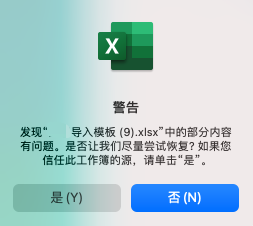
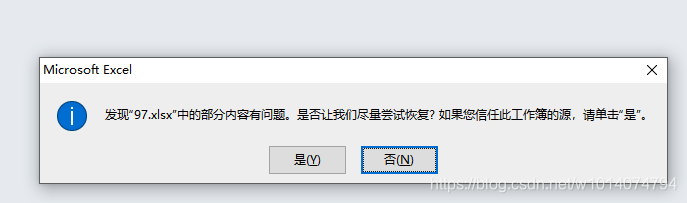 问题原因: 一般有2种情况: 1、由于没有找到文件,下载的文件字节大小为0,这种情况文件完全打不开 2、读取的文件大小和元素文件的大小不一致,这种情况会提升自动修复。
问题原因: 一般有2种情况: 1、由于没有找到文件,下载的文件字节大小为0,这种情况文件完全打不开 2、读取的文件大小和元素文件的大小不一致,这种情况会提升自动修复。