| 解决arduino | 您所在的位置:网站首页 › arduino无法上传到板子怎么解决问题 › 解决arduino |
解决arduino
|
解决arduino-上传出错
解决方法
使用了UNO板,但是链接USB口以后上传一直报错。 错误信息: 上传出错。查看http://www.arduino.cc/en/Guide/Troubleshooting#upload 获取建议 avrdude: stk500_recv(): programmer is not responding avrdude: stk500_getsync() attempt 1 of 10: not in sync: resp=0xc7 avrdude: stk500_recv(): programmer is not responding avrdude: stk500_getsync() attempt 2 of 10: not in sync: resp=0xc7 avrdude: stk500_recv(): programmer is not responding avrdude: stk500_getsync() attempt 3 of 10: not in sync: resp=0xc7 avrdude: stk500_recv(): programmer is not responding avrdude: stk500_getsync() attempt 4 of 10: not in sync: resp=0xc7 上传出错。查看http://www.arduino.cc/en/Guide/Troubleshooting#upload 获取建议。 avrdude: stk500_recv(): programmer is not responding avrdude: stk500_getsync() attempt 5 of 10: not in sync: resp=0xc7 avrdude: stk500_recv(): programmer is not responding avrdude: stk500_getsync() attempt 6 of 10: not in sync: resp=0xc7 avrdude: stk500_recv(): programmer is not responding avrdude: stk500_getsync() attempt 7 of 10: not in sync: resp=0xc7 avrdude: stk500_recv(): programmer is not responding avrdude: stk500_getsync() attempt 8 of 10: not in sync: resp=0xc7 avrdude: stk500_recv(): programmer is not responding avrdude: stk500_getsync() attempt 9 of 10: not in sync: resp=0xc7 avrdude: stk500_recv(): programmer is not responding avrdude: stk500_getsync() attempt 10 of 10: not in sync: resp=0xc7 解决方法查找了很多资料,翻了好几个贴吧也没有找到准确的解决方法。 试了几次后总结出一份解决方案。最终上传成功。 我通过以下步骤解决了问题,但是因为水平有限,还没有搞清是否是端口占用的原因。 1.在“开始菜单”中的“运行”中输入regedit,然后点“确定”,打开注册表编辑器。找到COM Name Arbiter。然后在右侧“ComDb”上点“右键”选择“删除”。 (这步是否起到了帮助存疑) 2.(关键)打开设备管理器-端口 同时检查是否占用。 然后在arduino里面选择对应的端口。 在实例中烧录一个blink进行测试。 点击上传后,要在编译后上传前(出现下图时)摁一下arduino板的复位键。
|
【本文地址】
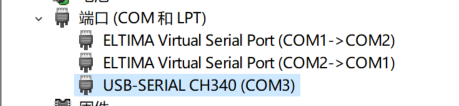 USB-SERIAL CH340这一项,看后面的括号里是什么端口。 (本图中为COM3)
USB-SERIAL CH340这一项,看后面的括号里是什么端口。 (本图中为COM3)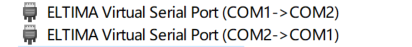 例如如果出现了(COM3->COM4)或者(COM4->COM3),这个时候双击CH340是会显示无法正常运行的。需要把(COM3->COM4),(COM4->COM3)右键点击卸载,卸载掉。
例如如果出现了(COM3->COM4)或者(COM4->COM3),这个时候双击CH340是会显示无法正常运行的。需要把(COM3->COM4),(COM4->COM3)右键点击卸载,卸载掉。
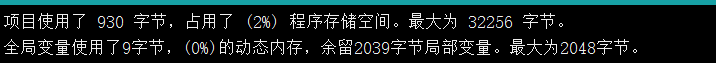 上传成功 问题解决
上传成功 问题解决